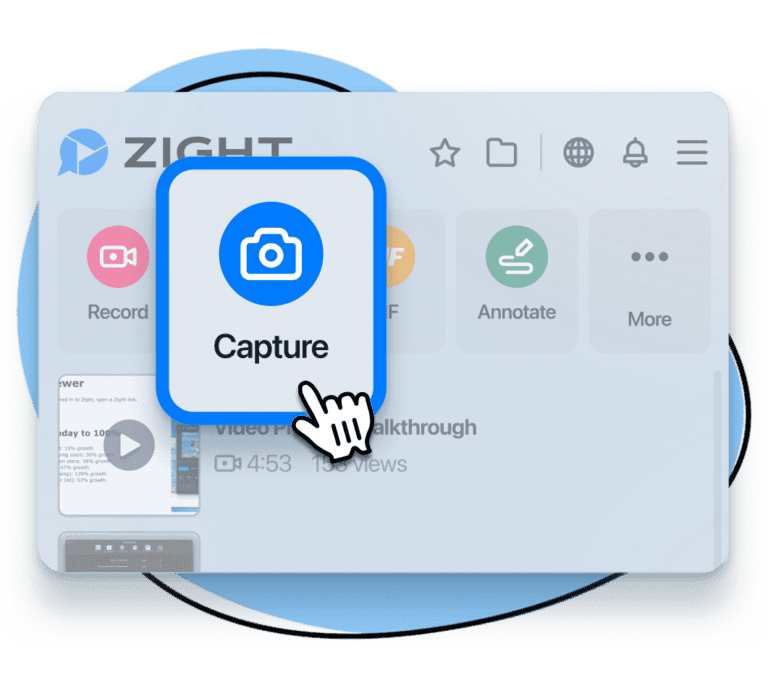Zight and Snagit have emerged as top screen capture tool contenders, each offering a unique set of features and capabilities. This blog post will walk you through an in-depth analysis of both platforms, allowing you to make an informed decision based on your specific needs. Whether you’re a professional seeking to make content creation easier or a team looking to improve collaboration, our comparison will help you identify the ideal solution to meet your goals.
Zight vs Snagit Feature Comparison
Both Zight and Snagit have a range of useful features that help users be more productive, communicate better, and save valuable time and resources. Explore this feature comparison chart, where we break down some of the more important features (e.g. the screen recorder, GIF maker, and screenshot apps) to empower you to make a well-informed choice when selecting the right application.
Zight may be better suited for team environments due to its robust collaboration and security features, whereas Snagit could be a great choice for individuals who work independently.
- Record your screen with audio and webcam
- Annotate with arrows, lines, and blur
- Instantly share with a link or upload to YouTube or Vimeo
| Feature | Zight | Snagit |
| Screenshots + Annotations |  |
 |
| Video Recording + Annotations |  |
 |
| Video editing |  |
 |
| AI for VIdeos |  |
 |
| GIF Maker + Annotations |  |
 |
| Templates |  |
 |
| Custom branding |  |
 |
| Captions + Auto Transcriptions |  |
 |
| Files stored on the cloud |  |
 |
| File sharing |  |
 |
| CTA |  |
 |
| Password protection |  |
 |
| SOC II Type 2 |  |
 |
| Analytics |  |
 |
| Admin controls |  |
 |
| Keyboard shortcuts |  |
 |
| Auto link generation |  |
 |
| Workflow Integrations – Slack, Teams, Jira, Confluence, Zendesk, and Lucid |  |
Slack |
Now let’s delve into some of these features, explore what each application offers, and consider user insights on what matters most in choosing the best screen recording solution.
1. Screen Recording and Video Editing
Unlike other alternatives, Zight offers a robust video and screen recording feature, enabling users to effortlessly create professional video messages and screen recordings across Mac, Windows, Chrome, and iOS platforms. Our user-friendly applications allow you to record your entire computer screen or select specific regions with ease and then swiftly share your content via a convenient URL.
In addition, you can also decide what you want to screen record – whether it’s screen only, cam only, or a combination of your entire screen and webcam. Our screen recorder gives users the flexibility to choose the ideal recording setup for their needs while also giving them the option to edit while recording with annotation tools like a line, arrow, pen, highlighter, circle, and square – allowing them to add clarity and call out important information.
Once the recording is complete, Zight steps in to take your video content a step further. Whether you stumbled over your words, your pet made an unexpected cameo, or you simply wish to remove distracting elements, Zight offers a concise yet useful array of video editing tools:
- Trim & Split
- Crop
- Rotate & Merge
- Filter
- Finetune
These tools are designed to be easy to use and user-friendly, so there’s no need to venture outside the Zight ecosystem or download additional apps to achieve polished, professional results.
Snagit also offers screen recording, which allows you to customize your recording preferences, including what to record, where to share it, and whether to use your webcam. You can toggle your webcam on or off during the recording, which we found useful, and users can access basic video editing tools like arrows, rectangles, and numbers in real-time.
Following the recording, Snagit offers a video converter which allows you to merge multiple videos into a single one; however, it does not provide options to control the order of video placement. Its limited video editing capabilities may restrict users from enhancing videos, eliminating unwanted segments, or improving clarity. However, Snagit does offer some other valuable features, such as saving frames as images and exporting them as GIFs.
2. Create and Annotate Screenshots
When it comes to creating screenshots and communicating your message effortlessly, Zight allows its users to quickly capture and annotate screenshots without getting bogged down by a multitude of options and features.
At Zight, we understand the power of visual communication. That’s why our user-friendly application allows you to easily capture screenshots, eliminating the need for time-consuming downloads before sharing. Our focus is on streamlining the process so you can save time and effort.
But what truly makes Zight stand out is our approach to annotations. We provide a concise selection of annotation tools that empower you to illustrate, emphasize, and clarify your content without the complexity and distractions that other applications may present. We believe in keeping things straightforward, ensuring your message is crystal clear without unnecessary frills.
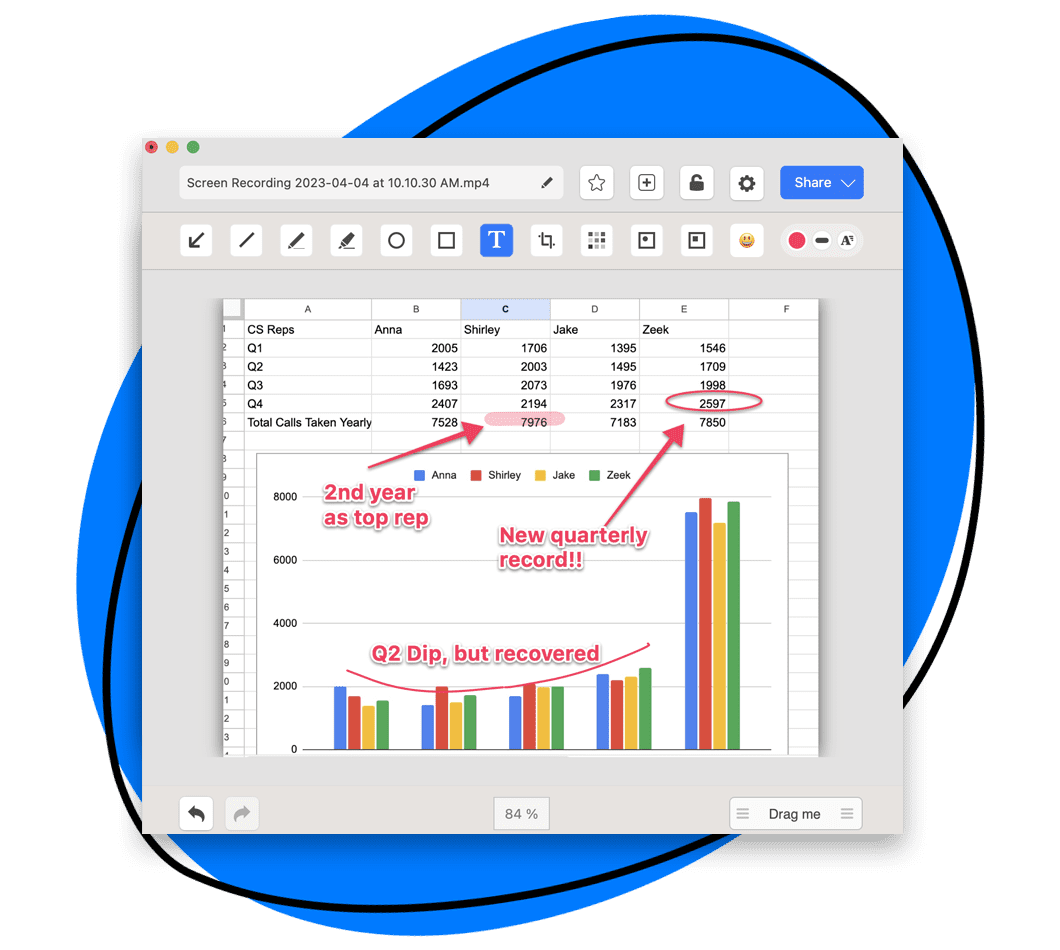
Snagit also offers a powerful screen capture feature with multiple options to capture, including selecting a region, window, full-screen, scrolling & automatic scrolling, and more. This flexibility offers users a wide range of options so they can choose the specific section to capture. In addition, users can add an effect and choose which application to share their content to, all before starting the screen capture. We think this is pretty slick!
Furthermore, Snagit stands out after capturing a screenshot due to its extensive array of tools and effects. It has a robust arsenal of features that allow you to edit and annotate your content, including arrows, text, shapes, stamps, and a myriad of other options. The range of customization is vast, encompassing changes in colors, fills, outlines, shadows, properties, thickness, line styles, themes, cutouts, perspective, page curls…the list goes on! While this toolset is undoubtedly comprehensive and appeals to users with a penchant for design and in-depth content editing, it’s important to note that Snagit’s wealth of options can inadvertently lead to users spending more time than necessary fine-tuning their content. In some cases, it can become more of a design-focused tool rather than a productivity-enhancing one, potentially taking away from the efficiency and clarity that quick communication often demands.
3. Analytics
Zight offers many analytics features that allow users to see the impact of what they create, such as seeing directly how many and who viewed your content.
Zight analytics provides users with:
- Number of views & notifications: With all of our plans, you’ll be able to see how many times your content has been viewed and will also receive a notification on the 1st and 5th time your content was viewed.
- Engagement and viewer insights: With our Pro, Teams, and Enterprise plans, you’ll get additional analytics insights on who has watched your video, the percentage of videos viewed, video completion rates, and call-to-action conversion rates.
- Determine the impact of your content and create content with higher engagement.
- Measure video performance and determine ROI.
- Export: With our Enterprise plan, admins have the ability to export viewer emails and timestamps for further insights to help drive business decisions.
Screenshot of analytics that shows something like this:
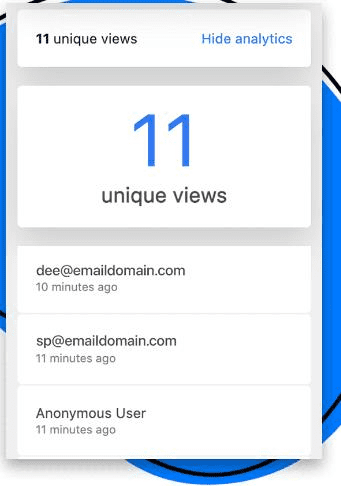
Snagit lacks analytics, which means that both users and administrators are left without the ability to track content viewership, engagement, and its influence on business decisions.
4. Admin functions
Admin functions are pivotal in maintaining control and security over your digital content. Zight excels in this regard by offering a wealth of essential admin features, granting users the oversight and authority they need. These include domain lockdown and admin privileges, ensuring that documents created on their servers remain under strict control.
Moreover, Zight simplifies Team Management and supports implementing organization-wide policies, streamlining operations and fostering a secure environment. In addition to robust admin capabilities, Zight provides multi-layered security measures, such as the option for content to self-destruct based on expiration time or view count, reinforcing data protection. Furthermore, Zight is proud to hold SOC II Type 2 compliance, attesting to its commitment to safeguarding sensitive information and maintaining the highest industry standards in security.
Zight offers these Admin features to Teams & Enterprise users:
- Manage Users & Roles
- Account Transfer and Ownership of Content
Zight offers these Admin features to Enterprise only customers:
- Custom Billing
- Unlimited Free View-only Licenses
- Company-wide Policies
- 99% Guaranteed Uptime SLA
- Consolidate All Users on Your Domain into One Account
- Activity Report (Beta)
- Groups (Set security settings for each group)
Snagit does not offer any admin functions.
5. File sharing/password protection
a). Share Anywhere
Zight offers file storage and sharing in the cloud, making your content easily accessible and secure. Cloud storage allows you to access your files and content from anywhere with an internet connection. This means you can easily retrieve and share your screenshots, video recordings, and more on different devices, whether you’re at the office, at home, or on the go. Zight’s cloud-based approach means your files are always at your fingertips for quick access.
Snagit is a desktop-only app, where each screenshot and video recording are saved to your computer – which means:
- Quickly eats up storage space on your device
- Your content is only available on the computer you downloaded the software to
In addition, Snagit’s process to protect your content and determine who can view your content can be cumbersome. You must first share your content to Screencast, then navigate to that application, and click “Share” once more. However, this secondary share option only allows access to individuals with the link without the added security of a password or access phrase. Ensuring the security of shared content is of paramount importance to our Zight users, which is why we offer many options for our users to protect their content when sharing.
b). Zight share settings
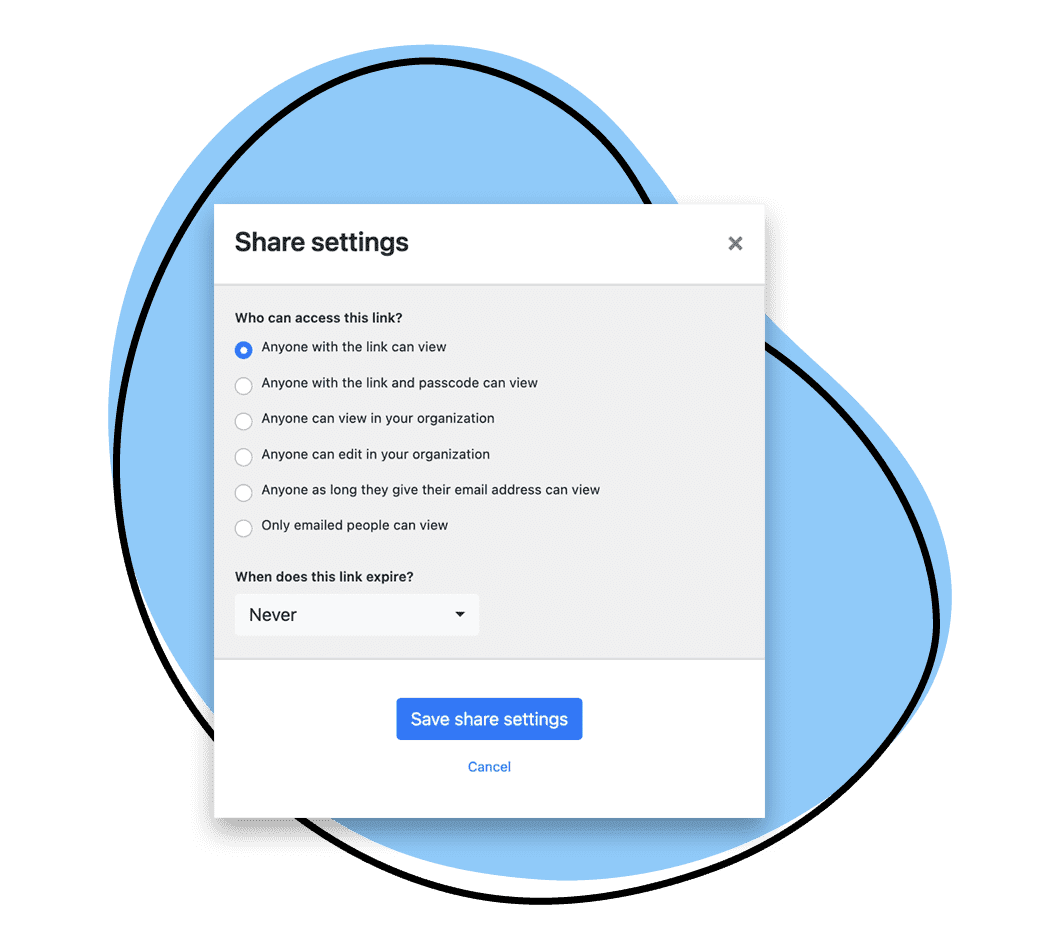
Snagit users are missing out on having the ability to store their content in the cloud:


It would be great if SnagIt would work as a Cloud-Only software also.
Jordan H., Founder/CEO | Mid-Market
One bad thing about the Snagit product is that when the product fails after recording the video, there is video loss, the data could be kept in the cloud. This leads to a waste of time.
Serdar S., IT Security Engineer | Information Technology and Services
6. Workflow integration
With Zight, you’ll experience seamless workflows by connecting Zight with the tools your team already uses and making your work experience more productive, all in a scalable and secure space. We integrate with Slack, Jira, Confluence, Zendesk, Microsoft Teams, Lucid, and more.
Zight also has an SDK and web recorder. With just a few lines of code and less than a day to implement, Zight brings video recording capabilities to our users’ products so they can better communicate and collaborate by embedding playing and recording videos right in their own product.
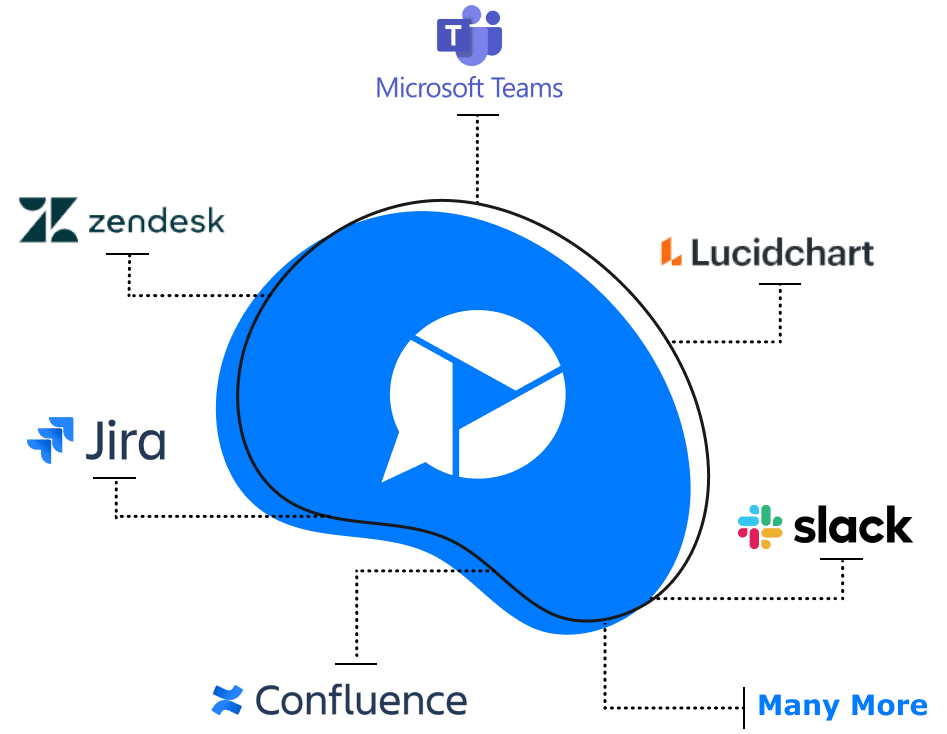
Snagit also has some integrations – like Zight, Snagit integrates with Slack so their users can connect and collaborate on content. Snagit also integrates with tools like Microsoft Office, Adobe Creative Cloud, Dropbox, Evernote, OneDrive, and more.
However, some users have expressed a desire for better integration of Snagit with other software tools that are used in everyday workflows for teams across the board, from product management to marketing and engineering. The inability to effortlessly integrate Snagit with other tools they use on a daily basis (like Jira, Confluence, or Zendesk) can be a drawback for those seeking a more cohesive workflow.
7. Keyboard shortcuts
Keyboard shortcuts with Zight are the easiest way to leverage the application functions and are the quickest, most productive way to get anything done. Our users shave off hours of their day and work week by using keyboard shortcuts with Zight.
These simple keyboard shortcuts have helped me cut down screen time, stay streamlined, and get more done in less time!
– Ben Adamski, Web Developer
Snagit doesn’t offer any keyboard shortcuts, leaving users feeling a little less productive when it comes to improving their processes. While Snagit does offer various features for capturing and editing, research suggests users’ desire for a more streamlined and keyboard-friendly experience.
8. UI
In the realm of product design and aesthetics, Zight takes immense pride in crafting an exceptional user experience, redefining simplicity and efficiency in screen recording. Our recent release, version 8.0 for Mac and Chrome (with a forthcoming update for Windows users), marks a significant stride towards platform consistency, offering a modern and unified UI that harmonizes with your Mac and Chrome experiences.
Listening closely to our users, we’ve incorporated feedback to ensure a consistent experience. We’ve introduced color cues for quick app actions, enhancing your workflow and making tasks easier to accomplish. Zight’s user interface also presents users with the choice of dark and light modes. This caters to individual preferences for an optimal viewing experience.
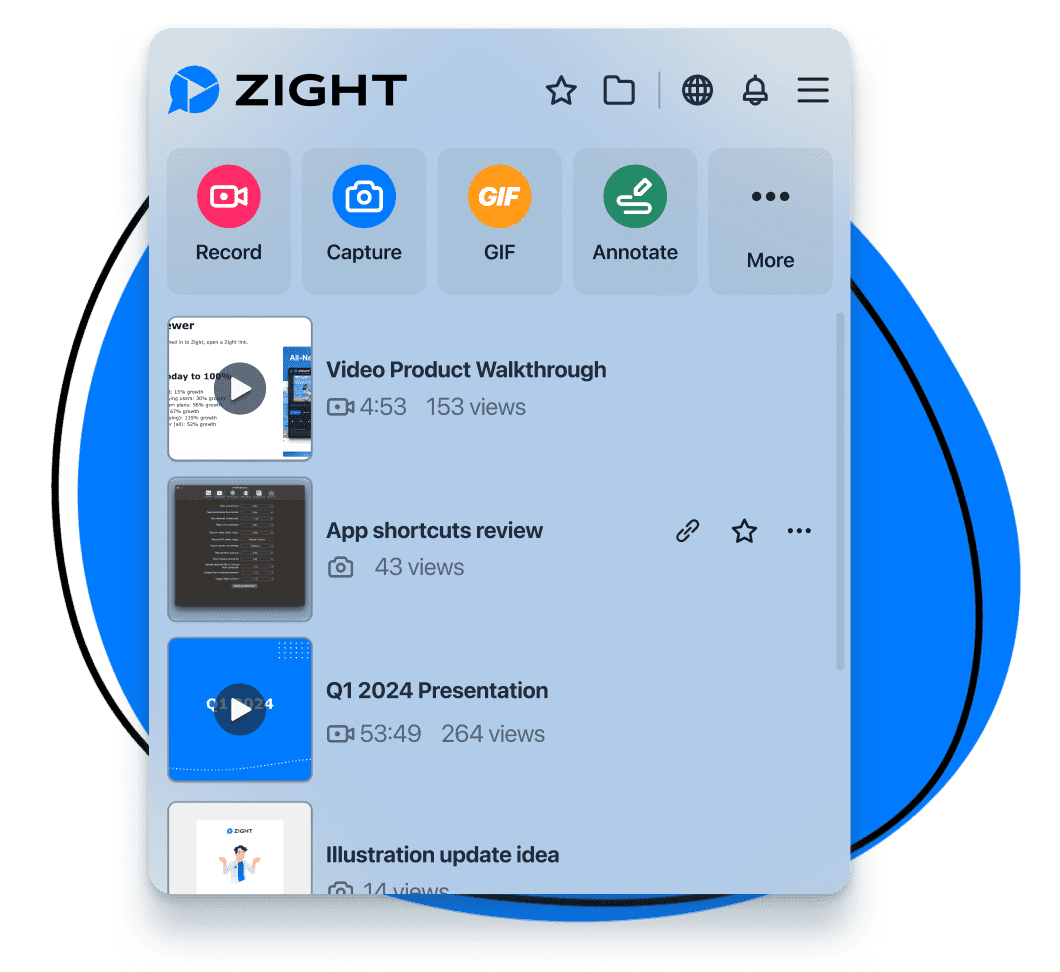
In evaluating Snagit’s UI, we found that it is straightforward and user-friendly, prioritizing functionality over aesthetics. However, many users find that the UI looks outdated compared to modern software applications, leading to dissatisfaction. Many users suggest a visual refresh to align with contemporary design standards, aiming to improve the overall user experience. Some users express dissatisfaction with the latest version’s UI changes, which were not well-received. Users also note areas of improvement, including advanced editing capabilities, customization options, and streamlining processes. Overall, there’s a desire for a cleaner and more modern UI that balances both aesthetics and functionality.
The UI on Mac looks dated compared to other apps I have seen the latest version and do not like the UI.
– Terry M., Mid-Market
Pricing Zight vs Snagit
Zight recognizes that the demand application varies widely, catering to individual users, teams, and entire organizations. To accommodate this diversity, we offer a range of plans that are designed to be flexible and scalable. This ensures that they can adapt to our customer’s evolving needs and growing requirements.
Additionally, Zight takes pride in its commitment to transparency on our plans page, making it crystal clear which features are included in each plan. You won’t have to second-guess or wonder about what you’re getting because we keep our plans up-to-date, aligning them with the latest feature releases and what’s on the horizon.
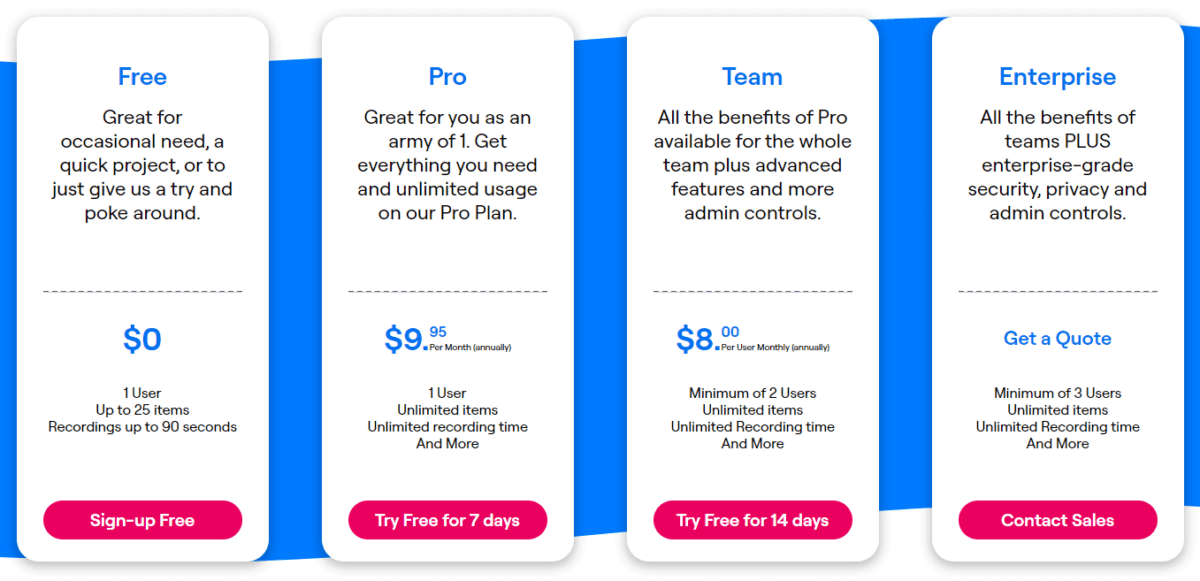
In contrast, Snagit follows a different pricing approach. You select a plan, make a one-time license purchase, and it’s yours for a lifetime. You can install it on two devices, and the benefit includes complimentary upgrades to the latest versions.
Additionally, Snagit distinguishes itself from Zight by providing a comprehensive support package that encompasses phone, chat, and email assistance.
Snagit’s pricing:
– Snagit plan:
$62.99 billed once
Users get one perpetual license of Snagit
– Snagit + Assets
$112.98
Users get One perpetual license of Snagit and one year of Assets for Snagit
– Snagit + Camtasia
$329.99
Users get one perpetual license of Snagit and one perpetual license of Camtasia
– Enterprise
Snagit also has a site licensing model for its Enterprise users. Some of those benefits include an unlimited number of Snagit installs as well as locked-in pricing for 3 years and dedicated resources for onboarding, training, and support. Snagit also has discounts for Education and Government/Non-profit organizations.
Customer Reviews
Check out the reviews to find out what our happy users love about using Zight.
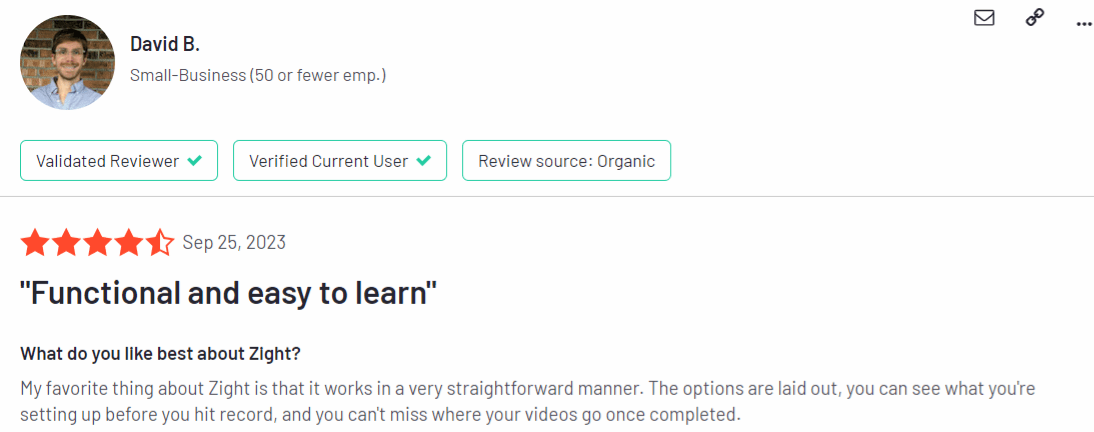
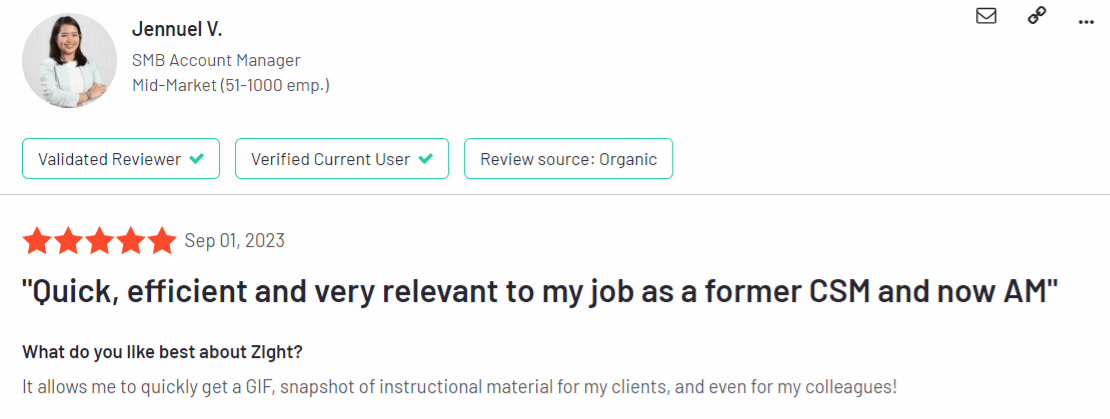
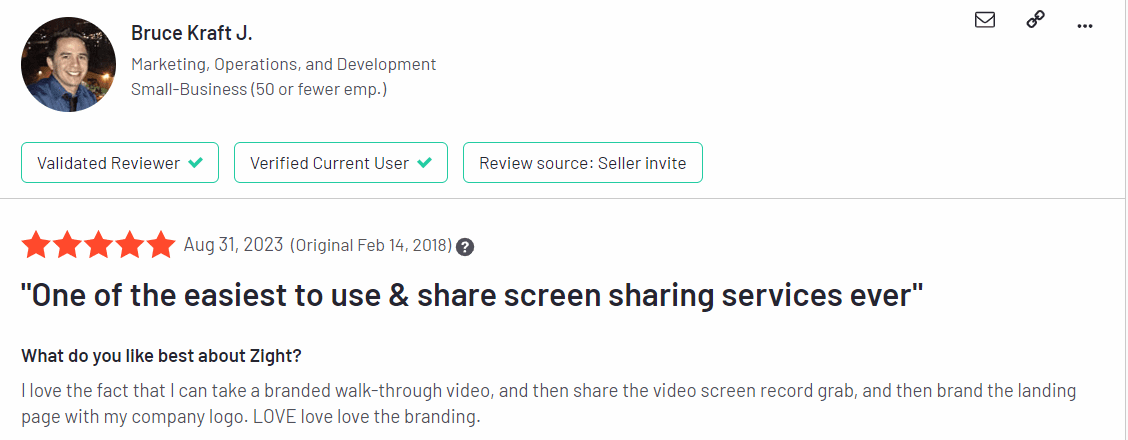
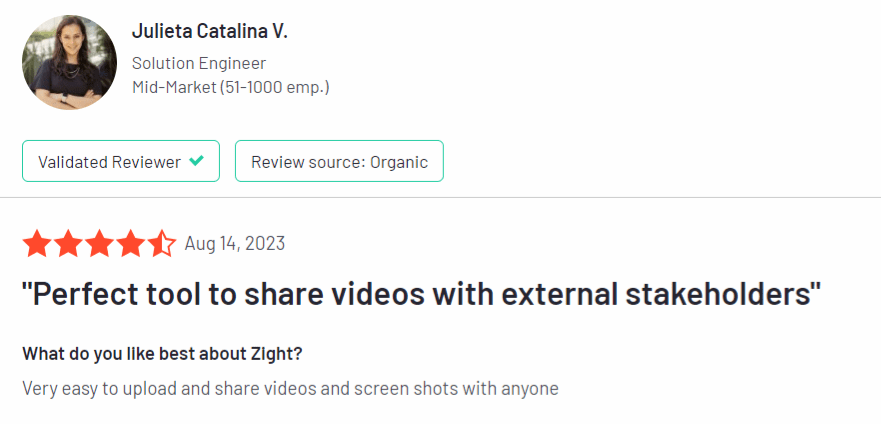
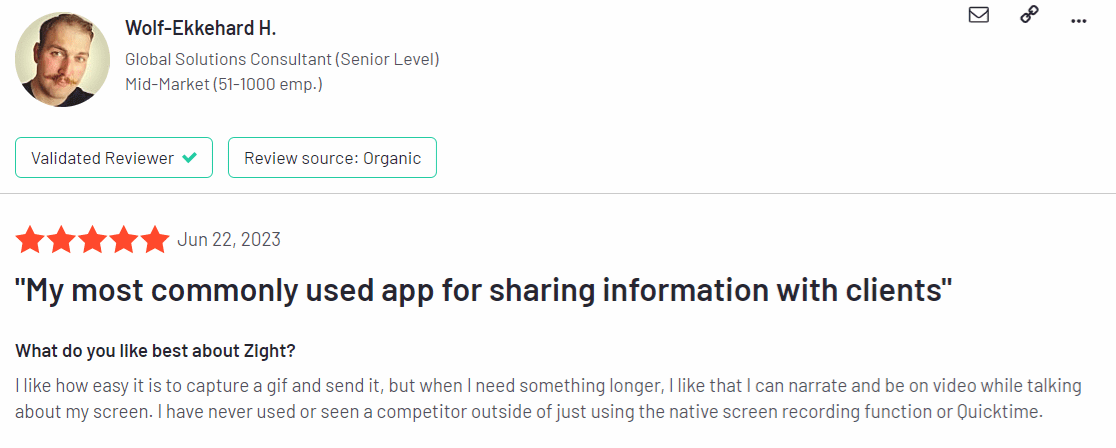
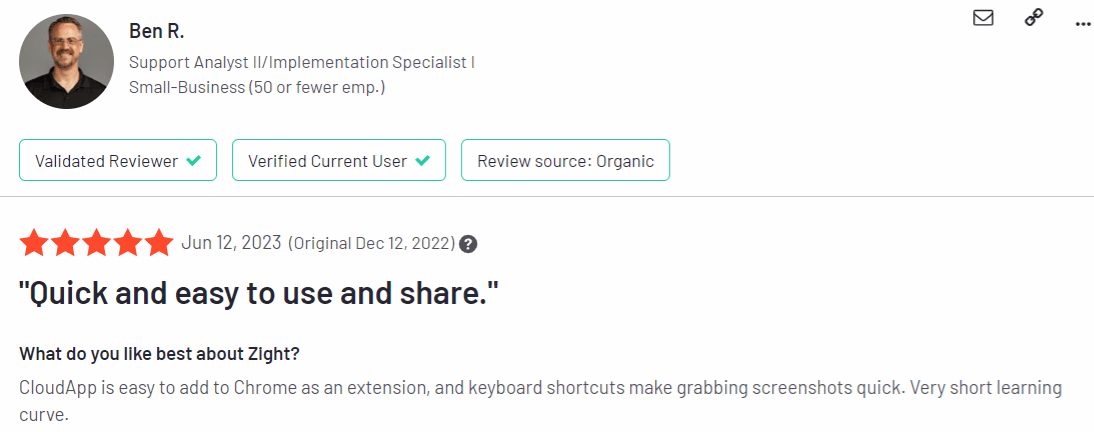
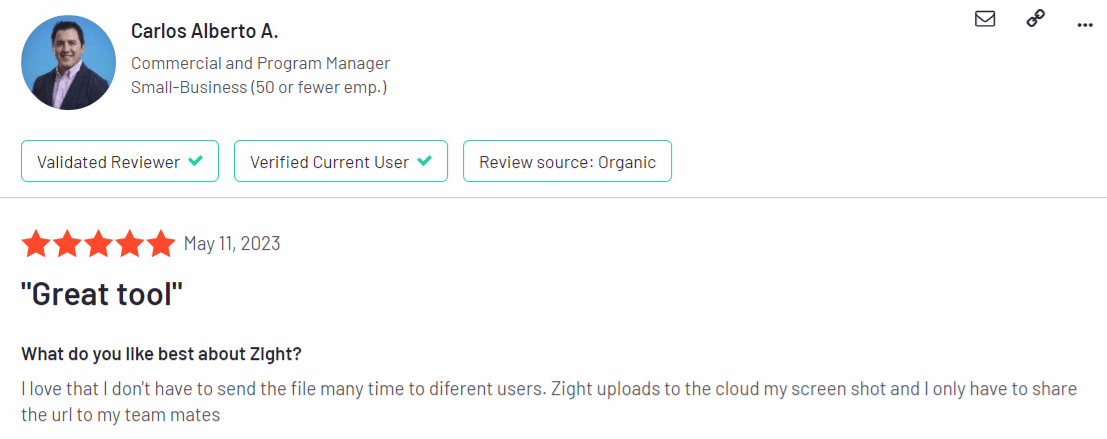
Try Zight, the #1 Snagit alternative, for free today!
When you join Zight, you’ll have access to a product that’s not only easy to use but also highly reliable. It’s a platform that’s been helping users just like you increase productivity, making complex tasks feel effortless. Our exceptional onboarding team is ready to guide you through the transition, whether you’re migrating from Snagit or any other visual communication tool. Their expertise will streamline the process, ensuring your team gets up to speed swiftly and becomes Zight pros without any hassle.
Check out our Plans page for more details on all of Zight’s features.