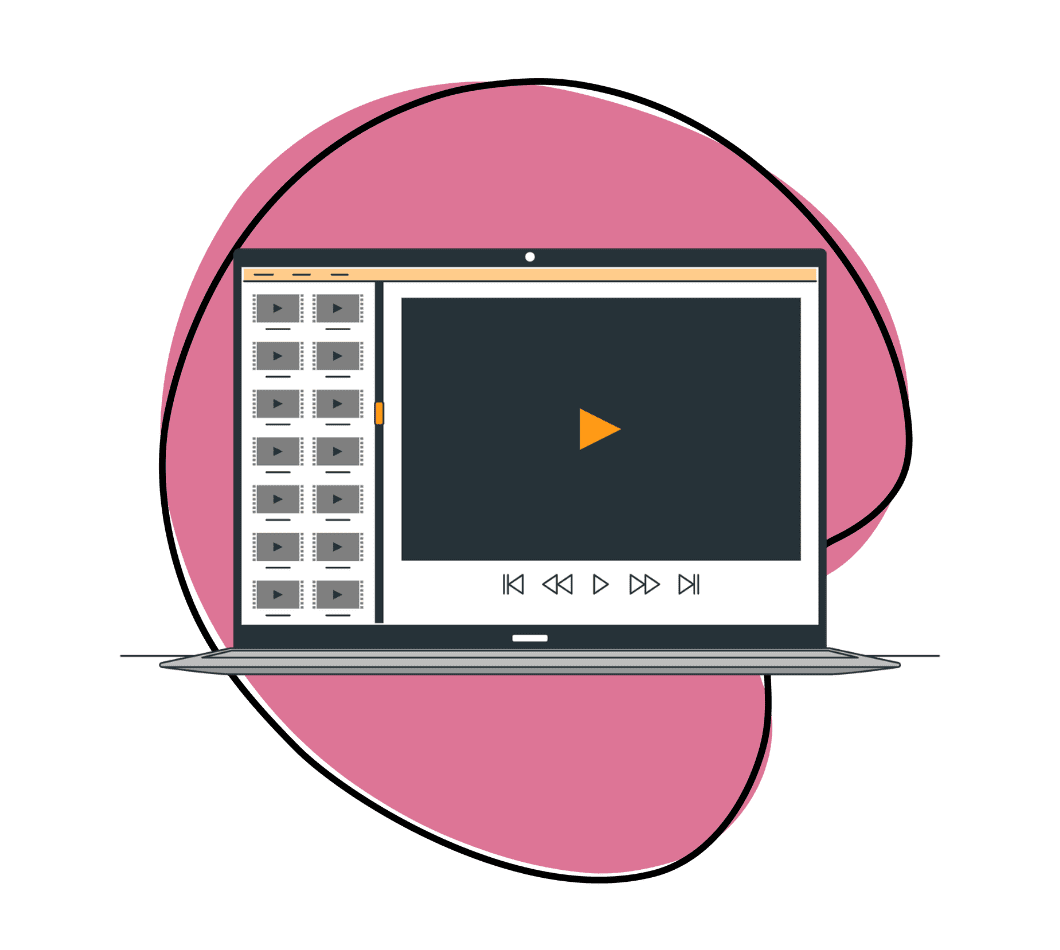Zight vs Loom Comparison
Trying to decide if Zight or Loom is right for you? Find out more about what each has to offer and how they compare. Let us assist you in making that decision. Here, we will compare two visual communication applications, Zight and Loom, revealing their similarities and differences, pricing, as well as feedback from happy users who have switched from Loom to Zight.
Consolidating Multiple Functions
Winner: Zight
There are many tools out there that offer individual capabilities for a screenshot, screen recording, gif creation, or video recording . While both Zight and Loom offer the functionality of multiple tools, Zight offers a greater set of options when comparing the all-in-one core functions. For those looking to use fewer tools that offer more, Zight has the edge.
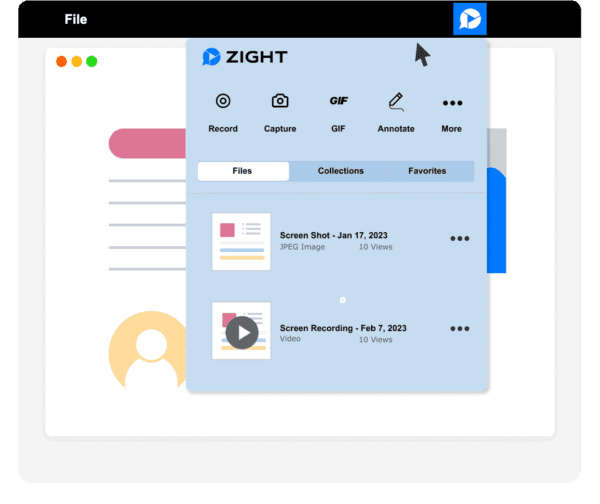
Loom started with a screen recording tool and has moved into offering limited screenshot capabilities and limited GIF functionality, while Zight offers robust functionality for being able to create, annotate, and share screen recordings, screenshots, video recordings, and GIF recordings.
| Core Function | Zight | Loom |
| Screen Recording | Yes | Yes |
| Video Recording | Yes | Yes |
| Screenshot (Partial & Full) | Yes | Limited |
| GIF Recording | Yes | Limited |
Video Recording and Editing
Winner: Tied (Depending on your needs)
Zight and Loom offer comparable features when it comes to screen recording. Both screen recording software allow you to record your full computer screen, the current window or tab , and add your face & voice to videos to be more personalized.
However, with Zight’s video communication tool, you can annotate your videos while recording and even select a specific region of your screen to record. This annotation tool is particularly useful for eliminating any potential distractions caused by recording the entire screen, such as open browser tabs or applications. Loom also allows you to choose a custom screen size, but this functionality is only available with their Business and Enterprise plan.
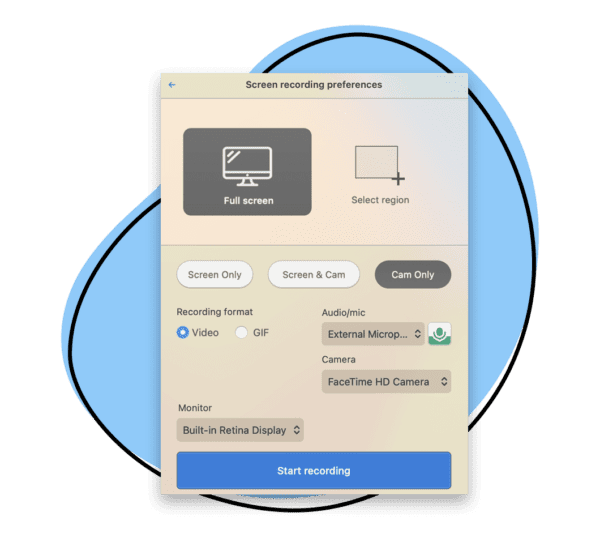
In terms of screen recording software, both Zight and Loom provide the ability to record videos with the computer screen only, screen and camera, or camera only, giving you the option of creating personalized videos with a webcam recording or allow your audience to focus specifically on the content being presented such as in a leadership update .
Zight’s screen recorder also has comprehensive video editing features, eliminating the need for multiple apps. You can record your screen seamlessly in one take and then jump straight into the video editing process: trim, crop, split, merge, rotate, scale, filter, and fine-tune – giving you the creative freedom to perfect your videos with ease.
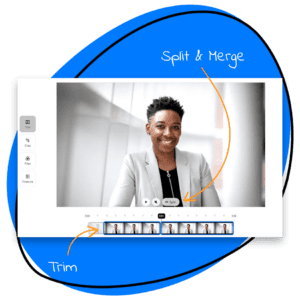
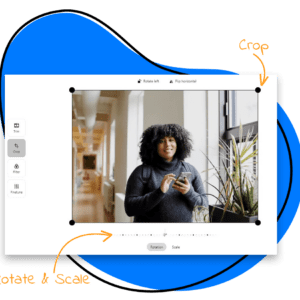


On the other hand, Loom has gained recognition for its video recording feature, particularly emphasizing its applicability in sales and marketing use cases. During screen recording, users also have the option to utilize drawing tools; however, it’s important to note that Loom’s video editing functionality is more focused on simplicity and ease of use and is primarily centered around essential functionalities such as splitting and trimming videos. Additionally, users have the convenience of seamlessly stitching together multiple video clips. While not as extensive as Zight’s video editing suite, Loom’s video editing tools cater to straightforward video editing needs without overwhelming complexity.
Create and Annotate Screenshots
Winner: Zight
A picture truly holds the power of a thousand words. For over a decade, Zight has proudly led the way in visual asynchronous collaboration, revolutionizing the method people use to capture and share screenshots effortlessly without the need to download them before viewing.
With Zight, users can effortlessly capture and share screenshots, creating a streamlined process that empowers teams to focus on meaningful discussions, leveraging the impactful nature of images to convey ideas, highlight issues, and inspire collective understanding.
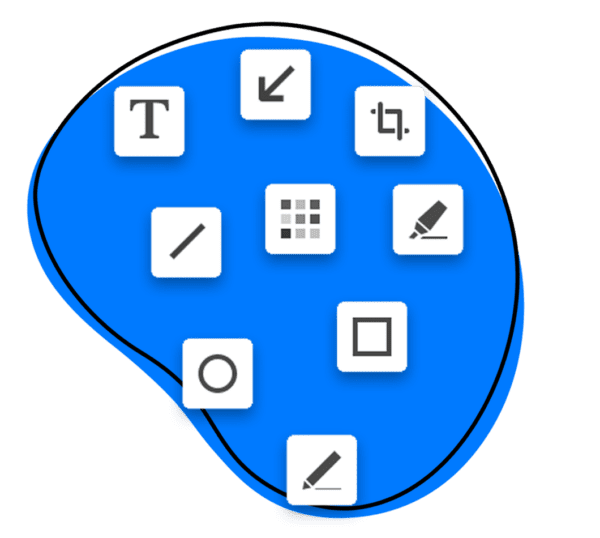
And to allow our users to get their point across even quicker, Zight brings an array of annotation tools that empower users to clearly illustrate, emphasize, or highlight information and provide context and clarity to complex concepts that may need additional explanation.
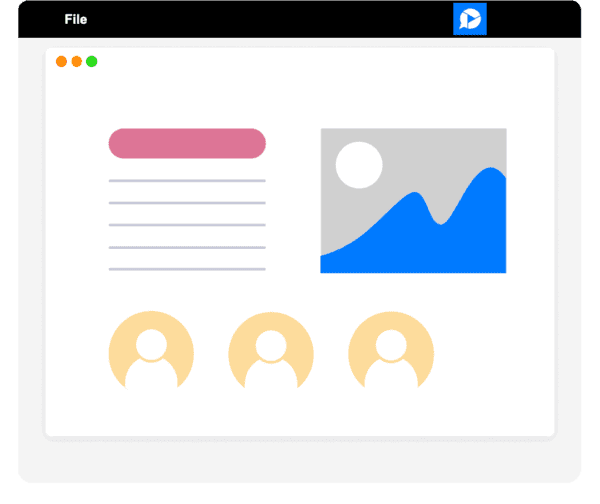
Loom currently provides a screen capture feature that has been in Beta since 2018 as of the time of writing this. Loom’s beta screen capture allows users to capture their screens but does not offer any built-in screenshot editing capabilities. As for their future plans, it remains uncertain whether screenshot editing features are on their roadmap, and based on a lengthy beta period for screenshots, Zight is a clear winner when it comes to screenshot capabilities.
User Interface and Ease of Use
Winner: Depends on your preferences
Both Zight and Loom prioritize user experience within their applications, but let’s dive into the specifics and emphasize what this entails.
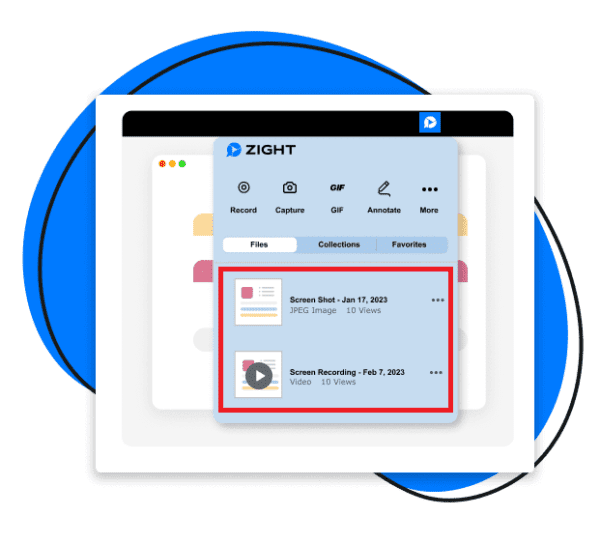
Zight’s key features include a user-friendly interface that gives users effortless access to their content, not only within the web application but also directly through the desktop app and Chrome extension. Zight users can quickly access recently created content, accompanied by easy-to-use buttons for editing, copying, sharing, securing, deleting, adding to collections, or saving as favorites. By focusing on these aspects, Zight ensures that even first-time users can navigate the platform with ease.
Loom, on the other hand, has a lite, clean, and straightforward UI, making it an appealing app with more of a minimalist approach that simplifies the screen recording process. When looking at workflow ease, Loom does not provide its users with access to recently created content on the desktop app or Chrome extension. So you have to disrupt your workflow and navigate back to their website if you are on either of those applications.
Security
Winner: Zight
Both Zight and Loom employ enterprise-grade security measures to ensure their users’ content is safe. Zight takes great responsibility in guarding its users’ content so they can sleep soundly knowing it’s safe and secure.
Zight truly distinguishes itself by its ability to be centrally managed by the IT admins of our Enterprise customers. Zight admins are able to easily manage teams/licenses, their content, and understand their team’s usage metrics. Admins can control and add integrations & security features that are easy to use and understand (i.e. SOC2 Type II/SSO, domain lockdown, Team Access, retention settings, and private cloud access).
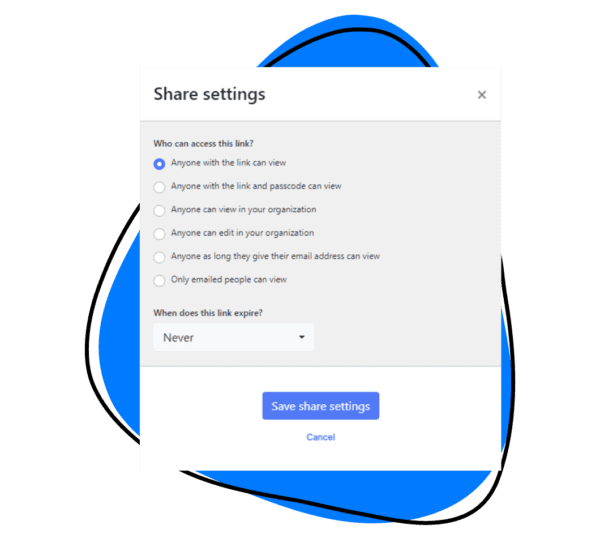
Unlike other alternatives, Zight goes to great measures to ensure our customer’s data is safe & secure even from our own internal team and follows best practices for protecting customer data along with archiving backup data. Zight provides clear documentation & processes (i.e. GDPR, CCPA, TOS, Privacy) available via their Trust Page .
Loom videos are uploaded securely over SSL, and in order to share videos links must be specifically sent to your recipient for them to watch it. You can add a password to your personal videos, too, for an extra layer of protection. And if you ever want to remove your Loom content, it’s easy to archive or permanently delete a file. If you’re on the Enterprise plan, you can also ensure privacy by locking videos to being private to your workspace by default.
Zight’s key features include stringent security protocols, administrative options and backup procedures that help protect content, give it the edge over Loom for the security conscious.
Customer Service
Winner: Zight
Unlike other Loom alternatives, Zight is committed to ensuring our users have the best experience possible. Our top-tier customer support team will help you with getting onboarded, trained, and ready to provide better async updates and presentations, all while adding that human touch. In our research, we uncovered that the biggest objection for users who have tried Loom is the lack of support – these are just a few.
If you’re an Enterprise customer, Zight offers to meet with you on a quarterly basis to review your plans and discuss goals and opportunities to help ensure you and your team are getting the best support and experience possible. We also have monthly new user & customer webinars to keep you up to speed.
Both Zight Enterprise and Loom Enterprise users get:
- Priority Support
- Dedicated CSM/Account Manager
- Customized Onboarding
- Customized Team Training
- Quarterly Reviews
Viewer Customization
Winner: Zight
When it comes to branding, Loom links highlight Loom’s features, while Zight puts the power in your hands to personalize your content and recordings to align perfectly with your business. Zight’s users rave about the “white-label” video pages, which put the spotlight on your business and your content.

Here’s what you can do with Zight:
- Tailor your URL, like this: share.yourcompany.com/12345678
- Customize your logo and the link it leads to when clicked
- Get rid of any unwanted elements, such as comments, reactions, and download options to keep things clean and professional.
Loom doesn’t offer this level of customization so users looking to highlight their own brands would find Zight a better option.
Pricing Loom vs Zight
Winner: Zight
Free
Both Zight and Loom offer a free plan that is great for a quick project.
| Zight | Loom | |
| Recording time | 5 minutes | 5 minutes |
| Items captured (screen recordings/screenshots) | 25 items (screenshots, annotations, videos, GIFs) | 25 videos |
| GIFs | 15 seconds | N/A |
| Upload content | Video and image files | Only available on Business and Enterprise plans |
| Download content | Download any of your content on any plans | Only available on Business and Enterprise plans |
Pro Plan
As an army of one, sometimes the free version just isn’t enough. What if you want to scale up and take your content a step further? With Zight’s Pro plan, you can try it for free for 7 days before switching to the annual plan at $9.95/month and upload unlimited items (videos, screenshots, gifs, etc.), unlimited recording time, plus:
- Video trim & editing
- Custom branding, custom buttons, custom logo, custom domain
- Advanced analytics
- Templates
- Additional security features like password-protected content and restricted viewing access
Loom does not offer an individual plan to its users.
Team/Business Plan
With Zight’s Team plan, our users get all the benefits of Pro available for the whole team, plus advanced features and more admin controls.
Loom offers a Business plan that gives users access to custom branding (Zight offers this to all paid users), video engagement insights, and creating custom thumbnails and embed links in videos.
| Zight | Loom | |
| Price | $8/month/user (annually) | $12.50/month/user (annually) |
| Free trial | 14 days | 14 days |
| Users | Unlimited (minimum of 2) | Unlimited (minimum of 4) |
| Recording time | Unlimited | Unlimited |
| Items captured | Unlimited | Unlimited |
Enterprise Plan
Zight’s Enterprise plan is your all-in-one solution for business communication success. Building upon the benefits of our Teams plan, the Enterprise plan offers users a robust suite of features, including top-tier security, enhanced privacy measures, full administrative controls, and premier support complete with personalized onboarding and training.
Tailored to your unique requirements, Zight’s Enterprise plan is designed to provide you with everything your team or organization needs with just a minimum of 3 users to get started.
Loom’s Enterprise plan is also tailored to users’ needs, with a minimum requirement of 10 users. It includes features like SSO, SCIM, activity/usage reports, group-level privacy settings, and unlimited spaces, among others.
Compare Customer Reviews
Why Teams are Making the Switch From Loom to Zight
No more jumping between different tools or juggling multiple apps. Zight is the ideal Loom alternative that consolidates all your async communication needs in one place, making it a top choice for workplaces seeking a seamless, time-saving workflow.
Communicate better asynchronously, from leadership updates and presentations to quickly sharing marketing design changes to bug reporting, change requests, and sales prospecting, all in one application. Zight’s features are so intuitive that your entire team will benefit from an increase in productivity and collaboration.
Don’t just take our word for it; see why teams are switching from Loom to Zight for all their visual communication needs.
Reviews of users who switched from Loom to Zight:


To date have created 1,585 pieces of content. We've been longtime users of Loom but grew deeply unhappy after it kept crashing. It started to be more of a pain then a help. When reviewing the videos, we found the video quality to be lacking. They do not promise a level of video quality on their site.” We've switched to Zight. The cost is pretty much the same, video quality is on point and have more robust backend features.”
Melodie Moore, Founder/CEO | Business Tech Ninjas
I switched because there was more functionality for sharing notes and screen clips. Loom was mainly for video. This app shares video and screen grabs with no issues. I liked the phone app as well. Loom didn't have this.
Joseph K., President and CTO
The screen recording just works better. I had issues with a buggy deployment of the Loom app.
Lucas H., Project Manager
Your Perfect Fit
Generally in many areas of comparison, Zight is a better choice than Loom, but some users may have specific requirements and preferences that would make Loom their choice. Ultimately, evaluating your needs and trying out both platforms through free trials or demos will help you make an informed decision that aligns with your communication goals.
Try Zight, the #1 Loom alternative, for free today!
Switch effortlessly, with help from our awesome onboarding team! Switching from Loom or another visual communication application? Let our team help take care of the process and onboarding your team so you can start using Zight like a pro in no time!
Check out our Plans page for more details on all of Zight’s features.