Zight for Customer Support

Quicker Issue Resolution
Respond to questions with clarity and speed.

Communicate complex ideas in seconds.

Avoid wordy chat and emails threads.

Increase team collaboration and productivity.

Improve alignment and understanding.
Elevate Customer Experience
Give your customers the help they need with personalized video messages, screen recordings and annotated screenshots.
Close Tickets 3x Faster
Discover why Customer Support Teams around the world are using Zight to close tickets faster and with higher customer satisfaction rates. Using these tools, you can transform how you answer customer questions while boosting efficiency.
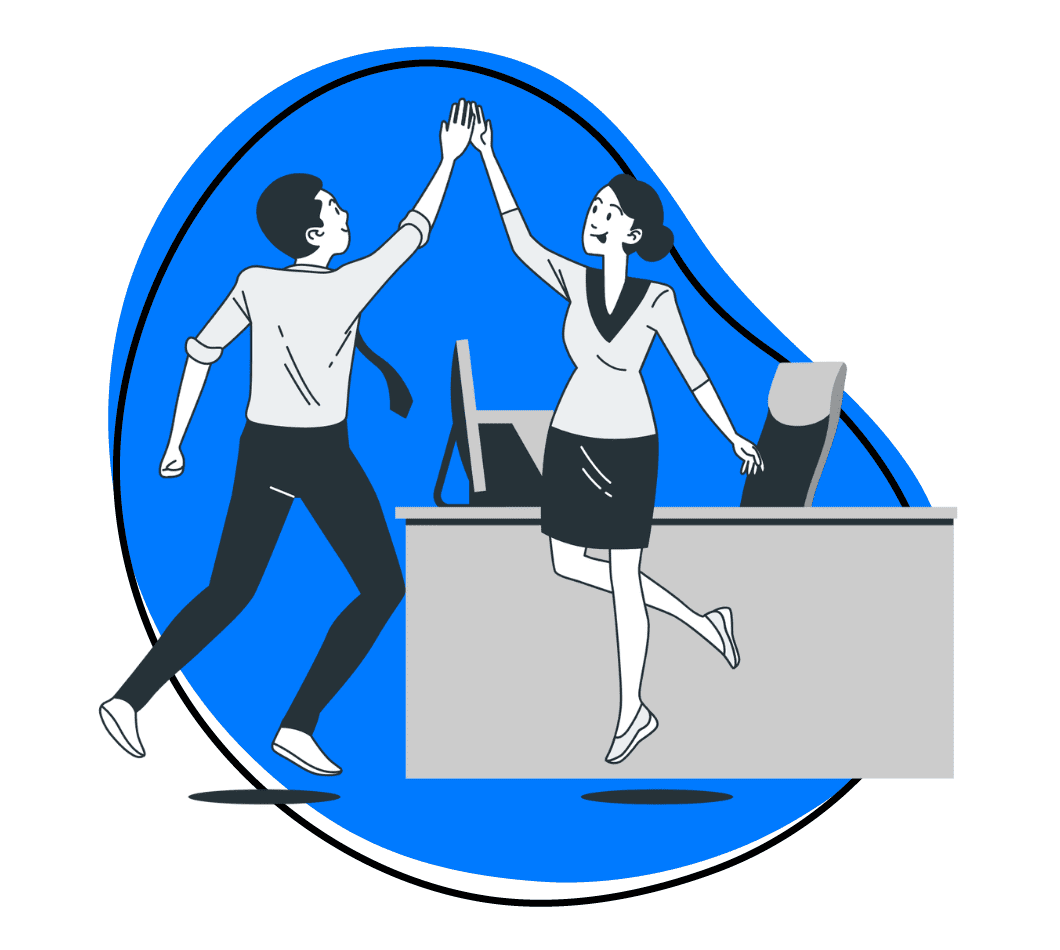
Increase Customer Satisfaction
Customers demand a high level of engagement from support teams, and with Zight, answering questions to solve customer problems with a quick video when they are confused is simple. Capture and share screen-recorded content instantly. Customize HD video recordings by including your webcam + audio so that you can be there to personally guide them and easily explain complex things, ultimately decreasing time to resolution, and increasing their level of satisfaction.
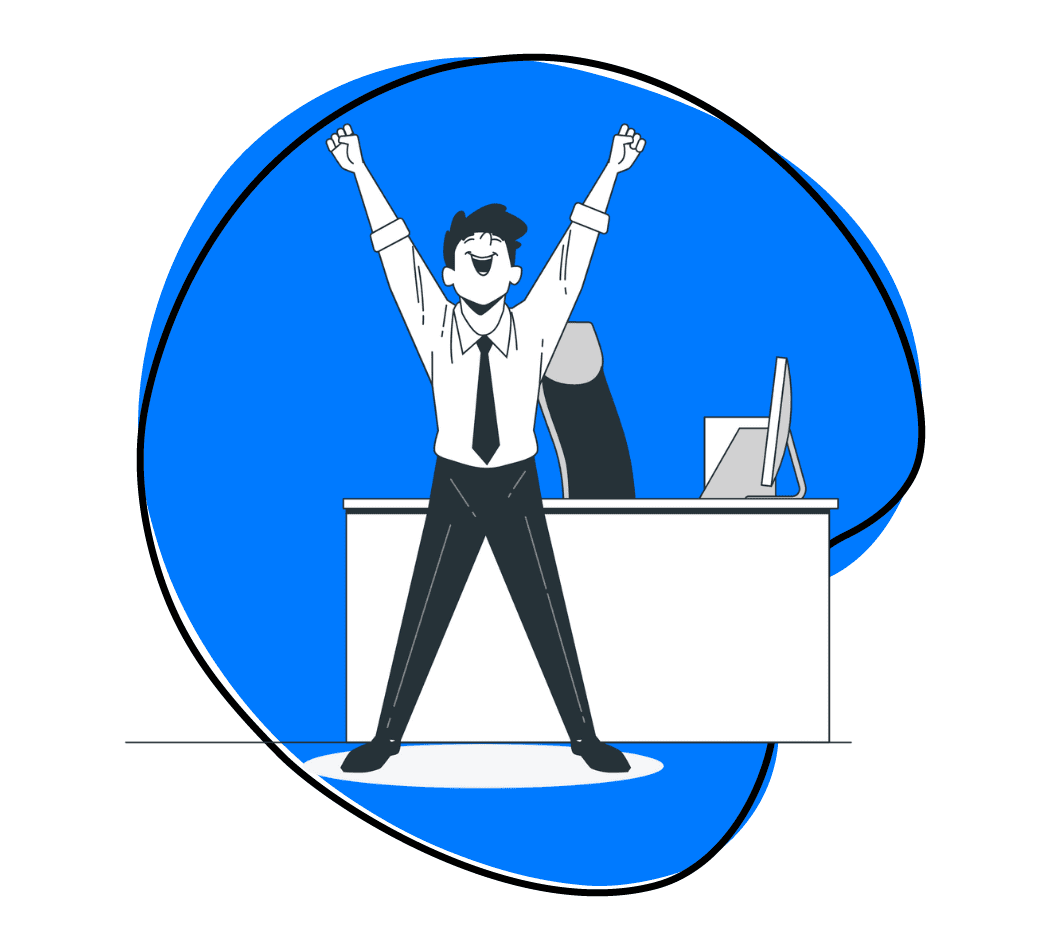
Build Trust with Customers
Provide top-notch service and direct your customers to what you need to show them, all while keeping information secure. Zight helps you respond quickly with high-quality content that provides detailed answers and easy-to-follow content.

Share Feedback Faster
Transform the way you work and use Zight in conjunction with your favorite customer support apps like Zendesk and more. All of Zight’s innovative tools are stored in our native app, which means no time is wasted searching through files on your desktop. Everything is stored securely in the Cloud and can be shared with your team.
-

All-in-one App
No need to keep track of multiple solutions for screenshots, videos, screen recordings and gifs. Take a full or partial screenshot or dynamically record your screen as a video or gif in to a unified application.
-
Annotations
Add clarity with annotations. Use quick drawings, arrows, lines, emojis and other shapes. Blur any sensitive information or help bring attention to important details that might be overlooked or hard to find.
-

Analytics
Be in the know. See how many views and who has viewed your content. Weekly productivity reports help you recap your own productivity with the items viewed and time saved.
-

Embed
Easily embed content without having to write any code. Sharing methods offer an embed code you can easily copy and paste wherever you want your content to appear.
-

Collections
Create folders to store and organize your content creations. Find items faster, share items with team members easier.
-

Shortcuts
Have a workflow that works for you? Customize your shortcuts to whatever suits you in preferences.



Our Customers Love Us
Best. App. Ever. You’ve made supporting customers and training newer members of the team remotely so easy and simple. Thank you!
Janice Burch, Customer Support | Basecamp
I’m a big fan and have used it daily for many years now.
Mark DiCristina, VP of Marketing | Mailchimp
Zight lets us pinpoint what texts we are talking about and what part of the UI needs to be changed. And just cut out a lot of that back-and-forth in-between.
Christine Yen, Founder and CPO | Honeycomb
Zight for Every Team
Learn more ways teams are using Zight.











