Zight for Product Management

Product Vision With
Context & Clarity
Finding the right words can be tough. Adding visuals and video can help.

Communicate intricate instructions in seconds.

Avoid wordy chat and emails threads.

Increase team collaboration and productivity.

Improve alignment and understanding.
Freedom With Visual Async
Flexible communication solutions for the modern workforce
Save Time, Record a Video Instead
Win back your calendar and stop wasting time in unnecessary meetings. Provide the context and clarity needed without playing musical chairs with scheduling. Video recordings and screen captures are a great for product roadmap presentations, user story reviews, launch updates and more. Works great for distributed teams working across international time zones. Learn More

Get On the Same Page– Fast
Use videos, GIFs or annotated screenshots to communicate feedback with the rest of your team. Quickly send an option A and B to choose from, ask for changes with an arrow and a circle on a screenshot or report a bug with a screen recording. Give clear instructions to avoid unnecessary back-and-forth and shorten the feedback loop. Learn More
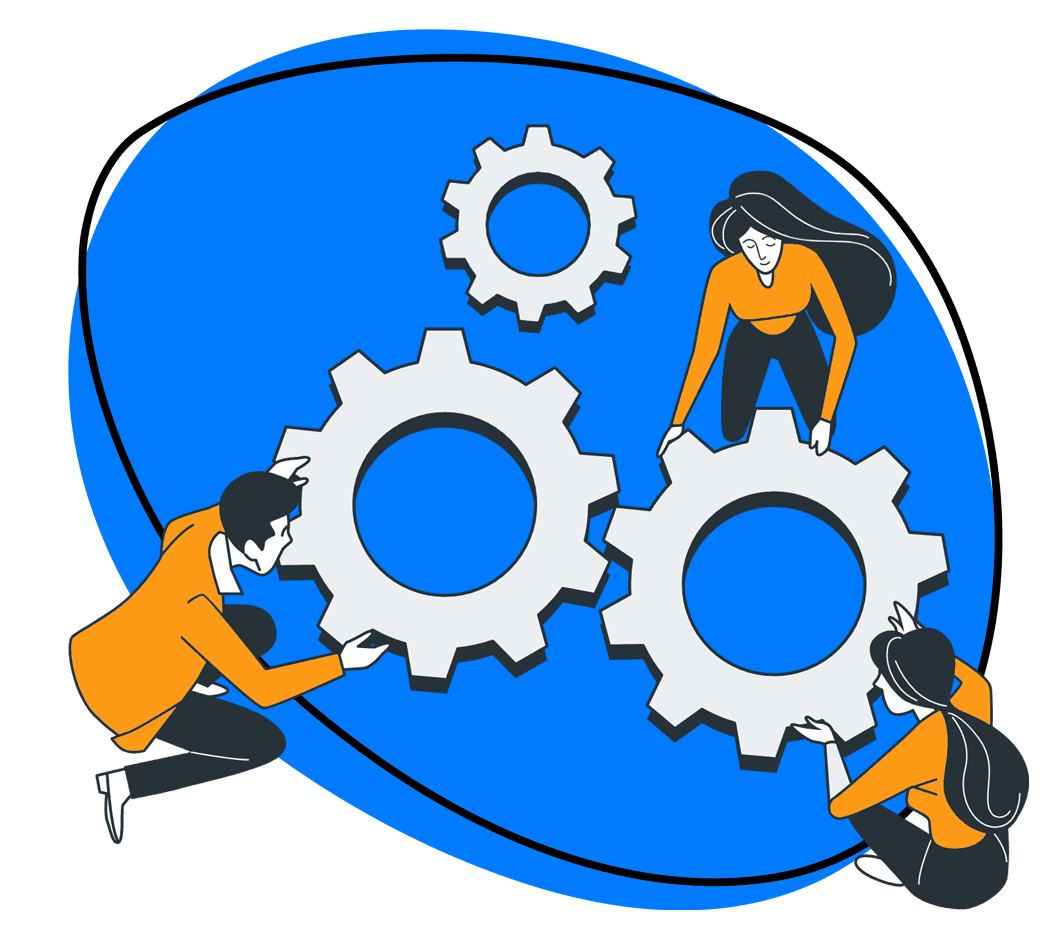
Create Tickets Teams Love
Avoid potential for misunderstanding or wasting time repeating and clarifying information. Create video walk throughs to explain important details or highlight issues with bugs. Attach or embed videos directly into your tickets. Jira users can even record videos directly from Jira. Learn More
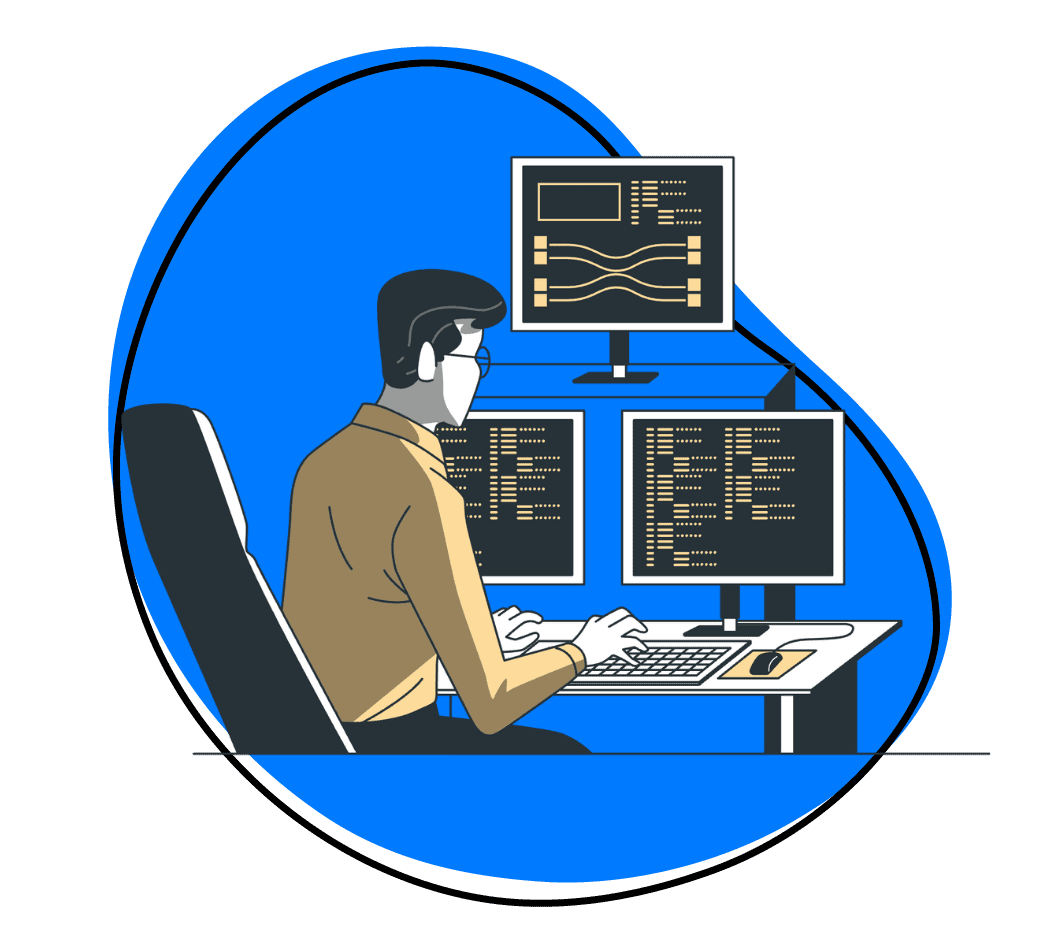
Fabulous Feature Launches
Great documentation helps features launches fly. Using videos, gifs and screenshots to improve documentation helps illustrate to users how to use new features and understand their value to improve adoption.
-

All-in-one App
No need to keep track of multiple solutions for screenshots, videos, screen recordings and gifs. Take a full or partial screenshot or dynamically record your screen as a video or gif in to a unified application.
-
Annotations
Add clarity with annotations. Use quick drawings, arrows, lines, emojis and other shapes. Blur any sensitive information or help bring attention to important details that might be overlooked or hard to find.
-

Analytics
Be in the know. See how many views and who has viewed your content. Weekly productivity reports help you recap your own productivity with the items viewed and time saved.
-

Embed
Easily embed content without having to write any code. Sharing methods offer an embed code you can easily copy and paste wherever you want your content to appear.
-

Collections
Create folders to store and organize your content creations. Find items faster and share items with team members easier.
-

Shortcuts
Have a workflow that works for you? Customize your shortcuts to whatever suits you in preferences.



Our Customers Love Us
Best. App. Ever. You’ve made supporting customers and training newer members of the team remotely so easy and simple. Thank you!
Janice Burch, Customer Support | Basecamp
I’m a big fan and have used it daily for many years now.
Mark DiCristina, VP of Marketing | Mailchimp
Zight lets us pinpoint what texts we are talking about and what part of the UI needs to be changed. And just cut out a lot of that back-and-forth in-between.
Christine Yen, Founder and CPO | Honeycomb
Zight for Every Team
Learn more ways teams are using Zight.












