All-In-One
Screenshots, Videos, Screen Recording & GIF
No need to use multiple applications to capture and share your screen. Zight has all the features you need right here in a unified experience. Available for Mac, Windows, Chrome and iOS.
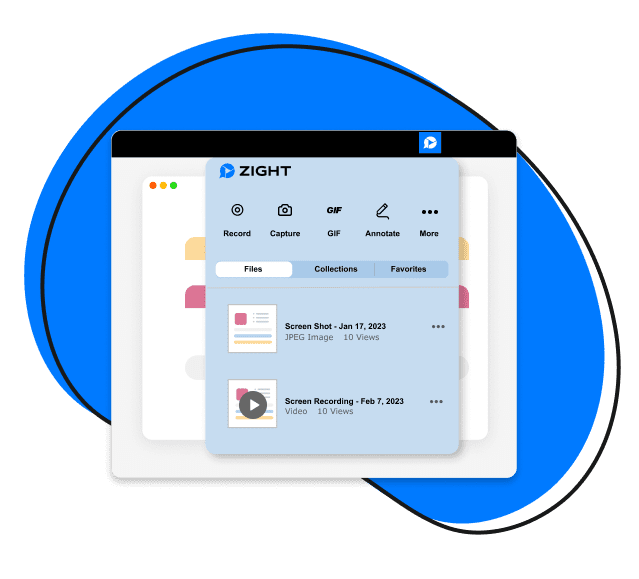
Explore Zight Features
Explore other Zight features by clicking the buttons below.

Screen Capture
Zight offers a number of ways to quickly show others exactly what you mean by capturing and sharing your screen. You can choose to capture a point in time image as a full or partial screenshot, or dynamically record your screen into a video or gif.
Searchable and secure, your data is organized and in one place.
- Instantly sharable links for Zight created content
- Supported uploads for pdf, jpg, gif
- Easily sharable links
- View setting preferences for privacy and security
- See viewing analytics

Screenshot
Screengrab. Screencap. Screensnip. A screenshot by all its names still rules! Zight allows you to take a full or partial screenshot. It automatically stores the image to the cloud for easy access, and allows you to edit, annotate and share it easily. No more desktop screenshot clutter for you.
- Take full or partial screenshots
- Take screenshots on Mac
- Take screenshots on Windows
- Take delayed Screenshots
- Edit and annotate screenshots
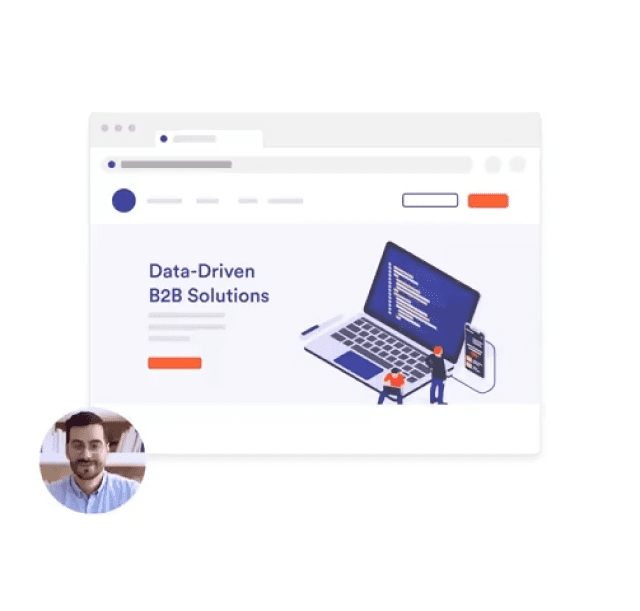
Screen Recording
Record your screen with audio and share exactly what you’re thinking and seeing. Quickly communicate ideas with more than novel length textual descriptions. No more wordy explanations – just clear visual demonstrations via screen recording.
- Record your full screen or a selected area
- Record your screen only or with a webcam overlay
- Use preselected aspect ratios
- Get a recording countdown
- Pause and resume recording as needed
- Record as a video or Gif
- Display recording time
- Annotate while recording
- Edit, trim and add a CTA button after recording
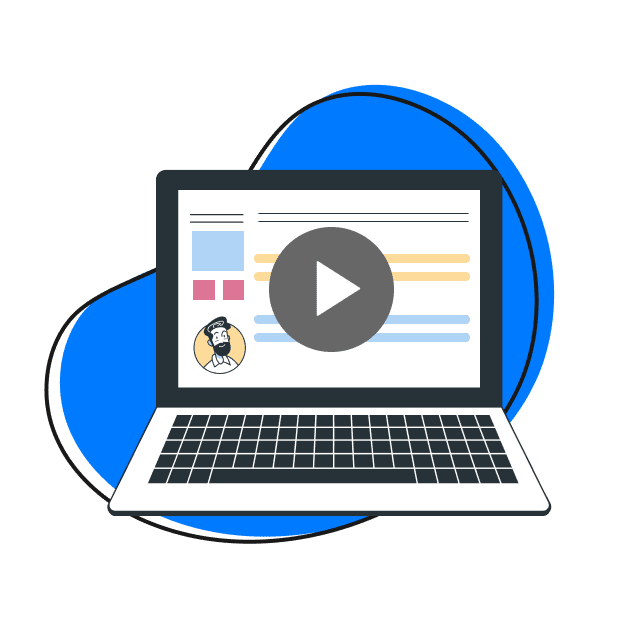
Webcam Recording
Get some face time anytime. Add a human touch to your digital content. Record videos with your webcam or record with a webcam overlay on a screen recording. Add an interpersonal touch and stand out.
- Record your webcam only or overlay on a screen recording
- Get a recording countdown
- Pause and resume recording as needed
- Record as a video or Gif
- Display recording time
- Edit, trim and add buttons after recording
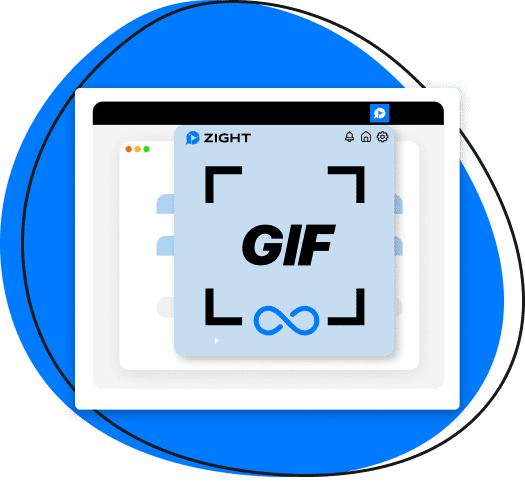
GIF Maker
Record your screen as a loopable GIF to explain difficult concepts and give clear instructions. No long-worded emails needed. Just drag the GIF directly into your message and “show don’t tell.”
- Record your screen only or with a webcam overlay
- Get a recording countdown
- Pause and resume recording as needed
- Display recording timer
- Annotate while recording
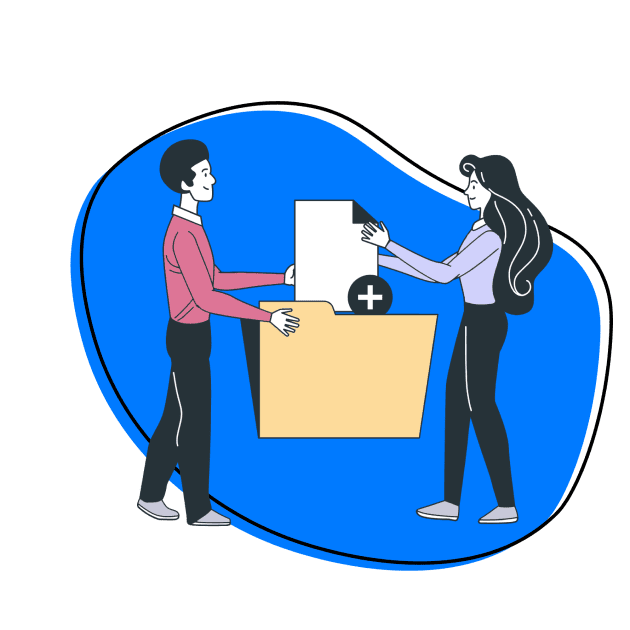
File Sharing
Content created in Zight is automatically turned into an easy-to-share link, but you can also upload large files of any type and turn them into easy-to-share links with optional password protection and expiration dates. Searchable and secure, your data is organized and in one place.
- Instantly sharable links for Zight created content
- Supported uploads for pdf, jpg, gif
- Easily sharable links
- View setting preferences for privacy and security
- See viewing analytics
More Zight Features
-
Annotations
Add clarity with annotations. Use quick drawings, arrows, lines, emojis and other shapes. Blur any sensitive information or help bring attention to important details that might be overlooked or hard to find.
-

Analytics
Be in the know. See how many views and who has viewed your content. Weekly productivity reports help you recap your own productivity by sharing items viewed and time saved.
-

Video Editing
It doesn’t have to be perfect the first time around. You can edit content after creation. Trim or clip recordings. Crop screenshots.
-

Embed Content
Easily embed content without having to write any code. Sharing methods offer an embed code you can easily copy and paste wherever you want your content to appear.
-

Collections
Create folders to store and organize your content creations. Find items faster, share items with team members easier.
-

SOC2
We take security seriously and are dedicated in our commitment to securing your data and information with a SOC2 Type II compliance certification.
-

Shortcuts
Have a workflow that works for you? Customize your shortcuts to whatever suits you in preferences.
-

CTA Button
Add a customizable call-to-action button to your videos. This clickable action can be added to videos. Link to an article, close a deal, or schedule a meeting.
-

Custom Branding
Enhance brand recognition, including logos, customized redirect URLs, custom domains, webhooks, comments, and more.
Frequently Asked Questions
Yes. Zight offers a free plan that’s great for the occasional quick project. Our free plan allows for 25 captures, 1 minute and 30 seconds of recording length, up to 720p recording quality, and basic analytics features with notifications to your email and app about views and comments while also showing you the total view count.
While Zight has a free plan available, costs for paid plans may vary based on plan type and number of users. Our Pro Plan is available for $9.95 per month, Teams plans are $8.00 per month with a minimum of 3 users, and custom enterprise plan quotes are available. You can speak with someone on our sales team if you would like to learn more about Enterprise pricing. Contact Sales here.
Zight supports a wide range of file formats including audio files (.mp3, .wav, etc.) documents (.pdf), image types (.jpg, jpeg, ,png, .tiff, .gif), text (.txt, .csv, etc.) and videos (.mp4, .mov, wmv, etc.). If you would like to know more about our full range of supported file types, contact us at [email protected].
Zight supports Mac, Windows, Chrome, and iOS.
Zight support Windows 10 and up as well as macOS Catalina and up.
Zight offers a plan for every need. From our free plan for the occasional quick project, to Pro, Team, and Individual plans with advanced features and controls. You can find our plans here.











