What is Zendesk? An all-in-one solution to omnichannel customer support.
In today’s consumer-driven market, smart businesses like yours know that the ability to create and maintain great customer relationships is a key to ongoing success. But how do you do that at scale? With the help of top-notch customer support software like Zendesk.
Read on for more about what Zendesk is and how it can help your business keep more customers.
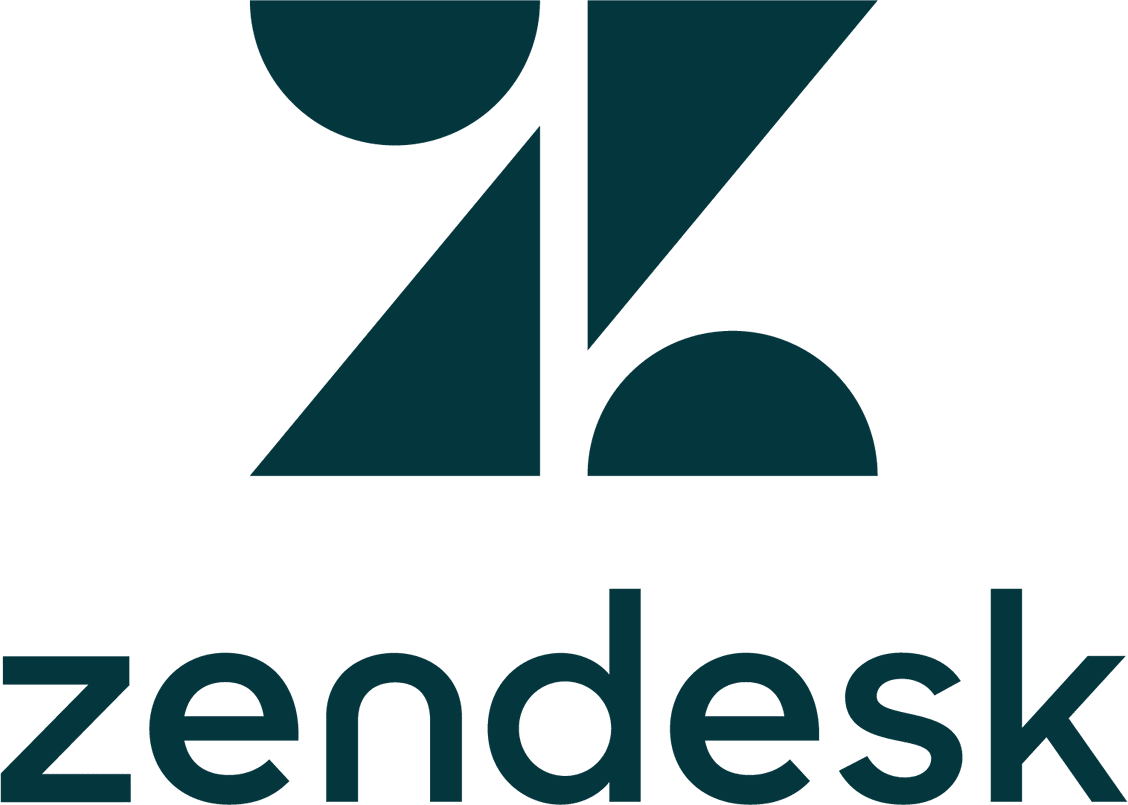
What is Zendesk?
At its core, Zendesk is a customer support platform that lets you connect with customers on any channel.
Whether your customers want to connect by phone, chat, email, social media, or any other channel, Zendesk brings all your customer interactions to one easy to use platform to make it easy to keep track of all your support requests, answer questions quickly, and monitor customer service agent’s effectiveness.
Zendesk’s products are easy to set up and start using fast – most anything you’ll need to use feature-wise will work right out of the box.
And their platform offers all the customer relationship management (CRM) tools you need in an industry-leading cloud platform, so whether your a fast-growing startup or enterprise looking to improve your current standards, Zendesk can scale to meet your needs.
If your company has been struggling to keep up with your customer support demands (say, your first response times aren’t very good), you owe it to yourself and your company to take a look at Zendesk.
Here are a few of their top features to get you started.
Zendesk Top Features
Ticketing System
Support ticket system software helps collect all your customer support requests from any source and lets you manage them from one location.
Zendesk’s ticketing system does that incredibly well – acting like a shared inbox for all of your customer’s questions and concerns.
By bringing together requests from email, chat, Twitter, etc., they make it easy to keep track of customer issues and conversations to more quickly answer questions and solve problems.
Knowledge Base
Knowledge base software helps you create, organize, and share support content with your agents, particular customers, or the public.
This could be a simple FAQ page for smaller companies, or a wiki with dozens or hundreds of interlinked pages if you have a complex set of offerings.
Zendesk makes it easy to create, customize, and use one or more knowledge bases – for specific departments, for agents only, or for your customers – so that answers are always at hand when they’re needed.
Community Forums
Building online communities around your company and products is a great way to deepen and strengthen your customer relationships.
Feedback is crucial to understanding your customers, but interactions between them and your company are only part of the equation.
By creating a space for your customers to talk to each other, you can not only get more detailed, honest feedback from them but also reduce your support load by allowing customers to answer questions for each other.
The Zendesk Suite
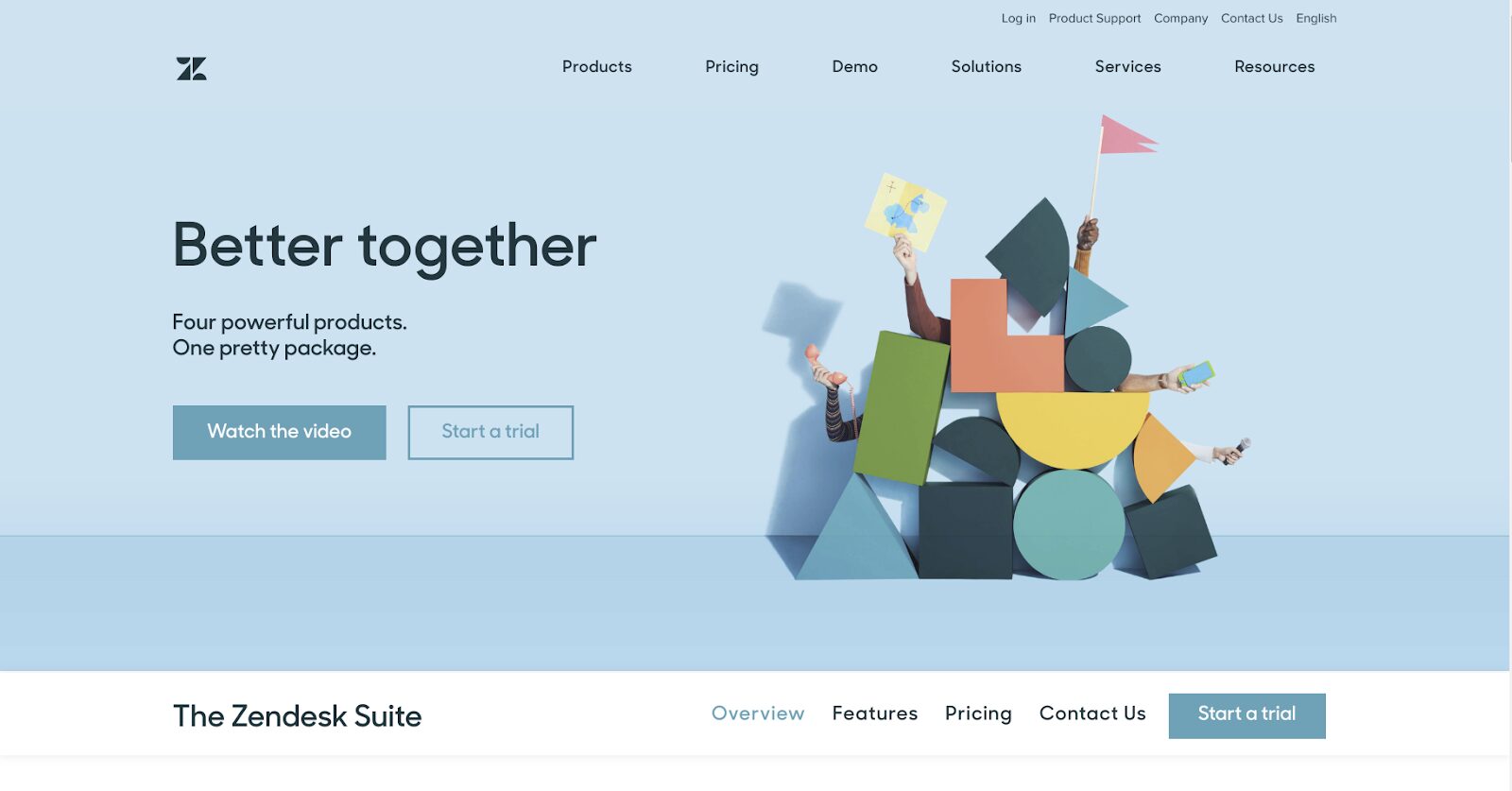
Zendesk offers a lot of value for customer support teams.
To do this, they offer an all-in-one suite of their most popular products to make it easy to implement frictionless omnichannel support.
But implementing the complete Zendesk Suite comes at an additional monthly cost and some extra up-front setup and training time.
So let’s take a look at Zendesk’s core products (all included in the full suite) so you can figure out whether you want the full package or start with just one or two key systems.
Zendesk Support
Zendesk Support is Zendesk’s support ticketing system, designed to help you track, prioritize, and solve customer support interactions.
More than just a help desk, Zendesk Support helps you nurture your customer relationships with personalized, responsive support across any channel.
With all your customer support requests gathered into one platform, you’ll be able to seamlessly and efficiently solve issues.
That means more productive agents and more satisfied customers.
Zendesk Guide
Zendesk Guide is the company’s self-service knowledge base solution, which allows you to deliver smarter answers to customers and agents – fast.
Guide optimizes the self-help part of your customer service strategy by offering the most relevant information based on the context of a user’s needs.
With Zendesk, it’s easy to build a knowledge base so that customers can resolve support issues on their own (which most prefer anyway).
And Guide is built to help you scale by deflecting support tickets to relevant knowledge base articles using their built-in AI-powered tools to increase satisfaction while reducing support costs.
Zendesk Chat
Zendesk Chat lets you engage customers in real-time with live chat and messaging right on your website or mobile app.
Sometimes customers are in a hurry and just need quick access to a real person.
With Chat, it’s easy to let customers reach out for help when they need it or signal a support agent that a customer may be in trouble based on their context.
Plus, agents can help multiple customers at once with automated opening and closing of tickets based on user behavior.
So you can deliver a better customer support experience in less time.
Zendesk Talk
Zendesk Talk is the company’s integrated call center software, allowing you to provide more personal and productive support via phone call.
Sometimes complex customer support problems need the efficiency of a conversation.
Talk makes it easy to connect customers to agents over the phone as part of their seamless omnichannel support experience.
With Talk, customers can quickly get the help they need to resolve complex issues faster, meaning a better experience and continued satisfaction.
Zendesk Pricing
Zendesk is a proven effective tool for improving businesses’ customer service and customer relationship management – but how much does it cost?
Pricing varies from product to product, their two most popular being Support and their complete Suite.
Zendesk Support Pricing
Essential Plan – $5 per Agent/per Month
The Essential Plan is great for startups and small businesses.
Essential lets you provide your customers with unlimited email support and integrate your support system with social media tools and channels like Facebook and Twitter by enabling you to turn posts, tweets, or private messages into support tickets.
With this plan, you’ll also be able to set up a basic help center to enable your customers to solve some problems on their own.
For your own support needs, the Essential Plan lets you access Zendesk’s self-service help center at anytime; for better support you’ll need to get one of the other plans below.
Essential Plan Key Features
- Email and Social Channel Support
- Basic Help Center
- Website Widget and Mobile SDK
- Self-Service Support from Zendesk
Team Plan – $19 per Agent/per Month
The Team Plan is ideal for mid-sized businesses looking for more flexibility and control.
In addition to Essential features, the Team Plan lets you customize your help center code to better meet your needs and includes reporting through Google Analytics and Zendesk’s Support Performance Dashboard.
With the Team Plan, you’ll get access to email support during normal business hours.
Team Plan Key Features
- Essential Plan
- Business Rules
- Performance Dashboards
- Public Apps and Integrations
- Business Hours Email Support from Zendesk
Professional Plan – $49 per Agent/per Month
The Professional Plan offers some major feature upgrades to help large businesses handle better volumes of global support requests.
With this plan, you’ll be able to create an Internal Agent Knowledge Base to help your agents resolve issues faster, offer multi-language support to customers, and create Customer Satisfaction Surveys (CSAT) to collect feedback.
Professional also includes a built in time tracking app to analyze agent time-spends and the ability to customize your dashboards to get insights faster.
Zendesk also offers 24 hour email and phone support during the business week for Professional customers.
Professional Plan Key Features
- Team Plan
- Multilingual Content
- CSAT Surveys
- Custom Reports & Dashboards
- 24-Hour Phone and Email Support During the Business Week from Zendesk
Enterprise Plan – $99 per Agent/per Month
The Enterprise Plan offers large business complete control over their system.
On top of Professional features, you’ll get access to Zendesk’s Launch Guidance Program, where their team will personally assist with implementation.
You’ll also get access to Zendesk’s built-in Guided Mode, which automatically queues tickets for every agent by priority and guides agents between tickets to improve response and handling times.
On the customization front, Enterprise allows you to create up to 5 branded help centers, along with custom agent roles and ticket forms.
And you’ll always get the support you’ll need with 24/7/365 phone, email, and live chat access to Zendesk team.
Enterprise Plan Key Features
- Professional Plan
- Launch Guidance
- Custom Agent Roles
- Multibrand Support
- Multiple Ticket Forms
- Satisfaction Prediction
- Skills-Based Routing
- 24/7/365r Phone, Email, and Live Chat Support from Zendesk
Elite Plan – $199 per Agent/per Month
The Elite Plan is an upgrade for existing Zendesk Enterprise customers that allows you to fully rely on Zendesk at scale.
Elite adds unlimited light agents (non-agent staff who can review and comment on tickets), unlimited branded help centers, a 99.9% uptime guarantee SLA, 1-hour response time for system failures, and advanced encryption data center access and HIPAA compliance assistance.
Elite Plan Key Features
- Unlimited Light Agents
- 99.9% uptime SLA
- 1-hour Service Level Objective
- Advanced Encryption & Security
- Data Center Location
Zendesk Suite Pricing
The Zendesk Suite allows you to offer frictionless omnichannel support with everything you need to be everywhere your customers are for one low price.
Zendesk offers two Suite pricing plans.
Professional – $89 per Agent/per Month
- Omnichannel Support via Email, Social Media, Chat, and Phone
- Knowledge Bases for Self-Service Support
- Support Effectiveness Reporting and Analytics
- Access Public and Private Apps and Integrations
Enterprise – $149 per Agent/per Month
- Professional Plan
- Roles and Permissions, Skills-Based Routing, and Team Publishing
- Mutilbrand Knowledge Bases and Multiple Ticket Forms
- White Label Chat Widgets and Mobile SDK
- AI-Powered Satisfaction Prediction
- 24/7/365 Support via Phone and Chat, Launch Guidance and Monthly Diagnostics
If you’re interested in pricing for Zendesk’s other products, you can find the complete list of Zendesk pricing here.
Zendesk Apps & Integrations
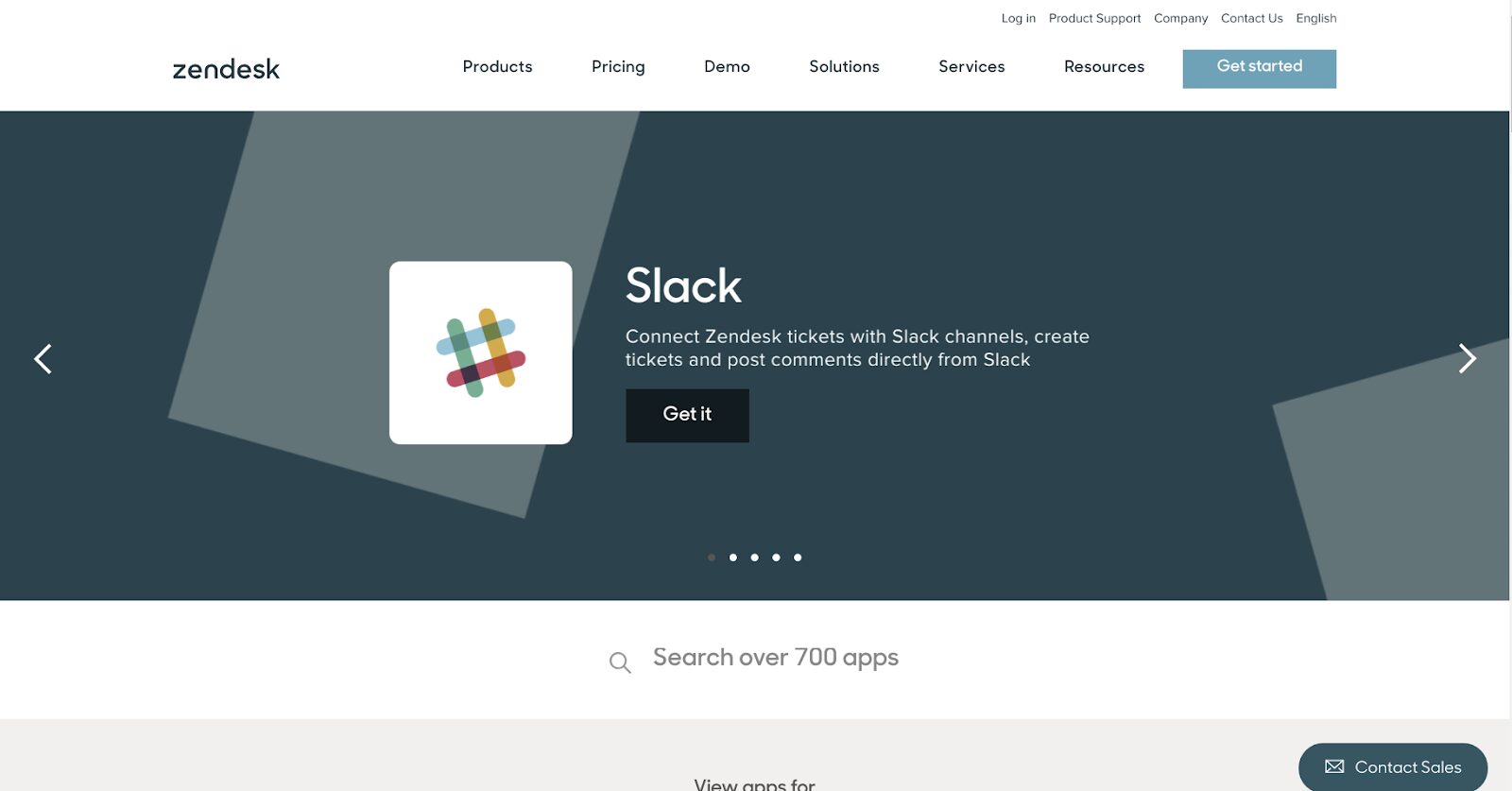
Like the best SaaS platforms, Zendesk and its alternatives offers plenty of ways to quickly and easily make Zendesk fit your workflows and needs.
Your development team can build something custom with the Zendesk API, or you can choose from hundreds of pre-built apps in their App Marketplace.
Here are a few of our favorite Zendesk Apps (note: these are for Zendesk Support).
Slack
Zendesk makes it simple to track, prioritize, and solve customer support ticks.
Slack makes it easy to streamline communications and workflows to keep your teams coordinated and working fast.
With the Zendesk Slack integration, you can keep all of your internal customer support team’s communications in one place with message actions for creating tickets and adding comments right within Slack.
What is Slack you ask? Check out our guide to learn more!
Knowledge Capture
Knowledge Capture makes working with Support and Guide even faster.
With the app, your agents will be able to search your knowledge bases without leaving a support ticket, insert links to relevant articles in ticket comments, add feedback to existing articles that need updates, and create new articles while answering tickets.
That way your agents will be able to fulfill support requests faster and help ensure your help centers are always up to date with the latest information.
Tymeshift
The Tymeshift app makes it easy to track your support agent workforce with their modern WFM software.
The app lets you automatically track all the time agents spend in zendesk and on other activities like lunch, breaks, and meetings.
Tymeshift also lets you see what agents are working on in real-time, view reports to identify trends, and optimize your schedule with forecasting to help them become more productive.
MaestroQA
MaestroQA brings top-notch quality assurance and monitoring software to the Zendesk platform.
With MaestroQA, your team will be able to seamlessly identify issues with your support operations, train new employees, and measure the impact agents have on your customer support goals.
With customizable scorecards and dashboards to let your agents know how they’re doing, workflow automations to make improving support quality easy, and integrations with your existing CRM and analytics solutions, MaestroQA helps assure you always offer high-quality customer support.
Zight (formerly CloudApp)
And of course, we love our own Zight (formerly CloudApp) Zendesk Integration
We make it incredibly easy to answer customer questions with high quality video and images, because sometimes words aren’t enough.
With the Zendesk integration, you’ll be able to:
- How teams can use the Zight (formerly CloudApp) screen recorder and screenshot tool to create screen recordings for customers to help them understand the solution to their problems as simply and quickly as possible.
- Rather than writing out long paragraphs of text, you can send a short custom video or GIF and visually communicate the solution.
- Include mac or pc screenshots to your knowledge base to help more customers solve problems themselves.
- Share custom GIFs and videos directly in your ticket responses to show your customers how solve their specific issues.
- Record your screen with audio and webcam
- Annotate with arrows, lines, and blur
- Instantly share with a link or upload to YouTube or Vimeo
Deliver High-Quality Customer Support Fast
Zendesk is quite possibly the ultimate tool for customer support – letting you be where your customers need you, when they need you; with one easy-to-use and centralized platform.
And at Zight (formerly CloudApp) – we’re all about that, bringing you an HDvideo screen recorder, GIF creator and screenshot annotation tool to the cloud in an easy-to-use, enterprise-grade app so you can quickly create and share visual content.
We help customer support teams:
- Easily create support materials and tutorials
- Provide customers with detailed answers
- Track bugs and document problems
- Close tickets faster
Want to learn more about how Zight (formerly CloudApp) can help you deliver the best customer service experience?
