What Is Trello and Why Should You Use It in Your Business?
Trello is huge right now and it’s only getting bigger.
They recently announced that they’ve surpassed 25 million users worldwide, making it one of the most popular productivity and project management apps out there.
That’s up from 19 million users just 1 year ago, right about the time they were acquired by Australian software firm Atlassian.

And it’s not just regular people using the app to meal prep or clean their home.
Trello is being used by industry-dominating businesses like Google and world-changing organizations like the Red Cross.
With that kind of global adoption, it’s got to be able to help you and your business get more done in less time, right?
That’s exactly the question we aim to answer in this post.
From what Trello is, to how it works, to its essential features, we’ll cover everything you need to know so you can decide whether you should use it in your business or not.
Let’s dive in.
What is Trello?
Well, in Trello’s own words:
“It’s a collaboration tool that gives you a visual overview of what is being worked on, who is working on it, and how far they’ve gotten.”
Trello is like the Instagram of task management apps or the digital equivalent of Post-It Notes and bulletin boards.
It’s a visual stream of every task for every project in your business and life. You can plan and execute a new product just as easily as a family vacation.
The best part? It was designed for anyone to use, not just project managers – making it accessible for small teams of 3-10 to SMB’s with 250+ employees.
Trello’s simplicity means it’s easy to learn and use. No wonder it’s being adopted by small and large businesses alike.
But instead of just telling you it’s good, let’s show you how it works so you can see how good it is for yourself.
How Does Trello Work?
Trello is based on the Kanban system of project and task management.
Kanban is a Japanese word that roughly translates to “card,” “sign,” or “billboard.”
Kanban was developed by Toyota engineers to streamline their production process.
Line workers at Toyota’s factories use a “kanban” (an actual card) to signal the steps in their manufacturing process. This allows every employee to quickly communicate with one another using standardized cues that everyone understands instantly – streamlining their workflow.
Similarly, Trello uses boards, lists, and cards to create a simpler visual system of project management.
These 3 basic elements of the app provide a visual layout of your work for high-level decision-making and ground-level action-taking.
Here’s an overview of each:
Boards

Boards can be created to hold all the tasks and relevant information for a particular product or project.
For example, you might create a board for a dog-related app you’re developing or for starting a new business.
Lists
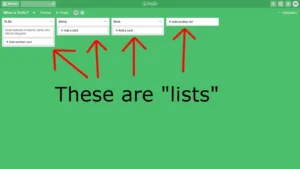
Lists represent categories within a board; they’re often used to represent a stage of progress (i.e. to-do, doing, done).
You can create as many lists as you want to track ideas, information, and progress regarding your board (project).
Cards
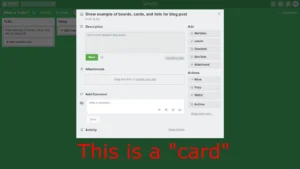
A card represents a single, specific element of a project, like a task or idea.
Cards are fluid, meaning they can be rearranged inside one list or moved from one list to another.
They’re also versatile. You can simply write plain text on them, or you can fill them with checklists, images, and attached files.
What are Trello’s Project Management Features?
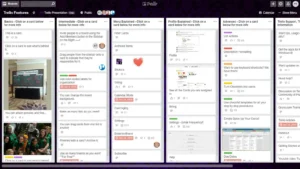
Beyond its basic elements, Trello offers a range of features that give you complete control over your projects and allows you to customize your workflow to fit your particular style or needs. Here are just a few of Trello’s top project management features:
Home View
Trello recently rolled out its newest feature, home view.
Home view shows you everything happening across your boards, including due dates, card notifications (from team members), and what actions you can take next to move your project forward.
It gives you a bird’s eye view of all your projects so you can easily reorient yourself with what you’re working on and working toward at any time.
Team Collaboration
The ability to collaborate with an unlimited number of team members is one of Trello’s best features.
Every board has a defined set of members that can see it and create or move cards between lists. You can set the visibility of the board so that your entire team can join the board at will or you can invite specific employees to collaborate as needed.
You can delegate tasks by assigning specific team members to cards, then everyone can discuss those tasks in the card’s comments section.
This makes collaboration in Trello seamless and straightforward.
Checklists
Checklists allow you to create subtasks and smaller steps within a card. They can be added, edited, or deleted at will.
You can convert a checklist into a card if need be and assign team members to specific items on the checklist.
This makes it super easy to break down big projects and tasks into manageable action steps.
Labels
Labels are very similar to tags in Evernote or hashtags on social media.
They let you categorize and sort cards in any way you want. You can apply an unlimited amount of labels to each card.
You can simply use the color of a label to organize your cards or give each label a name for more descriptive filtering.
And with label filters, you’re able to see only the cards you want to see when you want to see them for improved focus and productivity.
Due Dates
Trello’s due dates help keep you on track so you never miss a deadline.
When you give a card a due date, you’ll get a reminder 24 hours ahead of time to help you complete your tasks on time.
As with everything else in Trello, due dates are highly visual. They’ll appear as a tiny badge on the card that changes color according to how close you are to the due date.
- Grey means you have more than 24 hours to finish
- Yellow means you have 24 hours left to finish
- Red means it’s due
- Light pink means it’s past due
- Green means it’s complete
Due dates are very effective at instantly telling you what’s the most important task you have to complete and what can wait.
Attachments
Attachments enable you to keep all the resources you need to get your tasks done in one place.
Whether you’re pulling in files from your computer, Google Drive, Dropbox or any other location, it all gets stored neatly inside the card you attach it to.
With this feature, you’ll never have to search through unorganized computer docs or random OneDrive folders to find the materials you need to complete your tasks.
Subscriptions
Subscriptions let you receive notifications about anything that happens to a card. All you have to do is click the subscribe button on the back of a card.
You’ll be alerted when someone leaves a comment, adds a due date, moves the card, or does anything else important.
This is an especially useful feature for project managers who aren’t actively working on cards but want to keep tabs on progress being made on those cards in real-time.
What are Trello’s Essential Integrations?

Trello has a grand total of 87 integrations called “Power-Ups” that allow you to pair Trello with some of the best productivity apps out there.
Here are a few of our favorites:
Google Drive
The Google Drive Power-Up allows you to attach or drag and drop docs, spreadsheets and entire folders into Trello’s cards.
This makes it possible to collaborate on your documents and tasks simultaneously with ease.
Slack
The Slack Power-Up lets you send Trello cards to your Slack channels, set alerts in Slack for activity on cards in Trello, and attach whole Slack conversations to cards in Trello to make them actionable.
Slack is an almost too-perfect pairing with Trello for streamlined collaboration and communication. (If you’re wondering what slack is, it’s high-time to get in the know.)
Card Repeater
The Card Repeater Power-Up enables you to set regular tasks on repeat such as weekly meetings, regular bookkeeping, or password updates.
If you do anything more than once and you don’t want to recreate the same card every time you do it, this Power-Up makes it happen automatically.
Zight (formerly CloudApp)
Zight (formerly CloudApp) lets you communicate visually by making it easy to create GIFs, screen recordings, and annotated screenshots.
Our Power-Up makes collaborating with Trello faster, easier, and more fun by allowing you to attach your visuals to cards.
With Trello and Zight (formerly CloudApp), you can request design changes with an annotated screenshot, and fix bugs faster by visually explaining broken workflows with an HDvideo screen recorder, or celebrate a big win with a fun GIF.
Calendar
The Calendar Power-Up lets you see all your cards with due dates displayed visually on a built-in calendar that syncs across all your devices. You can even drag cards from one calendar date to another to change its due date.
This brings Trello’s visual workflow to a whole other level.
GitHub
The GitHub Power-Up allows developers and managers to stay on top of their commitments by attaching pull requests directly to cards, start working in GitHub with one click from a Trello card, and associate multiple GitHub repositories within a single board.
GitHub users can now feel confident working on multiple projects without falling behind or missing a commitment. (For the non-programmers reading this, here’s a post that explains what GitHub is).
Trello Pricing
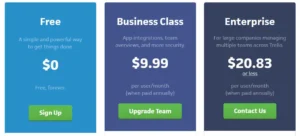
Now that you know how Trello works and what you can expect when using it, let’s talk about how much it costs.
Like most productivity apps, Trello offers a free version with options to pay for additional features.
Here’s what you get in each version (note: higher tiers include features from lower tiers):
Free
- Unlimited boards, lists, cards, members, checklists, and attachments.
- One Power-Up per Board
- Attach files up to 10MB
Business Class – $9.99 per User/per Month
- Unlimited Power-Ups
- Attach files up to 250MB
- Group and organize all of your team’s boards
- Control access to your data with one click access removal for former members
- Control who can create public or private boards
- Keep company information private with restricted membership invitations
- Add personality with custom board backgrounds and stickers
- Priority email support with a human being and a guaranteed 1 day response time during business hours
Enterprise – $20.83 per User/per Month
- Single Sign-On available for all SAML IdPs
- Enable 2-Factor Authentication
- Receive personalized onboarding assistance
- Get answers quickly with priority email and phone support with responses in less than 1 business day
- Be informed with comprehensive legal contract review and enhanced SLA
- File encryption at rest
- Intrusion detection with enhanced software monitoring
- Custom security review
Find out more about Trello’s Pricing options by visiting their pricing page along with their special offering for non-profit and educational institutions.
How to Use Trello for Business (Trello Board Templates)
At this point, you’re probably wondering how to actually use Trello in your business.
That’s where Trello’s board templates come into play.
Remember the classic iPhone commercial that showed how the iPhone has an app for anything you need, forever immortalizing the phrase “There’s an app for that”?
With board templates for nearly every project you can imagine, Trello might as well change their tagline to “There’s a board for that.”
Here’s a quick list of awesome boards you can use to track leads, build products, or onboard a new hire immediately after signing up:
You can check out many more Trello boards made for businesses here.
Collaborate With Us
By now you’ve (hopefully) gotten a better picture of how powerful Trello can be for completing and collaborating on projects.
If that’s the case, feel free to share this post with a few other people who may not know about Trello by clicking one of the buttons to the left!
Want to learn more about how Zight (formerly CloudApp)’s Trello integration can help accelerate your workflows with enhanced visuals?
