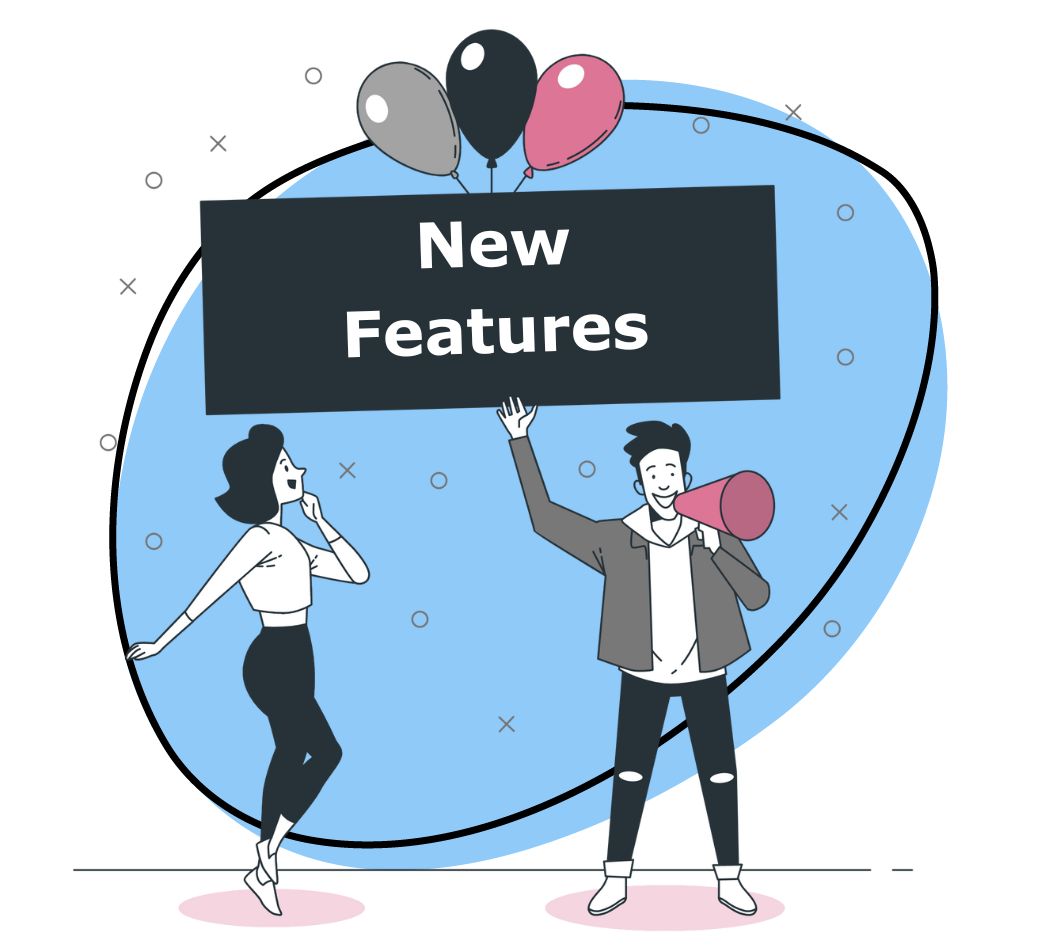Zight offers a plan for every need. Whether you are looking for yourself, your team, or your entire organization, Zight has plans to fit your needs and grow with you.
Not sure which plan is right for your need? Start with uncovering how you will use Zight and what features are critical to your success and workplace productivity. You can also check out our plans page for more details on features.
Here are six things you should consider:
- Security and Data Storage
Some workplaces require you to add an extra layer of security on top of the usual Cloud-based tools. Zight is proud to be GDPR compliant and SOC 2 Type II certified, which is part of all plans.
With our paid Pro and Teams plan, you’ll get the following:
- SSO SAML (securely & efficiently log in with Okta, Azure, Onelogin, and Google)
- Share privately with your workspace
- Password protected items
- Restrict access to specific people
- Custom data retention policy
Enterprise – all the above features, plus enterprise-grade security, including
- Custom s3 storage (multiple regions supported)
- SSO SCIM (provisioning and de-provisioning with Azure, Okta, and Google)
- Admin Controls
Teams:
- Manage users & roles
- Account transfer and ownership of content
Enterprise – all of the above, plus:
- 99% guaranteed uptime SLA
- Activity report
- Company-wide policies
- Consolidate all users on your domain into one account
- Custom billing
- Unlimited free view-only licenses
- Analytics
Teams
- Advanced analytics (gather email and times of when content was viewed)
- See viewer emails
- See percent of videos viewed
Enterprise – all of the above, plus:
- Admin insights (views, clicks on CTAs, downloads, etc.)
- Export viewer emails and timestamps
- Support
Support is offered only to our Enterprise customers. You can read more about the advantages of upgrading to Enterprise and having dedicated support here.
With our Enterprise-grade support, you’ll get:
- Dedicated account manager
- Customized onboarding
- Customized team training
- Usage
What kind of content do you want to create?
Free Plan
- Create unlimited screenshots and annotations. However, your screen recordings will be limited to 1 minute and 30 seconds, and GIFs will be limited to 15 seconds.
- Capped at 25 drops/month
Pro, Teams, and Enterprise Plans
- Unlimited time for screen recordings
- Up to 1 minute and 30 seconds for GIFs. If your GIFs last more than a minute, we advise you to create a screen recording instead.
- Unlimited drops
What kind of content do you want to share?
Zight will automatically create a link after you capture your screenshot or screen recording, and you can share that link instantly by simply pasting it.
You can also share large files with Zight by clicking on the up arrow or selecting an item, dragging it from your computer, and dropping it into the Zight icon. A link is then created and ready to be shared with anyone. With the shared link, the recipient(s) can view, download, and comment on your content. Our free account limits you to 25MB per file upload.
If you intend to share content with Zight that several people will view, you might hit the bandwidth limit of our free plan, which is 1GB per file per day.
Do you work alone, or do you have a team?
Our free or Pro plan might be enough for your usage if you work alone. If you have a team of 3 people or more, you will likely benefit from our Team and Enterprise plans.
As a team, you get:
- Share folders of files created/collected in Zight: create a centralized database of all your screen recordings or videos so anyone on your team can access them.
- User management
- Consolidated Billing
- Team reporting and analytics
- Security & Customization: make your shares secure and professional, and remove Zight branding
- No limits on video length, bandwidth, or uploads
- Unlimited Cloud Storage
- Shared Links
When you are done creating a screenshot or using the screen recorder, a link is automatically created to let you share this content with the world.
Do you need to control who can access the links you shared?
With our free plan, only people who have access to the link you shared can see your content.
In some cases, you might want to add more restrictions to these links in case people share your link with third parties.
With a paid plan, you can set your permissions to:
- Anyone with the link can view
- Anyone with the link and passcode can view
- Anyone can view in your organization
- Anyone can edit in your organization
- Anyone as long they give their email address can view
- Only emailed people can view
- Set your link to expire after a certain period of time or number of views
Do you want people to see your own branding when you share your content?
When people click on the link you shared, they will see your content on a ‘viewer page,’ free from any custom branding.
When you are on a paid plan, you can customize the ‘viewer page’ with your own logo and add a link to your website.
You can also brand the link URL; for example: instead of your link being https://cl.ly/271u2P2T3G0u
Your link could be: YourCompany.com/271u2P2T3G0u
Do you need all your content to be stored somewhere specific?
Our Team and Enterprise plans offer the option to choose your own storage location, like AWS, Google, Box, or even a custom solution based on your company’s specific needs.
This blog post covers the basics of our different plans; you should visit our Plans page for a more detailed comparison of our various plans.
Also, we would be happy to customize our solution to your needs. Connect with one of our experts; we would be happy to discuss your specific needs and find the perfect solution for your workplace needs.