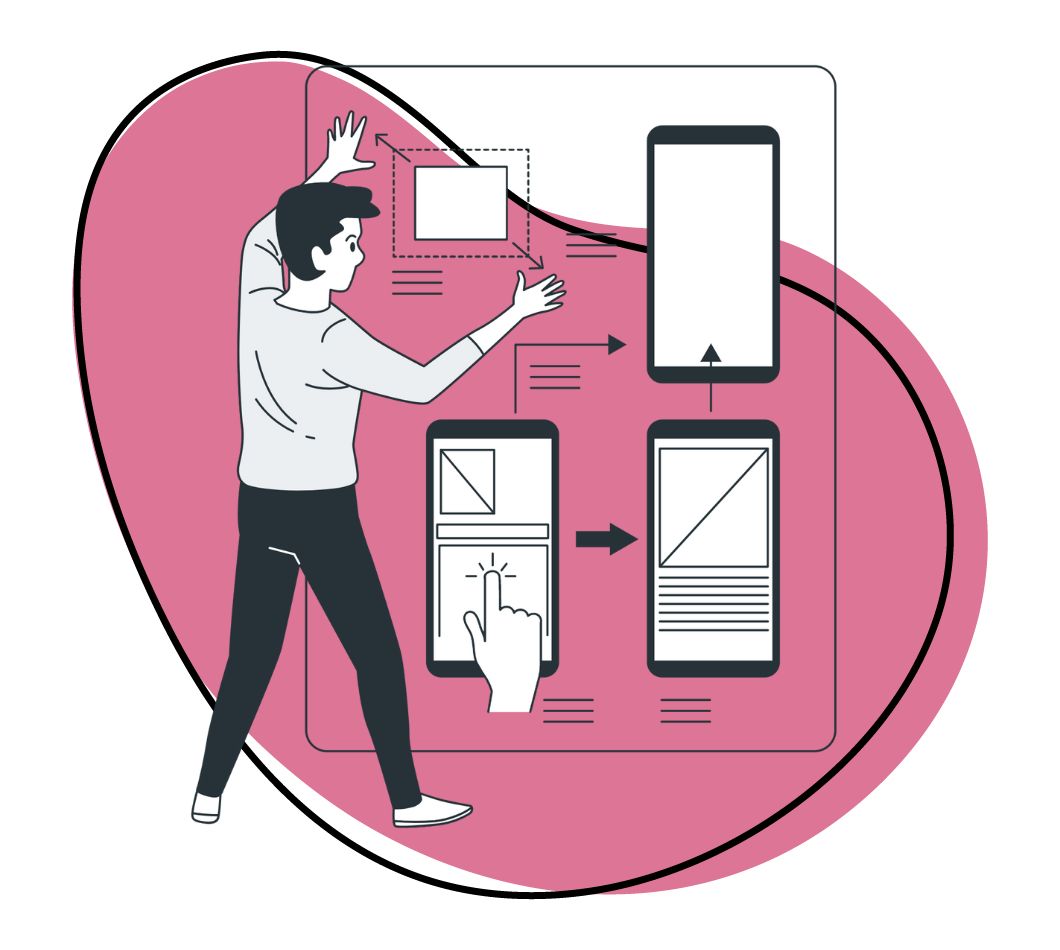What causes your target market pain?
And how do you solve it?
Those fundamental questions drive the creative engine of every successful business. The process of answering them is what’s known as product design.
We’re going to take a deep dive into this approach and show you:
- What “design thinking” is, and why it’s critical for every member of your team to enter this state of mind.
- The 3 goals of product design for maintaining productivity and consistently hitting your targets.
- An 8-step product design process any team can follow for success.
- How to improve product design with 5 important tips.
- And a lesser-known (but highly effective) method for improving all the steps in product design.
But before we dive into the details, let’s zoom out and start with a simple definition.
What Is Product Design?
Product design can be very complicated, but before you start stacking layers of complexity, it’s helpful to start with the core of what you’re doing and why.
Product design is the process of identifying a target market’s aching pain and creating a soothing remedy for it.
Not too difficult, right?
Let’s expand this definition further.
Product design encompasses 3 components:
- User Experience (UX)
- User interface (UI)
- And the total design of the end product
UX is the design of the product to inspire and create meaningful and relevant experiences for end users. Usability and function are crucial. What do users find most useful? Why is this feature valuable? Does our product seem credible? These questions and many more must be answered by UX designers.
UI designers focus on making the product design highly useful and efficient. They have to understand the contexts within which users find themselves when accessing the product and its functions. The goal is to make the user feel like they’re not interacting with a device, they’re simply achieving their goals.
The total design of the product, aka product design, concentrates on the business and customer end of this process. After all, a beautiful interface and seamless user experience mean nothing if the customer doesn’t want the product and never buys it.
That’s why stepping into the right frame of mind for design is so important for producing products that look great, work great, and satisfy customers.
What Is “Design Thinking” and Why Should It Form the Foundation of Your Product Design Process?
Design thinking was popularized back in 2008, thanks to a Harvard Business Review article by Tim Brown, CEO and president of the design company IDEO.
Before then, it was a technique discussed and employed mainly by the designer community. But today, many product design examples rely on design thinking to achieve massive success.
Airbnb is an excellent example.
In 2009, their weekly revenue was $200.
They were close to shutting their doors and ruining regular people’s dreams of being landlords.
They thought all their problems could be solved with better code.
But as they dug deeper into the “design” of the product, they realized a fatal flaw that prevented their customers from renting out their apartments to needy travelers, one that had nothing to do with software at all:
Their customers took crappy photos of their homes.
So if you, a traveler, logged onto Airbnb back in 2009, The apartments and houses you saw listed most likely had grainy, dark, and unflattering photos doing a terrible job selling you on staying at any of them.
They realized they didn’t think through the design of their product far enough. They forgot to view their product through their customer’s eyes.
And this is the most important part of design thinking and the product design process – understanding the end user.
After discovering this problem, all the founders jetted off to their customers’ homes and took high-quality, professional photos for them. Revenue jumped to $400 a week.
Today, the team encourages designers, developers, and anyone else on the team to try out new ideas constantly, test them, measure change, and iterate if useful or try something new.
Design thinking is human-centered and it leverages the skills and tools of the designer to recognize and deliver solutions to the needs of your customers.
3 Goals for Every Product Designer
Product designers should keep these 3 goals firmly in mind in order to be productive and successful:
- Define objectives
- Create clear deliverables
- Look for ways to improve your process
1. Define Objectives
Objectives keep you steered in the right direction.
Demand them.
A product designer’s job is to solve problems for customers – it’s not their job to make things look pretty. That’s what UX and UI designers are for.
When you’re handed a list of requirements, make sure that it comes with the defined objectives for those features and how it ties into the bigger goals of the project – don’t let someone else tell you they’ve already thought about it and you just need to make it.
That’s how design becomes sloppy and bad for the customer.
You need to know if you’re reassuring the user or challenging them. If you’re encouraging specific actions or optimizing the product for speed. And you need to know what mindset the user will be in at the time they see whatever feature you’re working on.
Clearly defining objectives eliminates a lot of confusion and prevents future failure.
2. Create Clear Deliverables
Product designers have to return the courtesy of clarity by defining the exact deliverables they plan on producing and when they will be developed.
And unfortunately, this task usually falls completely on the designer’s shoulders. Many managers or fellow team members won’t ask the tough questions to elicit honest, unambiguous answers about what’s being made and when it will be done.
When creating a list of your deliverables, make note of what designs will change.
What fonts, icons, or images are permanent.
Whether or not the project will be done, or if the deliverables are there to get started.
The more you anticipate questions and objections and answer them in your list of deliverables, the less misunderstanding you’ll deal with and the smoother the entire project will flow.
3. Look For Ways to Improve Your Process
Every product designer should be looking for any and ALL ways to improve the product design process.
The process is there to facilitate teamwork and improved performance. If it’s not working, speak up and offer suggestions for change. Struggling through obvious inefficiencies, bottlenecks, and other slowdowns will only make you miserable. The product (and your customers) will suffer.
And you’re not helping if you try to go rogue and skirt around the rules. You may help yourself, but not the rest of the team.
Instead, offer constructive criticism.
Find ways to automate menial tasks.
Look for opportunities to condense and simplify procedures.
If something doesn’t make sense or doesn’t work, inquire why and search for permanent fixes.
And if you do come up with a solution to improve the product design process, share it, teach it, and spread it around the organization for everyone’s benefit.
A 6-Step Product Design Process Any Team Can Follow
The product design process is a series of steps that teams work through to turn an idea into a shipped solution.
Following a set process helps you remain focused and hit your deadlines on schedule.
Now, while any team can follow this simple 8-step process below, many teams will need to add, subtract, or change these steps to work with their organization and product.
Regardless, the following steps are fairly universal and should be considered important aspects to most product design processes.
- Identify Your Product Vision
- Conduct Market and Customer Research
- Analyze Your Research
- Organize an Ideation Meeting
- Design the Product
- Test and Launch the Product
1. Identify Your Product Vision
Just like when you’re putting together a product roadmap, the primary step is to define an overall vision for what the product will be and how it will solve the customer’s core problem.
Identify its context for existence by putting your customer at the center of the product vision.
Define your value proposition to map out who the product is for, what exactly it is, when it will be used, where it will be used, and how the customer will actually use it.
Your product vision builds a common understanding for the entire to rally behind and come back to when you get into the weeds of product development.
2. Conduct Market and Customer Research
Conducting market and customer research swiftly follows your product vision.
Good research informs virtually every aspect of the product you’re creating. The more research the better to prevent costly adjustments down the road.
But don’t work yourself into a stressed-out frenzy over this step. Market research isn’t as hard as some teams make it out to be.
Create a buyer persona. Request useful customer feedback. And use a variety of online survey tools to get all the information you need to develop a product that matches who your customers are, and allows you to sell your product design to stakeholders.
3. Analyze Your Research
The research phase isn’t complete until you’ve analyzed the data you’ve collected.
The aim of this step is to draw insights from your research to inform the product’s design.
Product designers can use the research to identify key user groups and create personas that will inform the features included in the final product. It should always be based on real data – try not to “invent” details about your customers that aren’t informed by your research.
Personas help create a realistic representation of real customers, providing designers with insights into their goals and habits and the context within which they’ll be using the product. This will become even more useful in the next step.
4. Organize an Ideation Meeting
The ideation step is when you and your team brainstorm all the ways the user will interact with the product, what they’ll use it for, and what the product needs to provide.
One of the most useful ways to generate ideas is through journey mapping.
A journey map visualizes the entire process a customer goes through to accomplish a particular goal. In this case, it will be a series of steps in which a person interacts with your product.
These steps create a narrative around the customer and how your product fulfills their needs and helps them reach their objectives.
5. Design the Product
By the time your team reaches this stage, they should have a deep understanding of what they’re going to build, for whom, and why it should be built.
The design step is when your team actually begins building the solution.
This process usually starts with a prototype that you can experiment with and use as a model for the end product.
Start small.
Add a few core parts of the product, test and iterate.
The prototype will grow in breadth and depth until it reaches an ideal, finalized version. It’s this final prototype that gets built.
To make this process highly collaborative and engaged, we recommend using a free online design tool that lets you share your work, get feedback, build a beautiful product together.
6. Test and Launch the Product
Once you have a final product design in hand, it’s time to test it and validate it works.
Organize your bug tracking and software testing tools and begin methodically working your way through all the features of the product, it’s user interface, and the experience it offers end users.
The importance of this step can’t be overstated.
If you don’t properly test your product, you won’t uncover flaws or learn anything you didn’t already know.
But through systematic testing, you may surprise yourself with unexpected insights into what will make the product that much better for your customers.
How to Improve Product Design with These 4 Tips
We hope the process we laid out for you in the last section gives you a clearer idea of the steps involved in creating a great product.
Now, here are a few tips for making your life easier while working through your product design process.
1. Get Faster Usability Insights
In the brave new world of UX, data-driven design is everything. But sending out surveys, interpreting results and hosting meeting after meeting to make sense of it all is just way too much work.
So we love usability testing tools that do the grunt work for you.
There are some truly awesome tools to choose from but our fave right now is Hotjar. It lets you take live recordings of visits to your site (up to 300 with the free version!) and uses heat maps for easy, accurate visualization. You can put polls and surveys right on your site and analyze your user data all in one place.
2. Skip the Style Guide
We don’t have to tell you how important it is to have fonts and colors that look powerfully rad together.
But blending fonts and selecting the perfect color palette is an extremely nuanced art and ain’t nobody got time to craft a comprehensive style guide.
That’s why we’re diggin’ on style guide tools like Stylify Me and Web Colour Data. Just pop in your url and you can quickly identify your favorite font and color combos (and skip the advanced courses in color psychology).
3. Use Shortcuts Everywhere
You’re probably already using shortcuts on the regular, but have you really exploited the full array of function hacks available to you?
Here’s one you might not have heard of. This awesome Github shortcut hack comes from product marketer and User Snap scribe, Thomas Peham.
Just press ‘?’ from anywhere in Github and you’ll immediately get a list of shortcuts that work on that page.
Here are a few of Thomas’s faves:
- “s” for focusing on the search bar.
- “gc” for switching to your code“gd” for switching to your dashboard.
- “gi” for going to your issues.
Productivity is all about small actions that yield HUGE results so try these out and see if they don’t just change your game.
4. Demo Your UI for Faster Feedback
Use screen recordings and GIFs to demo bits and pieces of UI that are still in the works, then invite your teams to take a look via group chat.
When you use visuals to skip right over the lengthy emails and time-draining meetings, you’ll see some serious speed in your feedback loops.
Pro tip: Use a before and after recording of Github pulls showing off your new and improved user-facing changes. This makes it super easy for designers and product managers to give you a quick thumbs up. (Plus, everyone loves a good makeover story.)
One Lesser-Known (But Very Effective) Way to Improve the Product Design Process
Product design is a process that requires deep creative work.
But with endless feedback loops and office distractions, how do you safeguard your creative process while staying productive?
We sat down with two awesome product designers, Kelvin Tow, Product Designer at Pinterest, former UX Designer at LinkedIn and Jordan Kanarek, UX + Product Consultant extraordinaire, to find out.
Kelvin recommends keeping a simple document in a shared location (he uses Dropbox) to make it easier for PMs and engineers to find all your mocks, strategies, etc. in one central place, instead of having to chase you for it.
Jordan uses CloudApp to share screen captures and animations of big progress updates. His teams can then share it with whoever needs to see it, which cuts out a lot of the back and forth involved with waiting for certain people to come back from vacation, etc.
At CloudApp, we believe fast and easy collaboration is a must-have for organizations that want to do their best work. We’ve been ranked by G2 Crowd as one of the top sales enablement tools and we can help you design better products with better communication.
Find out why CloudApp is an essential tool for product design today.