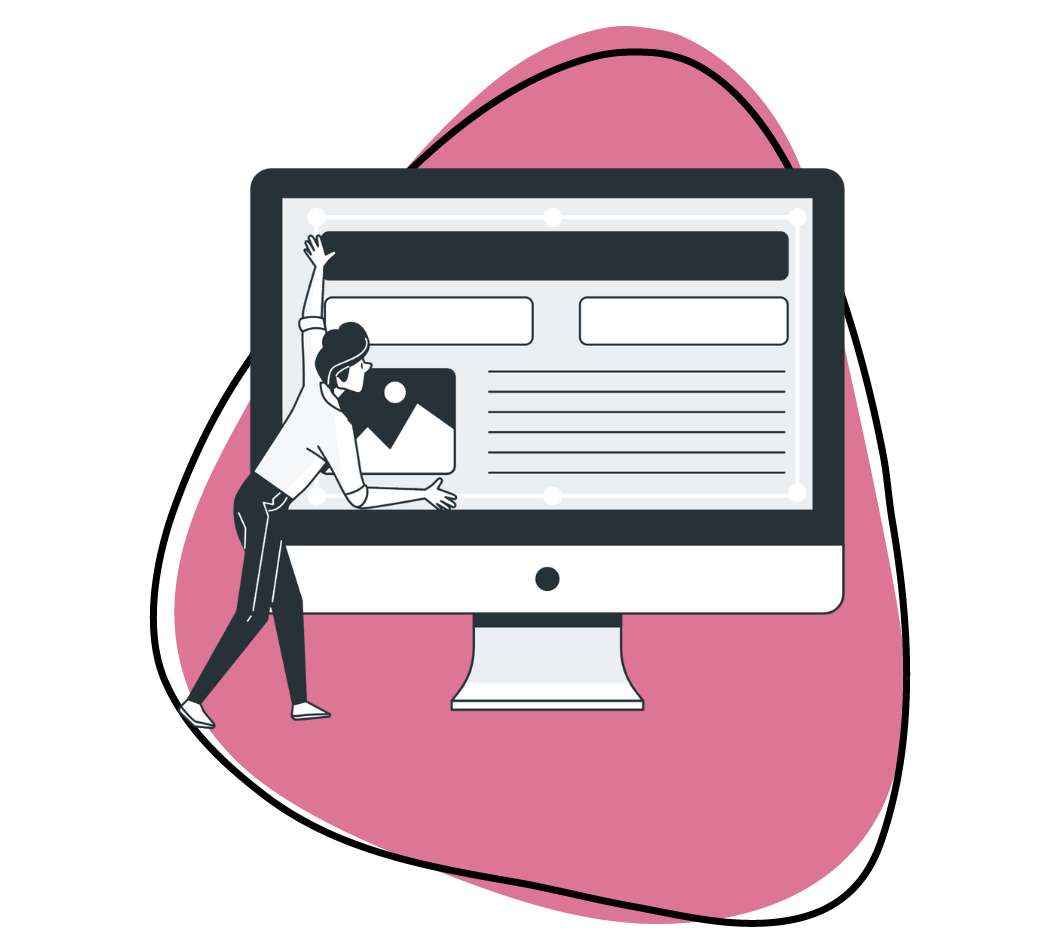Whether you’re a novice photographer or your company’s go-to graphic design expert, Adobe Lightroom is an invaluable tool (not to mention a viable alternative to Photoshop).
If you or your design team have ever felt that the baseline Lightroom package was a little bit limiting. we’ve got good news: There are plenty of plugins and add-ons that expand the platform’s core functionality and build in some much-needed features to make users’ lives easier.
These six plugins in particular have our vote for the very best add-ons that will drastically improve Lightroom’s capabilities. The best part? Many of these are 100 percent free to use or try out, so your business doesn’t necessarily need to budget beyond your Adobe Creative Cloud software license.
1. Bulk
Experienced design team soften have a laundry list of baseline settings they apply to every image before diving into more advanced image tweaks and changes. That can take a lot of time to accomplish even after completing dozens of design projects. Wouldn’t it be easier to have all of those settings in place and ready to go the moment the image is imported in Lightroom? That’s essentially what Bulk does. The plugin allows Lightroom users to create their own custom settings and configurations that are applied whenever a new image is uploaded into the program.
The ideal settings will depend on the individual’s artistry and the specific camera and equipment being used, so this plugin definitely requires a fair amount of photography and design skill to get the most out of it.
2. Mastin Labs
Does it sometimes feel like you see the same canned, tired images on just about all companies websites?With everyone using digital cameras and photography nowadays, it was only inevitable that corporate imagery would begin to bleed together.
If you want your business to stand out from all the rest out there, though, you can always use Mastin Labs’ Lightroom plugin to give your site images a more old-fashioned look that makes them appear as if they were shot on film.
The plugin recreates the photo quality captured by specific camera manufacturers like Kodak, Fuji and Ilford. You can remove the bright, oversaturated tones that often characterize digital images with features like Fujicolor Original presets or the Porta Pushed Pack.
The downside: This is one plugin you’ll have to pay extra for, as each package retails at $99.
3. LR Backup
Lightroom comes with its own backup capabilities (one of the ways it distinguishes itself from Adobe’s other image editor is its Google Docs-style save feature), but some users will want even more versatile and nuanced tools.
That’s where LR Backup comes into play. This plugin allows you to back up your Lightroom images at any time without exiting the program. More importantly, it lets users schedule regular backups so they can maintain a comprehensive record of all changes and edits they make without needing to remember to save each one.
Another issue with Lightroom’s built-in backup features is that the save files themselves are fairly large and can take up a lot of space on a workstation, especially as more images are imported and edited. LR Backup compresses each file down to 10 percent its original size to minimize the amount of space needed to create an entire catalog of each image, change and update on your computer.
LR Backup is free to use inits trial form, but only those who make a donation to the software developer will gain access to its more advanced features like automatic backup.
4.Topaz Impression
This one’s pretty cool. If you ever wished your business’s brand photography and imagery could take a page from Monet or Renoit, then check out Topaz Impression. The plugin takes the same painstaking approach to image design as those Impressionist masters did with their paintings back in the 19th Century. It creates approximately 10,000 digital brushstrokes in an instant, reshaping your photos into a modern piece of Impressionism that is guaranteed to catch the eye.
Topaz Impression has a number of settings that can be tweaked and customized to your heart’s content, but it also comes with pre-packaged configurations so even newcomers can easily create a work of corporate art.
Topaz offers a free 30-day trial, but after that you’ll have to pay the $99.99 price tag to keep adding an artistic flair to your brand imagery.
5. Photolemur
Even the best photographers and graphic designers make mistakes, and sometimes those imperfections are virtually undetectable at first glance. Designers could spend hours analyzing their work and looking for problems that might be discovered later on.
If your design team is devoting too much time searching for image flaws with the human eye, consider using a robotic one instead. Photolemur uses Artificial Intelligence-enabled algorithms to automatically seek out common exposure, colorization or lighting issues and correct them. That saves your team a lot of time and aggravation scrutinizing their work and looking for ways to clean up images.
For such an advanced piece of software that uses cutting-edge technology, Photolemur is relatively inexpensive for a Lightroom plugin: You can get the whole package for a one-time $55 purchase.
6. The Fader
Editing digital images can bean arduous, time-consuming process, as each change affects other elements that need to be accounted for and addressed. It can sometimes feel like a never-ending domino effect where one tweak leads to another and another, etc.
The Fader attempts to simplify and streamline photo editing in Lightroom by adding an opacity slider that changes all presets, settings and configurations as it’s moved up or down.The beauty of it is that Fader doesn’t change the values of those presets as it works, so you can play around with it as much as you like without affecting the baseline configurations you have already created.
The plugin also includes more sophisticated features like Advanced Interpolation to fade more complex elements of your images such as tone curves.
The Fader is technically considered shareware, but locks some of those advanced tools to unregistered users. Still, registration only costs $10, so it’s worth the extra money.
These are just some of the best software plugins available for Lightroom; there are tons more that build upon the platforms core functionality and tool sets. If you ever wished Adobe’s software had a particular feature, odds are someone’s made a plugin for that.
Honorary mention: Zight (formerly CloudApp)
And don’t forget about Zight (formerly CloudApp)! Our software is available via Mac App, Windows App, iOS app or Chrome Plugin to help ensure your Lightroom experience is as efficient as possible.To learn more about potential Zight (formerly CloudApp) connections with Photoshop check out our post on the 10 best Photoshop plugins.