We the people of remote work, in order to form a more productive workday, establish keys for collaboration, ensure a great work-life balance, provide excellent results, promote our businesses, and secure long-term success to ourselves and our coworkers, do ordain and establish this Remote Bill of Rights.
Working from home has many benefits- you can avoid a long commute, get to control the temperature of your workspace (hopefully), and can easily bring packages inside to avoid porch pirates. But it can also be difficult to set boundaries, establish remote work etiquette with coworkers, and disconnect from work at the end of a workday.
At Zight (formerly CloudApp), our goal is to make you more productive and remove roadblocks to your success. We’ve put together the Remote Bill of Rights to help you establish your new workflow in a different, and sometimes more difficult, environment. Take a look at the amendments below to learn your “rights” as a remote worker.
That’s right, we said it. Pajamas may be viewed as inappropriate in an office setting, but the rules of remote work are much more lenient when it comes to a dress code. And it’s also completely acceptable to have screaming, barking, hissing, or crying in the background. Even if it’s from you. Remember that you have the right to use your mute button as well, though.

Maintaining consistent working hours is especially important when working from home. It can be hard to disconnect and have a good balance between work and home if you stay on your laptop at all hours of the day. Set a schedule and let your team know when they can expect you to be online.
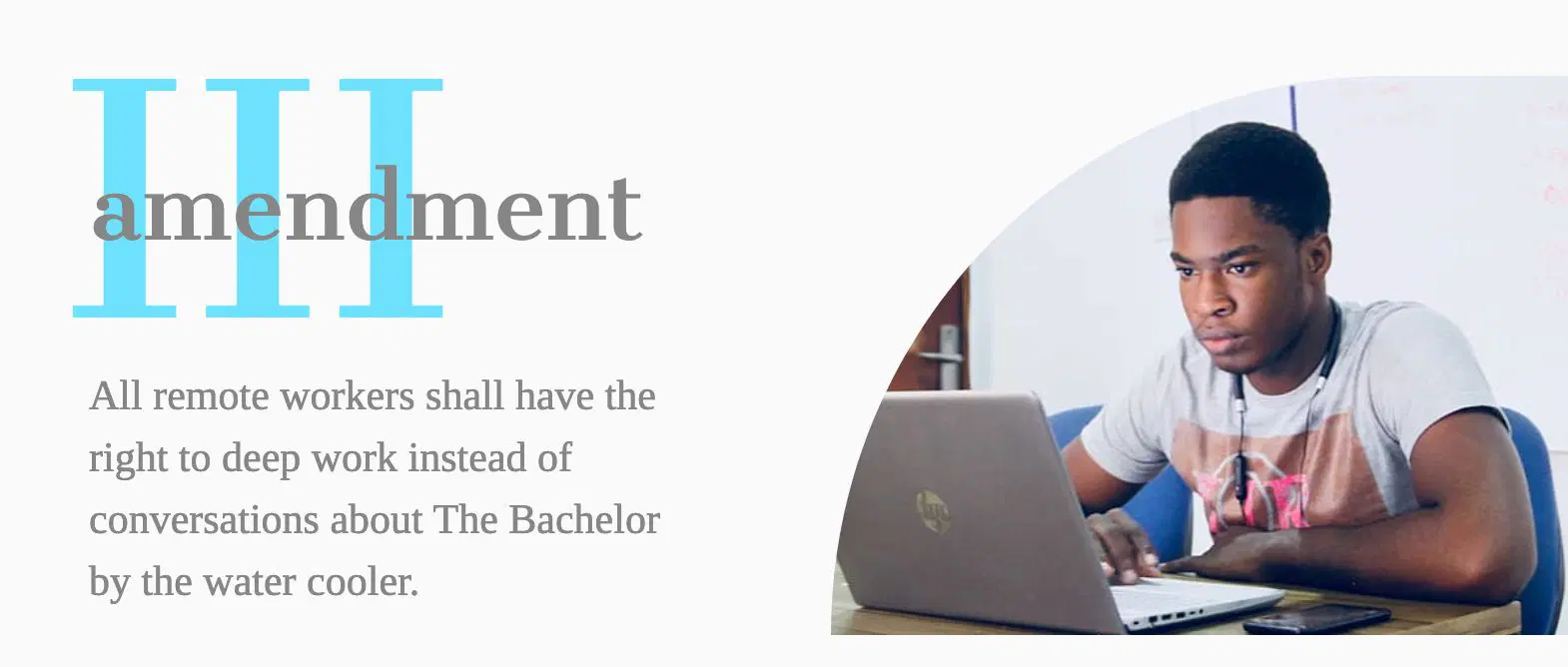
One of the great things about working remotely is that you can stay focused on your work without being distracted by conversations going on around you. You will probably find yourself becoming much more productive while working from home (if you can manage to ignore similar distractions from your family!) If the “General” channel in your company’s Slack is becoming too busy, turn off the notifications temporarily or update your notification settings.
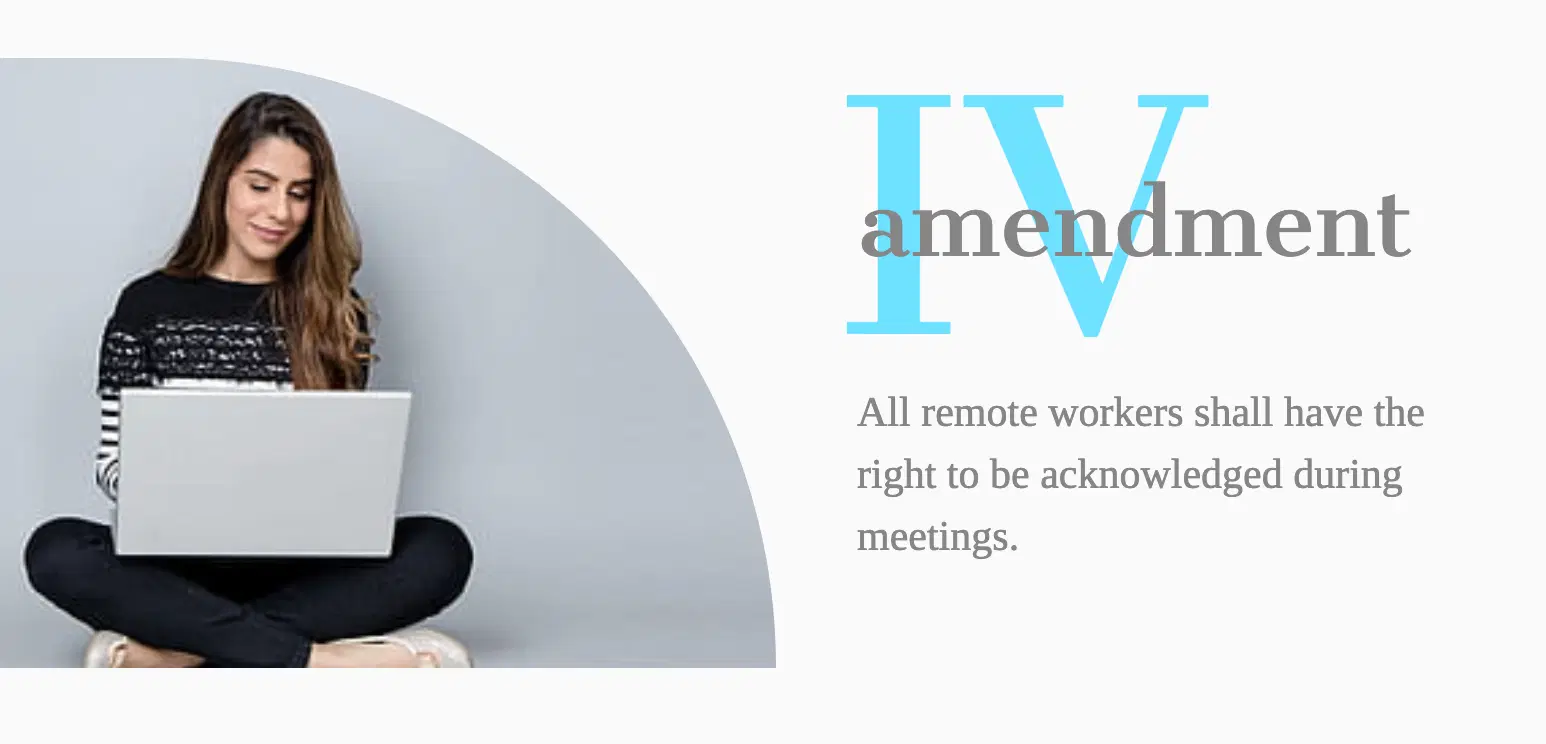
On the other hand, you may find yourself craving acknowledgement from your coworkers after being cooped up by yourself at home. In your next remote meeting, encourage all participants to speak up with their thoughts and ideas. Schedule time at the end of your meeting agenda for questions or comments.
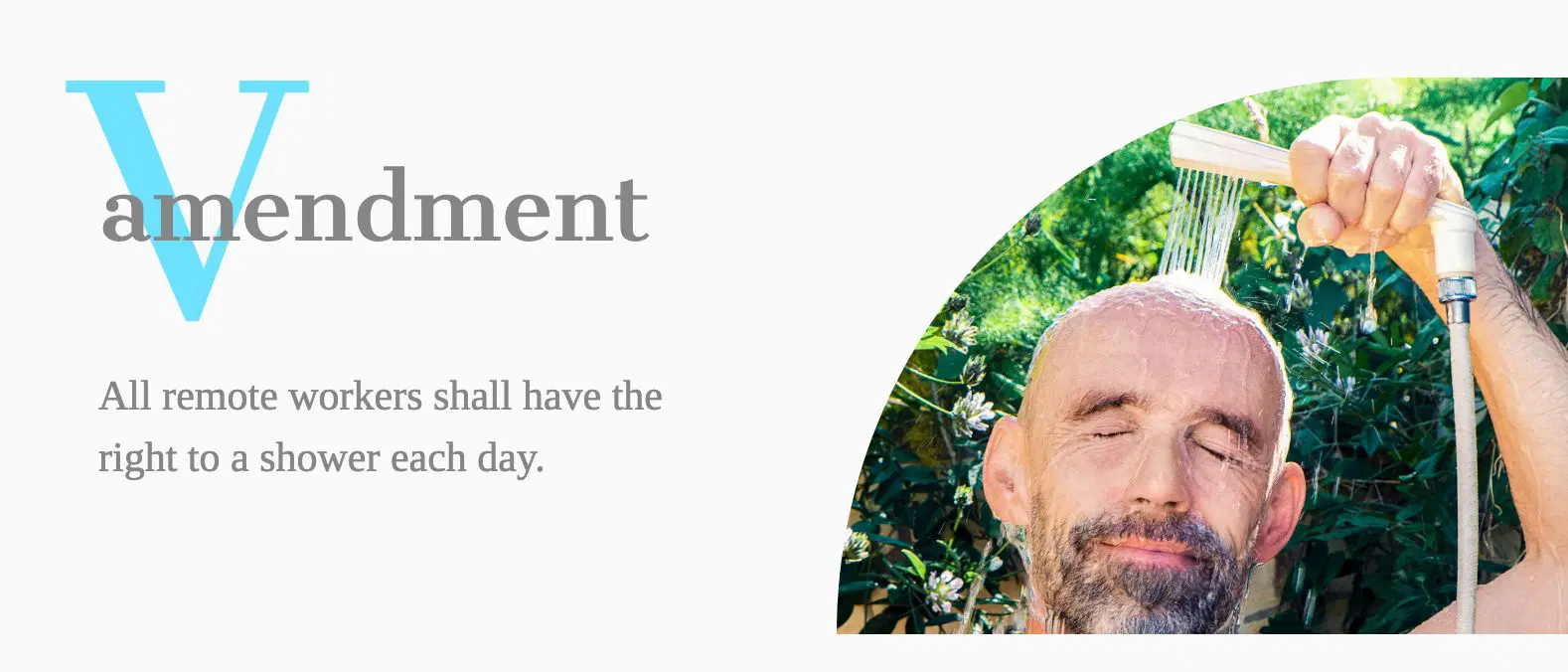
It’s up to you of course, but maintaining good hygiene will help you stick to a routine and feel ready to tackle the workday. Even if you just change from your night pajamas to your day pajamas and brush your teeth, that effort will propel you forward into a more productive day.
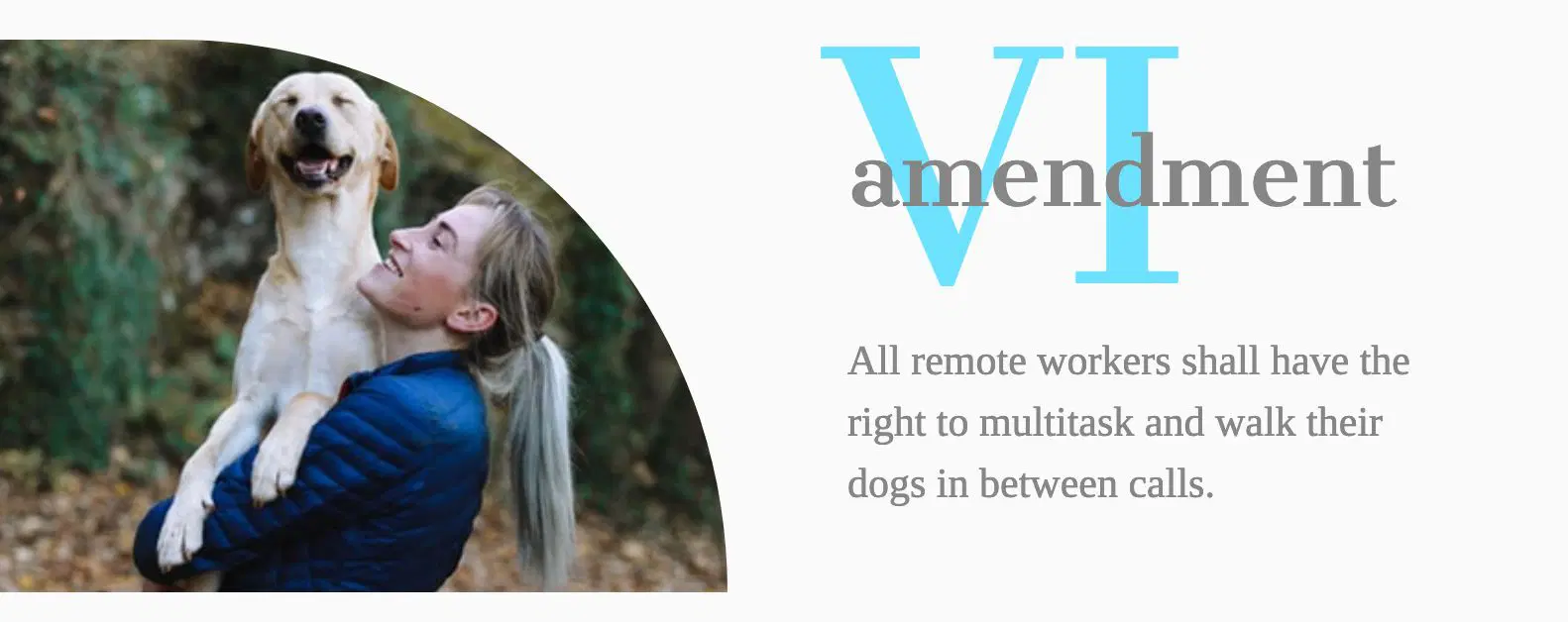
Your fur babies (or real babies) probably love having you home all day! Whether you need to make time for a diaper change, playtime, or a walk in the sunshine with your pets, take advantage of this perk of working from home! Time spent with loved ones at home > time spent commuting to and from the office.
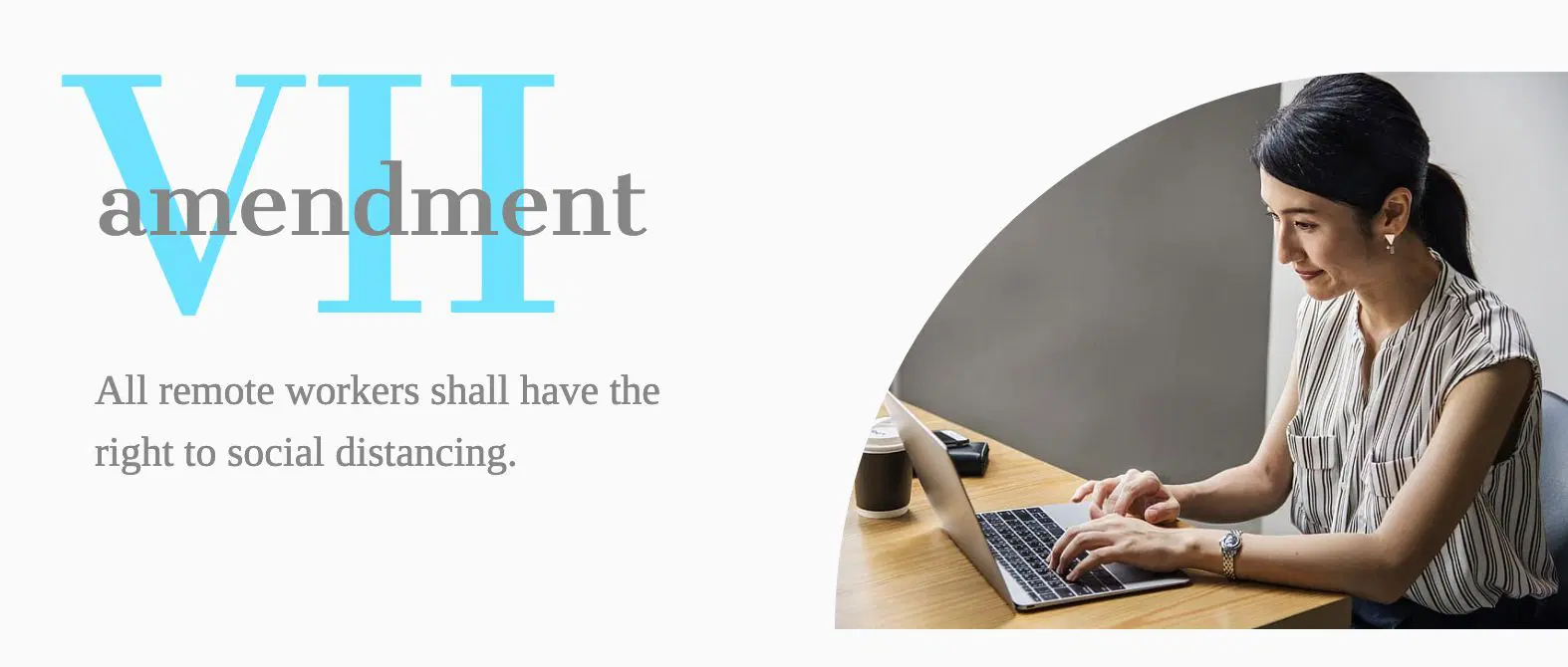
Social distancing will save lives and prevent the spread of disease. As an employee who has the ability to work from home, you have the right and duty to stay at home. It has never been easier to work from home with all of the remote work tools that are available.
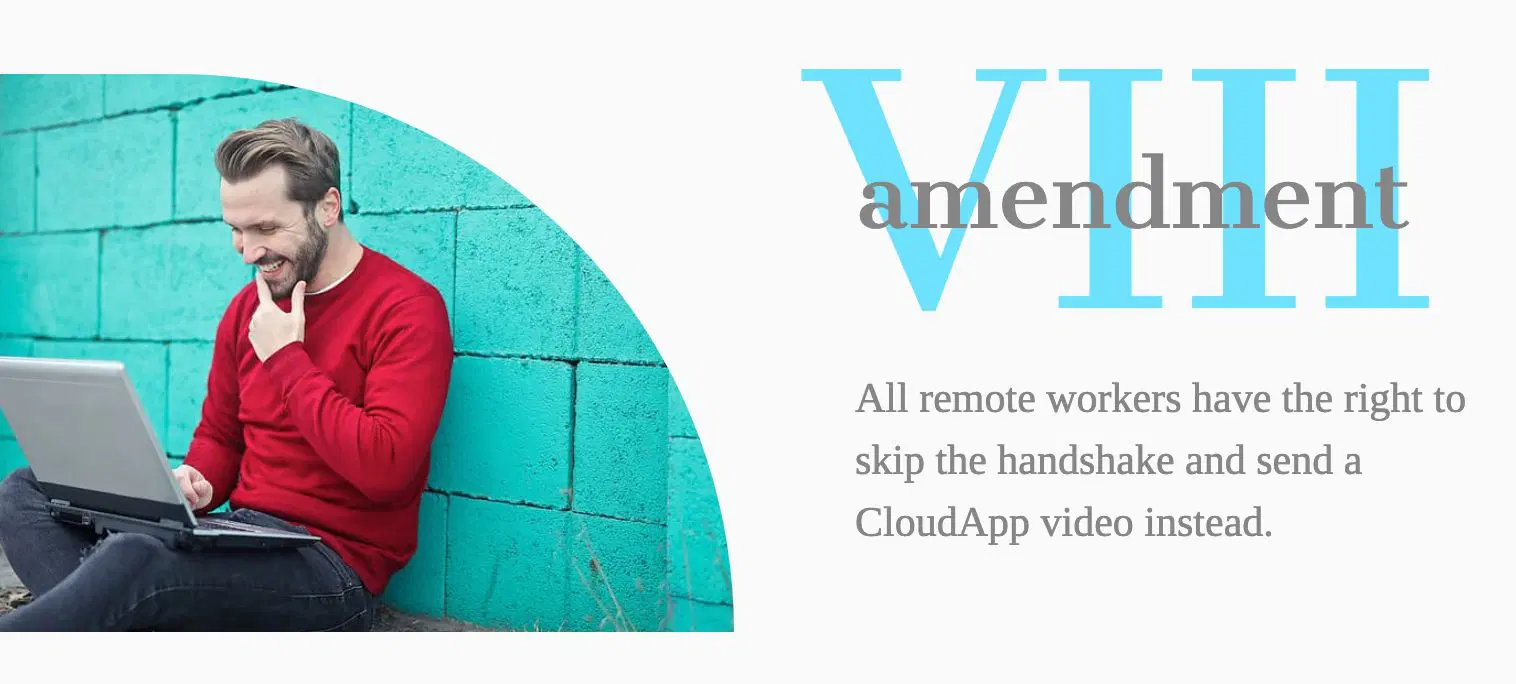
Even if you’re not working from home, meetings can often be replaced by utilizing a simple screen recorder or webcam recorder to explain projects, etc. Especially when working remotely, though, encourage coworkers to send a Zight (formerly CloudApp) video instead of scheduling an in-person meeting. It’ll cut down on a drive to the office and time in a conference room.
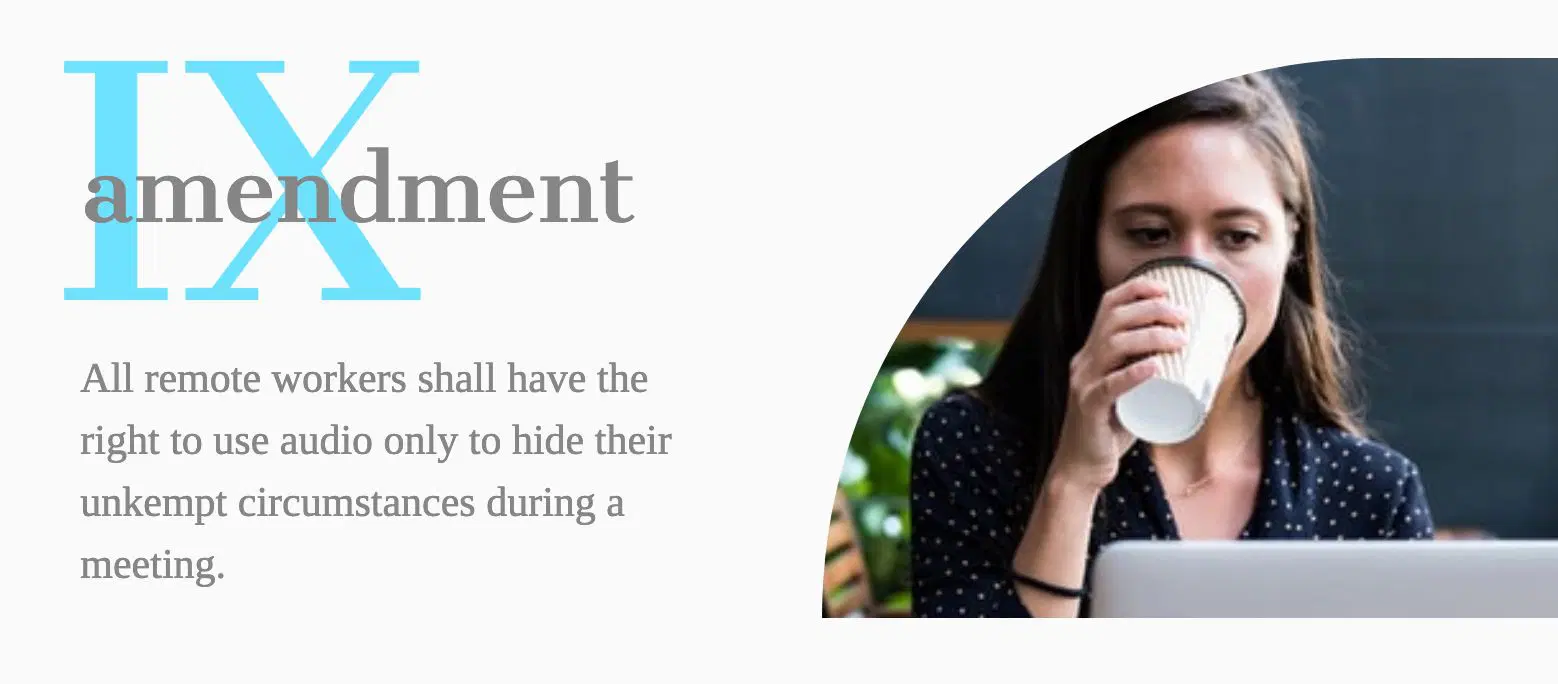
We all have days when the house looks like it was hit by a tornado. One of the best parts of video conferencing is the ability to turn off your webcam. Though it can add a level of personalization to keep your camera on, we get that you may not want your coworkers to see the mess!
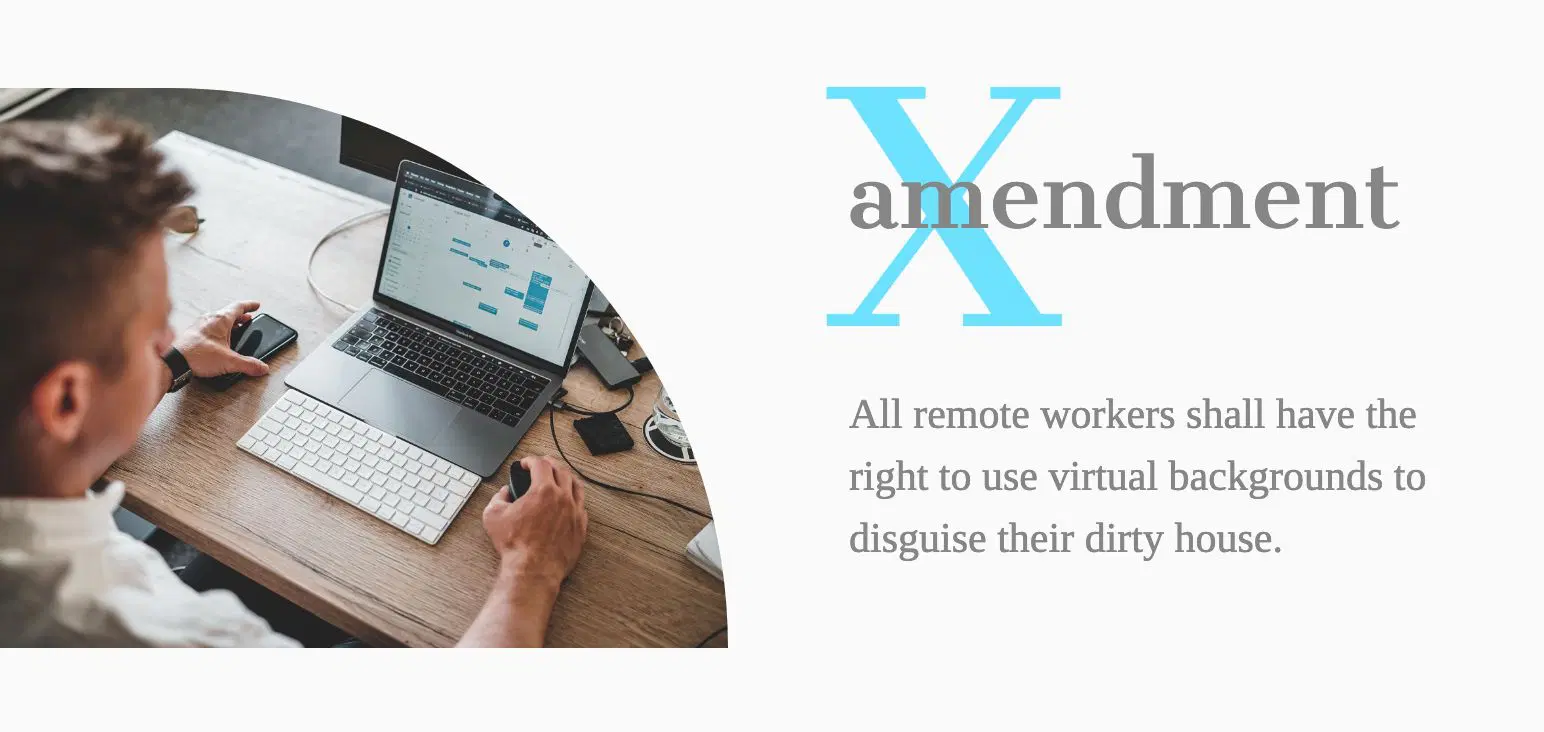
For an even better solution than turning off your camera, try a virtual background instead! Not only will you be hiding the mess in your house, but you can transport yourself to paradise or outer space. At Zight (formerly CloudApp), our employees even choose backgrounds of television sets such as Full House or Seinfeld and have coworkers guess what show they’re from.
Remote work can be a great experience if you establish boundaries and etiquette with your coworkers and yourself. The transition can be rough, but once you get the hang of it, you’ll probably learn to enjoy working from home (possibly even more than working in the office!) Share the Remote Bill of Rights below with your coworkers and friends so everyone can learn to love working from home!
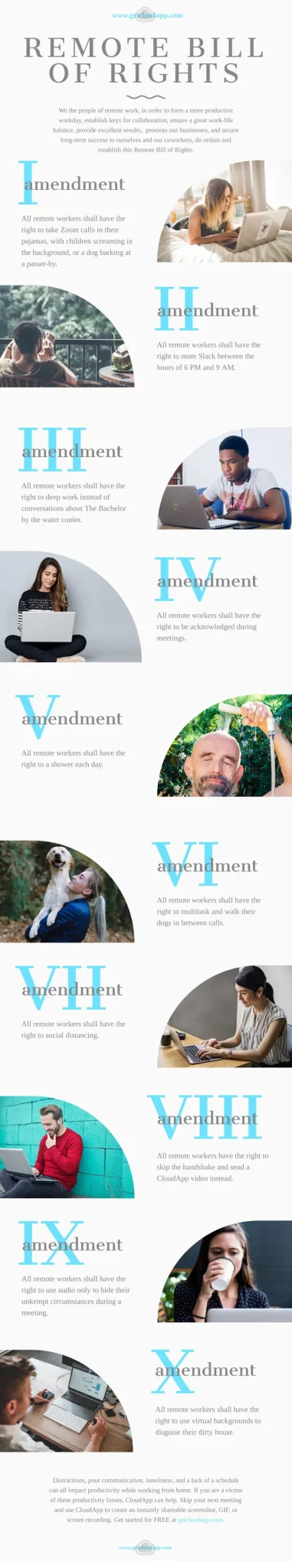
![Remote Bill of Rights [Infographic]](https://zight.com/wp-content/uploads/2020/03/Remote-Bill-of-Rights-Infographic.jpg)