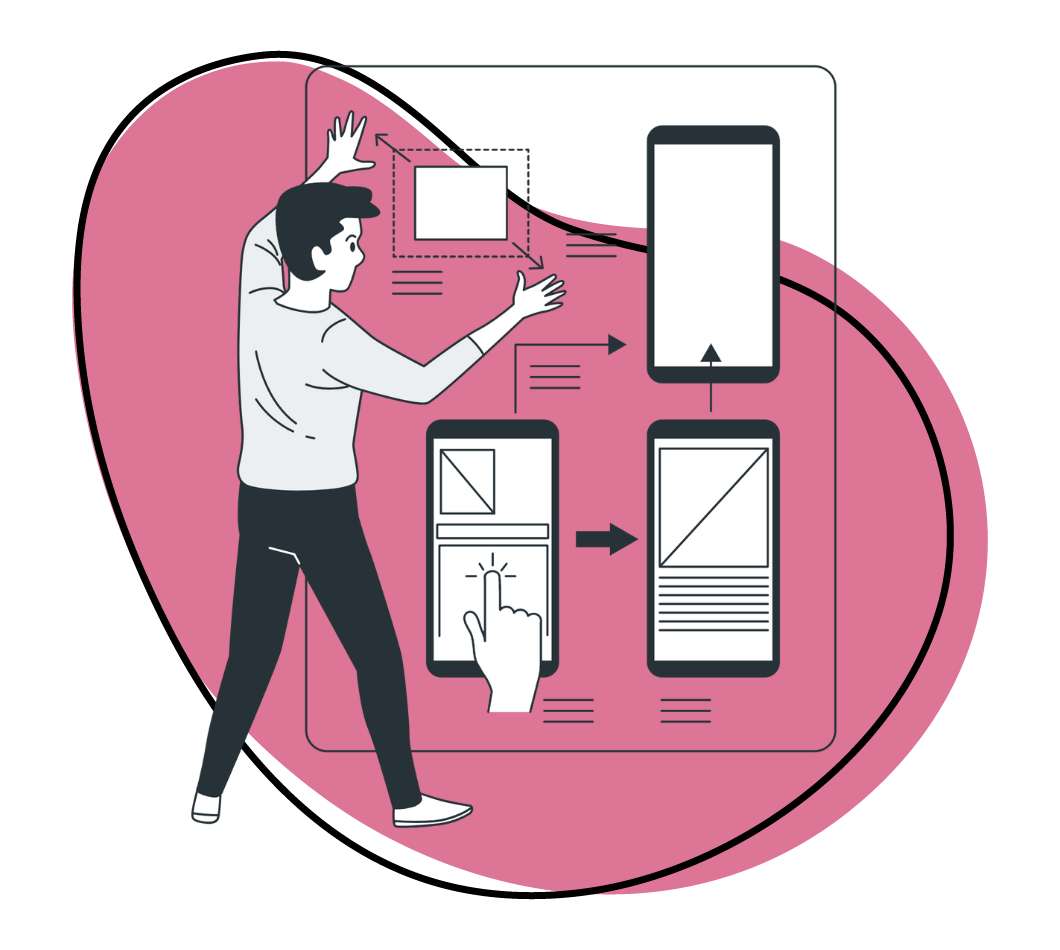The pillar of great design encourages you to focus on the end-user that you’re designing for. When your process accurately reflects the needs and wants of the end-user, it results in better products, services, and internal processes. Without designer hacks, this process may feel cumbersome, overwhelming, or unproductive. If you’re wondering how to become a better product designer, and looking for some design hacks to achieve powerful designs while remaining productive, you’ve come to the right place.
Like any discipline, the foundation of graphic design is built on rules that help you create an effective composition that delivers a clear message to your audience. If your design or process is lacking that balance, you will be left with a weak and ineffective design. Similarly, without implementing some great designer hacks and processes throughout your workflow, you run the risk of dragging out projects much longer than need be.
If you’re just starting, or if you think back to when you first began designing, you may have fallen into a number of faux-paux designer traps, like combining multiple typefaces, or creating busy designs with too many colors. We’ve all been there, just as it takes time to produce fresh, eye-catching and innovative designs, it takes time to learn how to become a better product designer.
We’ll let you in on a little secret – the best designs are simple, consistent, and clean. In this article, we will introduce a number of designer hacks and tips on how to become a better product designer so you can master the art of design.
How to become a better product designer
Product designers oversee the bigger picture of a product from beginning to end, from past to future. When asking how to become a better product designer, the key is a solution-based approach that focuses on the human that you’re designing for. A great product designer employs successful results because it focuses on solutions, not the problem. From here, the goal is to pull together the most desirable solution from a human point of view within the confines of what is technologically feasible and economically viable. By combining creative and critical thinking, information and ideas are organized in a way that ensures decisions are made, situations are improved, and problems are solved.
How to become a better product designer in 5 steps:
1) Identify your users’ needs and constraints of the problem.
2) Generate tons of ideas to solve the problem.
3) Narrow down your best ideas, and develop a prototype. Typically it’s recommended to create low-fidelity prototypes.
4) Test your solutions with user feedback and usability testing.
5) Refine the best solutions through iteration and on-going testing.
It’s important to identify a central purpose and then keep that in mind as you generate solutions and move onto the building and testing phases. It’s important not to lose sight of the purpose, but it’s also important to maintain an open mind. By balancing these two forces, you will build solution-based and user-centric products, while remaining open to other lessons and insights it may bring to light.
The best product designers need to recognize the bigger picture throughout the entire process. If you become discouraged and feel like prototypes are a waste of time if they fail, reframe the idea of failure into a learning mentality. This not only helps you remain positive, it will also help you remain objective, eliminate becoming too emotionally attached, and to keep building and tweaking until your design effectively solves your users’ problem. Ultimately, the crux of understanding how to be a better product designer lies in your ability to remain objective, and recognizing that great designs are a non-linear, iterative process. Once you have that, you can begin to tap into the end-user by challenging assumptions, redefining problems, and creating innovative, original, and breakthrough solutions.
Pro Designer Hacks
Okay, so you’ve got the low-down on how to become a better product designer, now what are some designer hacks, good habits, and skills that will ensure you achieve the goal of being a better product designer?
Continuing to learn and grow
As with most disciplines, design continues to rapidly evolve and grow. What was relevant and fresh 6 months ago has evolved. Just because you have a grasp of the classical elements of design, and design theory doesn’t mean you’ve learned all there is to know about design. You’ve got to stay up-to-date on what’s happening in the world. For instance, the tools we use to design are rapidly changing, and while one becomes obsolete it’s time to research, discover, and learn new ones to stay relevant.
Adaptability
Constantly growing and learning is only half the battle, you’ve got to be able to adapt your knowledge to the set of circumstances you find yourself in. As you’ve probably already discovered, each company has its own set of standards, guidelines, and rules, so being flexible and finding innovative ways to put your knowledge to the test in a variety of scenarios will go a long way.
Communication, Collaboration, and Teamwork
In today’s work world, collaboration and being able to work well with others is an extremely important skill. Designers rarely work alone because it’s ineffective and most product design hacks are designed with a team rather than an individual in mind. When a team knows how to communicate and collaborate effectively, it results in better products because of the blend of multiple perspectives and problem-solving skills. Therefore, in order to bring projects to life, it’s essential that you know how to communicate your ideas well and that you can work well with others.
Pro Design Hacks
As you can see, learning how to be a better product designer is more than just understanding graphic design theory, practices, and concepts. It’s also about continuing to grow, being flexible, and improving communication. To take it a step further, let’s talk about design hacks and product design hacks. These product design hacks are all about the systems or processes that we can implement to speed up efficiency and productivity, and ultimately allow you to spend more time doing what you do best: designing! Check out these pro design hacks to speed up and streamline the process.
Save your fonts
Back up your work for long-term storage and archiving, including the fonts. It’s extremely rare to keep the same font library throughout an entire year, so if you need to revisit the work, having the fonts saved will improve your workflow.
Bookmark inspiration
Whether you go to Behance or Pinterest to get inspired, save yourself the time of finding a specific design you want to reference by bookmarking resources, inspiration and tutorials. Broadening your scope and skill set through resources and tutorials is an exceptional way to improve your design skills instantly. There are endless tutorials out there for pretty much every skill you’d ever want or need to learn. Bookmark all that great graphic design content so you can come back to it later.
Use keyboard shortcuts
Get familiar with the most common keyboard shortcuts for your design programs to speed up your workflow. It might not seem like much, but over timing knowing the keyboard shortcuts will save you so much time cumulatively. Plus you’ll have more time to spend working on the design itself.
Color management and guides
There’s nothing worse than designing a branding piece, only to find out that you’ve used slightly wrong shades because you haven’t implemented a color management process.
Organization Apps and Software
Staying organized is essential pretty much no matter who you are. As a designer, having at least one note-taking app is essential to get all your ideas out and to keep them all organized. On top of that, having software where you can store everything, whether that’s Zight (formerly CloudApp), Google Drive, Dropbox or Asana, will make it so much easier to stay organized. Break down tasks, milestones, and deadlines with Asana, create folders for easier access in Google Drive, or store everything and stay connected with your team with Zight (formerly CloudApp).
Get familiar with your design software
This might be obvious, but it’s not usual to know certain processes or tools within your preferred designer software really well, and others less so. Set aside a block of undivided attention to really immerse yourself in your design software of choice. And when you switch over to something new, or add something new to your workflow, do the same early on. As mentioned, there are tons of tutorials online to help you get comfortable with any of the design software out there.
Designer Hacks with Zight (formerly CloudApp)
Zight (formerly CloudApp) is the ultimate all-in-one tool for business workflows. The platform makes it super quick and easy to share with others, whether you are a freelance designer, web developer, software engineer, content creator, customer service professional, or a startup founder.
GIF screen recording
Communicate ideas effectively by creating mockups and then stringing them together with the Zight (formerly CloudApp) GIF feature. GIF screen recording helps you bridge the gap between the user and the product team. A majority of problems that designers need to solve require a lengthy explanation or some interaction to really grasp the concept. If you need to demonstrate a prototype where a user has to click through specific hotspots, the easiest way to convey the prototype is by showing your team or users the prototype in real-time. With so many remote teams, and so many projects on the go, it’s often easier to provide them with a screen recording that can be watched at their convenience.
With Zight (formerly CloudApp)’s GIF screen recording, simply share your screen recording, and get user feedback to improve your design in any phase. This feature gives you the option to test your prototypes remotely, and can be moderated or unmoderated. Simply share your screen recording, and get user feedback to improve your design in any phase without having to upload to a third platform. Once you complete your video capture or webcam recording, a link is automatically copied to your clipboard that can be password protected and set to expire after any desired length of time.
Whether you’re designing a low-fidelity or high-fidelity prototype, Zight (formerly CloudApp) is a great tool for instantly sharing your prototype with others and getting invaluable insight based on direct input and real user interaction.
Create the mockup, open Zight (formerly CloudApp), walk the user through the mockup while capturing it in a GIF, and then share it with the team or user. If other team members are on Zight (formerly CloudApp), they can use it cross-functionally.
Share product and design feedback
Capture, annotate feedback, and share an instant link with your teammates. The annotations feature is a straight-forward way to make a comment on the screenshot and direct your attention to a specific part of a design or mockup. Prior to Zight (formerly CloudApp), designers had to go through a number of steps to achieve the same thing, including taking a screenshot, locating the screenshot in their file folder, upload it elsewhere and keep track of those links. Zight (formerly CloudApp) makes it way simpler by combining the file sharing and links all in one.
If you’re not already using Zight (formerly CloudApp), but you’ve made this far, then I certainly hope I’ve convinced you of the power behind this productivity and collaboration tool. Incorporating Zight (formerly CloudApp) into your workflow is the ultimate go-to solution for anyone who works remotely or works with a remote team in any capacity. Streamline your processes quickly, share live screen recordings, annotated pictures or videos with ease, and improve efficiency with everything from training to process documentation.
At Zight (formerly CloudApp), we offer our basic features for free. Take advantage of our online design tool. Whether you work in an office, or you do a lot of remote work, Zight (formerly CloudApp) is perfect for collaboration or sharing your work. Integrate it with other tools, such as Sketch, Adobe XD, Asana, and Slack for the ultimate internal communication tool.
Zight (formerly CloudApp) is compatible with Macs and PC. Install the Zight (formerly CloudApp) Mac App, Windows App, iOS app, or our Chrome Plugin.