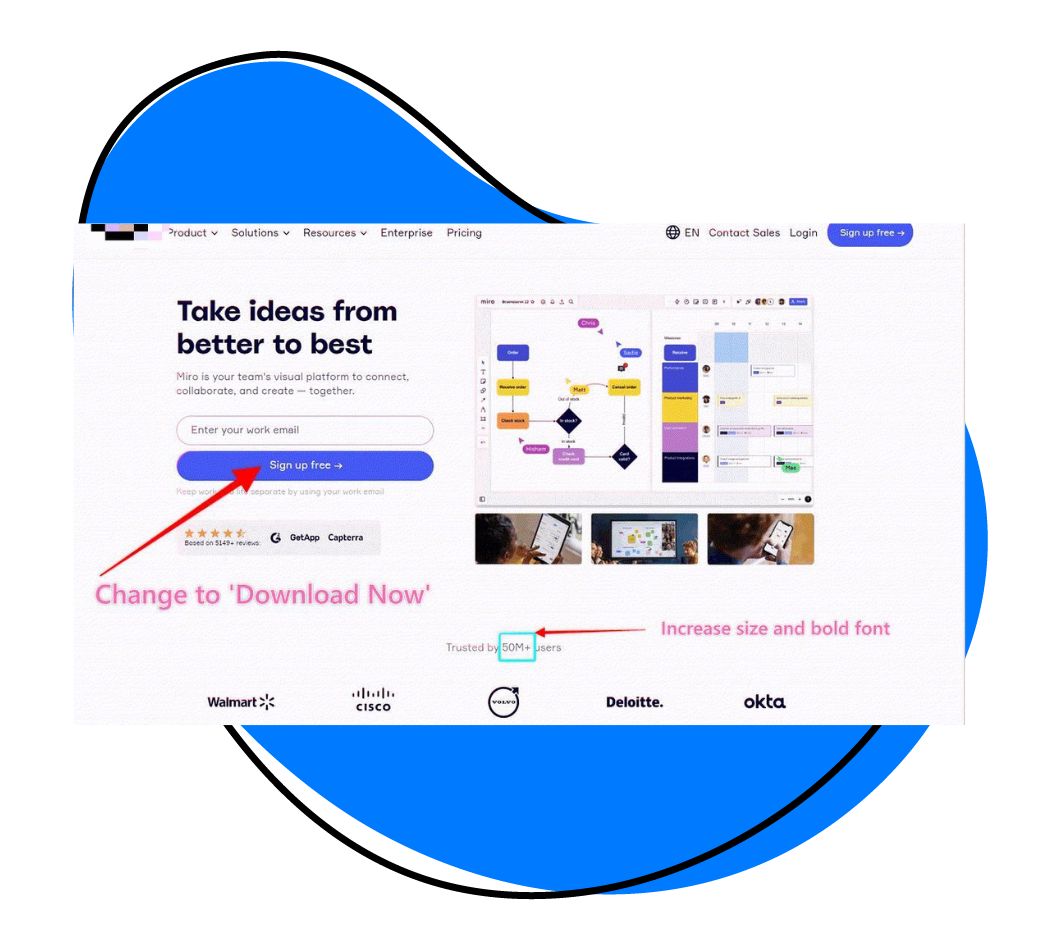My Grandpa Heber, school teacher and farmer.
My Grandpa was a teacher, my Mom was a teacher, my Wife is a teacher, and my Mother in Law is a teacher. I have always had a soft spot for the education space, and Zight (formerly CloudApp)’s support of EDU was one of the many things I loved when I started at the company a year ago.
Since the foundation of Zight (formerly CloudApp), we have offered our premium Pro account for free to students and educators with a .edu email.
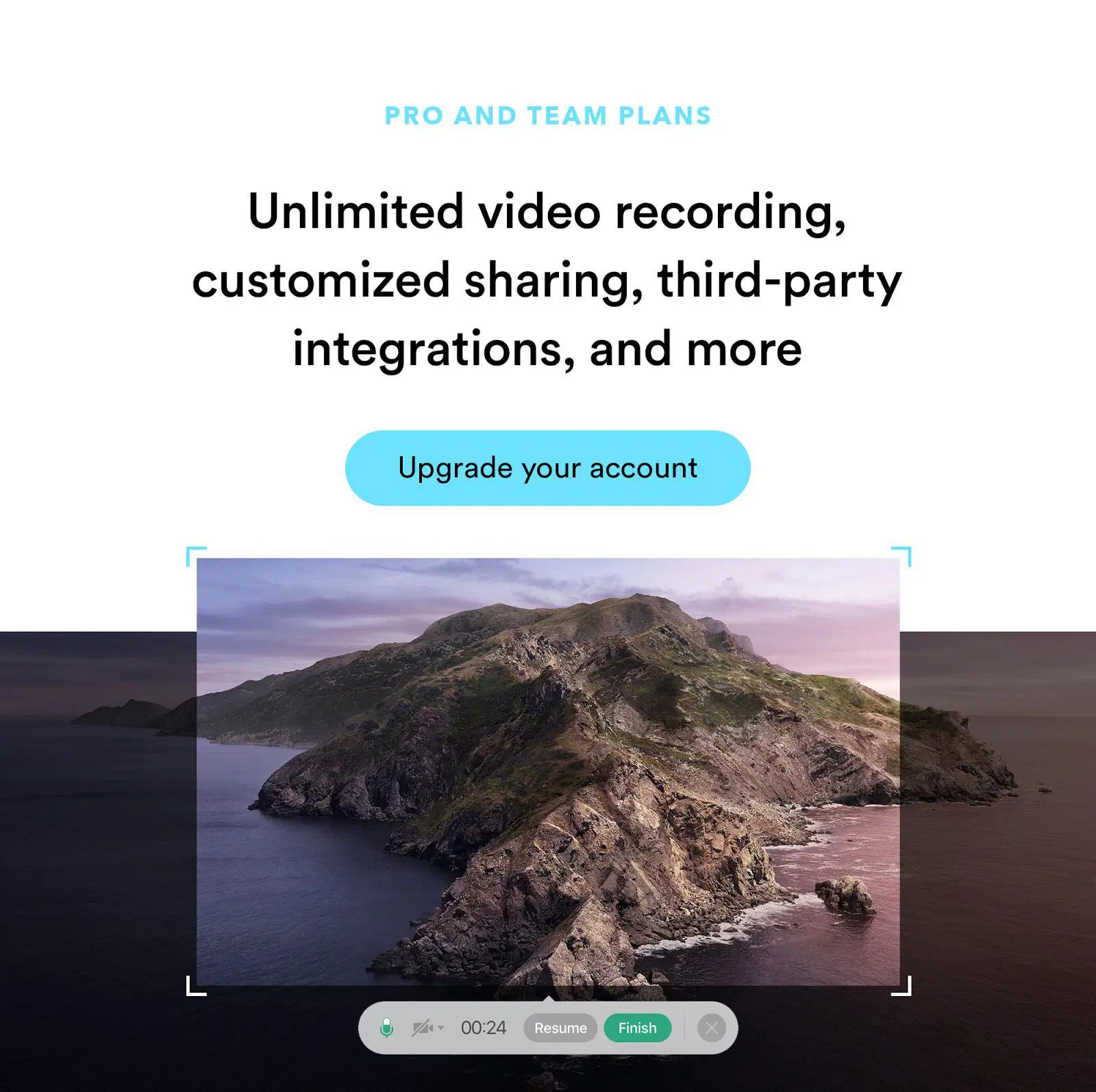
The news about Universities all over the world moving to remote, online course work to help fight the COVID-19 pandemic struck a chord with me. I immediately wanted to let the students, professors, and anyone suddenly forced into a remote classroom setting about this offering and how it might be able to help.
Our support teams have been flooded with requests for access to this great program. We have heard glowing reviews and even how “Zight (formerly CloudApp) has been essential” to global government and EDU groups and “During this crisis, Zight (formerly CloudApp) has become my preferred method of uploading videos to Blackboard.”
Along with the short term shift to remote, we live in a digital age that was moving toward it anyway. In a recent survey, Zight (formerly CloudApp) showed that >50% of both Gen Z and Millennial generations are working outside of the office each week. Education has been on a similar path with more classes moving online, and students using collaborative software like G-Suite and Zight (formerly CloudApp) to connect on projects.
With edu moving remote… How Can Zight (formerly CloudApp) help?
Share video walkthrough of assignments
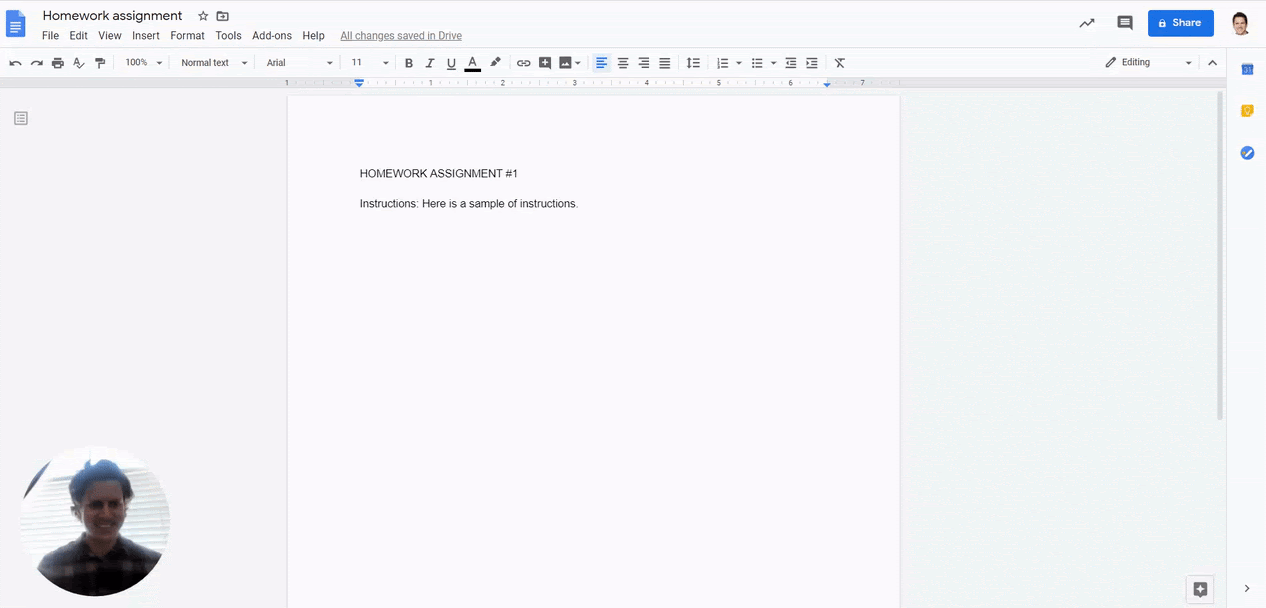
Teachers: Using Zight (formerly CloudApp), you can create walkthroughs of your digital assignments and share the link with your lesson. The visual connection will allow students to see your thoughts on the assignment and allow you to go page by page.
Teaching is so much about creating a connection with the classroom and your students. Videos and visuals will help you to ease them into the new normal we are facing.
Students: Adding a video link of your work can help add context to your answers for your teacher. It can also be a way to share thoughts on group work.
Having videos from your teacher will allow you to have a connection similar to the actual classroom.
Group project collaboration with videos, GIFs, and Screenshots
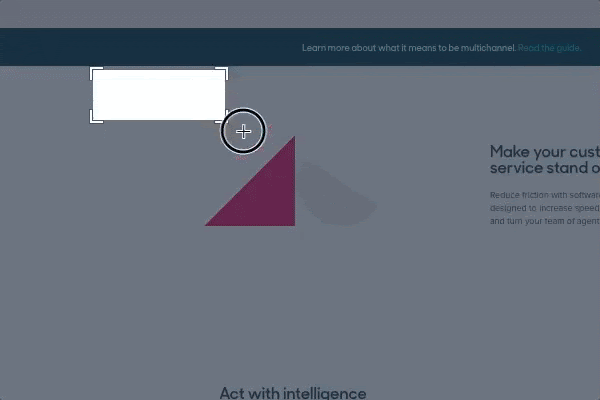
Teachers: video and visuals can be the perfect way to help your students collaborate better. They can also be a great pair to other collaboration tools like Google docs and slides.
A quick screen recording, image snippet, or screenshot will help your students to communicate faster and have improved collaboration without the need for a long email. It also integrates with common collaboration tools like Google Docs, Slack, and many others.
Students: Sometimes it can be hard to meet up at the same time. Zight (formerly CloudApp) can be a key for asynchronous communication. Answer questions with video, skip the long email that may not have valuable context or tone.
Record a lecture
Teachers: Screen recording with webcam enabled can help add a personal touch to your lecture and connect your classroom that much more. It can be a nice supplement to a real time lecture.
Students: Video recorded lectures will provide added context. You can also collaborate and ask questions in video format to your teacher rather than sending a long email.
Give feedback with annotations
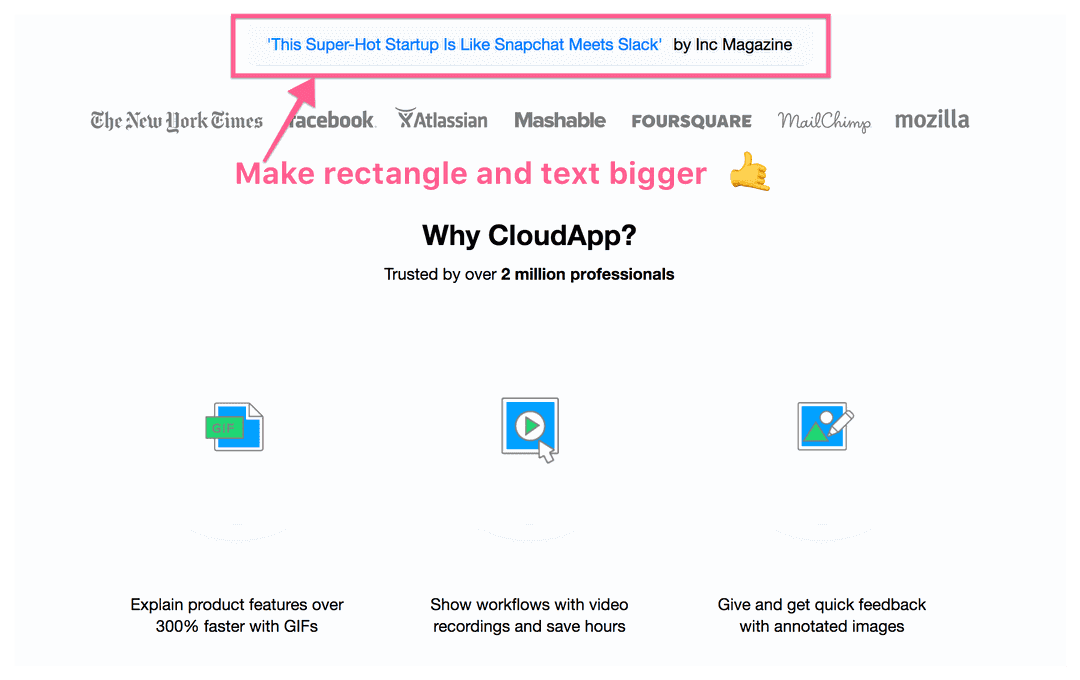
Teachers: Annotated screenshots can help provide quick feedback to make sure students are on the right path.
You can also use annotations with your colleagues to make adjustments to lesson plans with a team lead.
Students: Screenshots paired with video will help add a visual component to your group collaboration. If you don’t need a video to explain something you can just do a quick annotated screenshot to support what you are working on.
We are entering a new era of education. The circumstances we are pressed under right now will create new innovation and challenges that will help both digital and in person education in the future. Teachers and students are being pushed into finding new and better ways to learn and communicate. It can be challenging, Zight (formerly CloudApp) can help.
Thanks to all the current and future students and teachers for helping pave the way for the future.