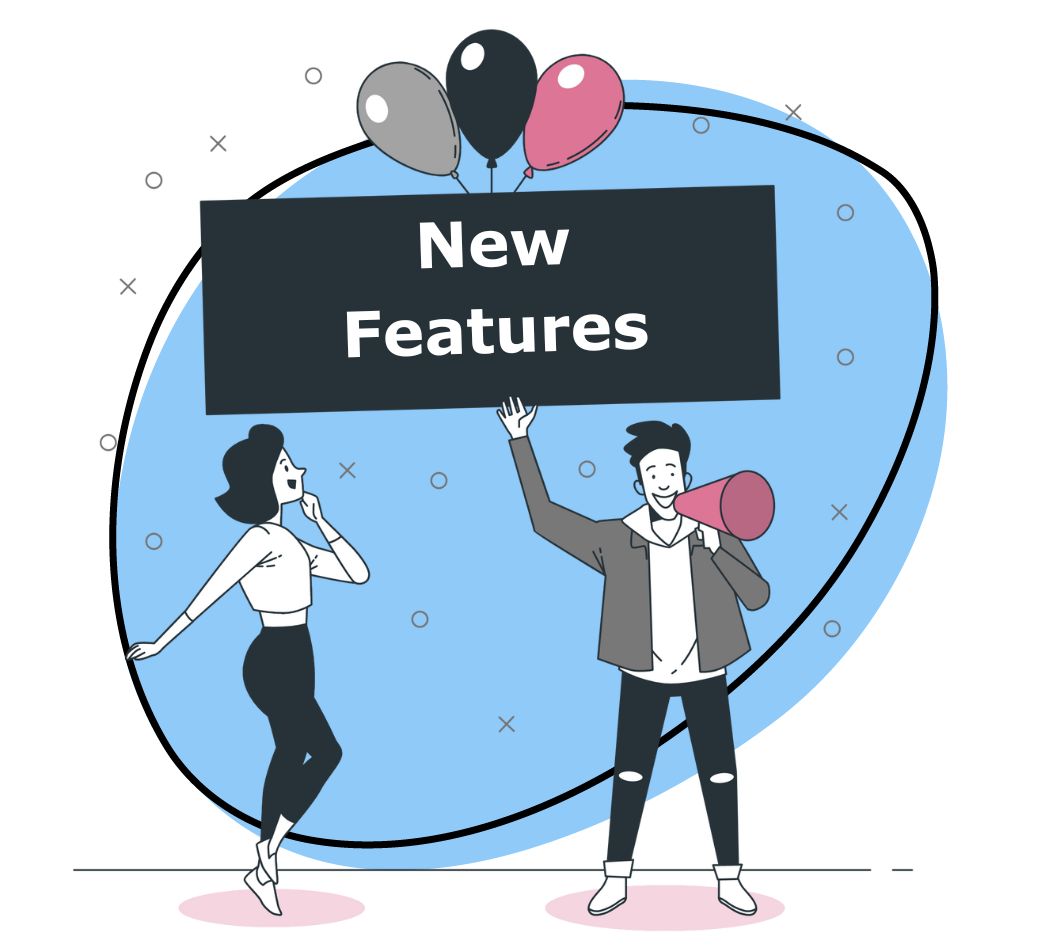2020 has changed the way we work and increased the need for clearer communication, sharing, and collaboration.
Our end of 2020 gift to you are new collaboration features to help you feel the magic of doing more with less effort. We recently introduced video annotations to help you better get your point across in videos. This month, we are adding a lot of great features to help you be more productive and collaborative.
In-product commenting
Bring the discussion directly to your content with comments! You can now comment on shared videos and images keeping the discussion centralized directly on your content.
Features
- Everyone contributing to the conversation will get notified whenever new comments are added, via email and in-app.
- Tag your team members from the same team account with @
- Built-in control options! You can decide to enable or disable commenting per link or for all your links. As the creator of the content you can also delete comments.
- You can get a quick preview of Zight (formerly CloudApp) links added in the comments
“Shared with me” to see what your team is up to
In this new section of your web dashboard, you can view and interact with a feed of all documents that have been shared within your team. You can quickly view the content, the owner, and instantly add comments to start collaborating with your team.
Available on team and enterprise plans, any file set with the “Anyone can view in your organization” or “Anyone can edit in your organization” security setting can engage with your content shared.
Web Annotations from anywhere
You can now edit and annotate images directly in your web browser after capture. If you’re a Zight (formerly CloudApp) Chrome extension user, we’re especially excited to bring you annotations! With Zight (formerly CloudApp), once you’re done creating your content, a link will be copied to your paste buffer and the link will open in your browser, ready to be annotated.
Our most common annotation tools are available, so you can quickly share feedback, click save, and the content will automatically be updated under the same link.
Up to 10x Speed improvements (Mac)
Sharing screenshots & videos is now up to 10x faster than before! Workplace collaboration can now feel even faster and instant with your team
Your screenshots and annotations also got a huge speed upgrade! By default we will now share a high quality compressed image, rather than the full resolution screenshot. Doing this has a dramatic impact on how quickly you can share and get your point across. It also will help you if your internet connection is a bit slower, or you’re concerned about how much bandwidth you’re using.
You’ll also have the option to turn on full resolution PNG uploads in your Zight (formerly CloudApp) preferences if you are a Pro, Team, or Enterprise customer.Windows users, coming soon!
Feedback? Send your thoughts at [email protected]
What do I use these for?
Product: Use the faster screen recorder upload and commenting to collaborate better and ship faster.
Support: Close tickets faster with improved speed on uploads. Improve training materials with commenting.
Engineering: Improve documentation, bug reports, and code review with fast screen recorder videos. Collaborate better with web annotations and in line commenting.
Sales: Personalize customer engagements with video Use commenting to get feedback.
These new features will provide an instant boost to your collaboration with your teams and your Zight (formerly CloudApp) usage speed.
How do I get this feature?
All new users get these features enabled by default.
If you already have Zight (formerly CloudApp) for Mac, just make sure that you are on Mac 6.4.2, then go into your Preferences to ensure the instant video option is checked (see here) and that “Upload full resolution screenshots” is disabled (see here)
Instant video and image speed improvements are available for Mac 6.4.2, available here – /download/mac
Learn More…
To learn more about how to use these features, we’ve built these support docs:
- https://support.getcloudapp.com/article/316-how-do-comments-work
- https://support.getcloudapp.com/article/302-how-do-i-enable-and-use-the-instant-video-upload-feature-mac-only
Tune in Next Time
Keep in touch by subscribing and contributing to our public roadmap here, or becoming a beta tester here