With my experience being a Sales Development Representative, I realized there are no official tools that fit everyone’s needs. Technology is always changing, so keep in mind that this information might change too. These tools work for me at Zight (formerly CloudApp) right now, and I highly recommend them, but something might work better for you.
1. LinkedIn Sales Navigator
Who doesn’t use LinkedIn? This resource is a good start to finding the right leads with the option to connect with them directly or send a quick InMail. LinkedIn integrates with a lot of amazing tools like Outreach.io and ZoomInfo. You can also use LinkedIn as a tool to share blogs or ideas from your company.
Workflow – I use Sales Navigator, the Outreach Chrome extension, and the ZoomInfo Chrome extension together for importing leads into my Salesforce and Outreach.io. I send LinkedIn emails to prospects if they interact with my emails and connect with them so we can keep in touch or they can see the content I share on their LinkedIn feed.
Below I am adding a lead in Outreach’s Chrome extension and using Zoominfo’s Chrome extension to find the right contact information directly in Sales Navigator. To save time import leads directly from the ZoomInfo Chrome extension by clicking the Salesforce or Outreach button. Easy peasy!
2. ZoomInfo
It can be very hard to find the right contact information. This year I started using ZoomInfo and my bounce rates have gone down. The first campaign I sent out to leads using ZoomInfo’s contact information, I only had 3 bounces out of 50 (Insert happy dance here). They recently came out with Zoominfo 2.0 that has a cleaner look, and easier to search the leads or companies you are looking for.
Workflow: I use ZoomInfo for exporting large lists of leads from companies, I can import leads directly into Salesforce from the ZoomInfo site, or import an individual lead straight from Sales Navigator to Outreach.io and Salesforce. You can even go straight to a companies website and press the ZoomInfo Chrome extention to get quick information on the professionals that work here.
Searching for leads in ZoomInfo
Finding leads from a company website with the Zoominfo extension
3. Outreach.io
I recently started using Outreach and I’m in love with this platform! Outreach is very easy to learn and use because of their endless helpful forums and video tutorials on how tos. In fact, I trained myself on this program, and if I didn’t know something, their customer support is top notch and gave me what I was looking for right away. This tool enables you to call, email, take notes, create campaign sequences and see the results on your opens and clicks. Five stars! Highly recommend!
Workflow: Once I have found a lead in Sales Navigator or Zoominfo, I import my leads into Outreach and then into a sequence. In Outreach I can see information on opens, clicks, opt outs, and bounce rates. I have it set up that when prospects open my emails I automatically have a task to call or LinkedIn InMail them.
You can call prospects and leave notes from the call directly in Outreach
The success of email sequences in Outreach – I blurred out my results. I can’t tell you all of my secrets. I try to be mysterious…

4. Salesforce
Salesforce may be a lot to learn at first, but when you get the hang of it, this tool can be a great resource for reports, keeping track of your teams productivity, providing notes on prospects/customers, and creating sales opportunities.
Workflow: I use Salesforce for creating leads, looking at reports on leads created, and making opportunities to pass along to an Account Manager. I import leads from ZoomInfo and Outreach to Salesforce.
Pulling up a report on how many leads are created
Creating a new opportunity from an Account
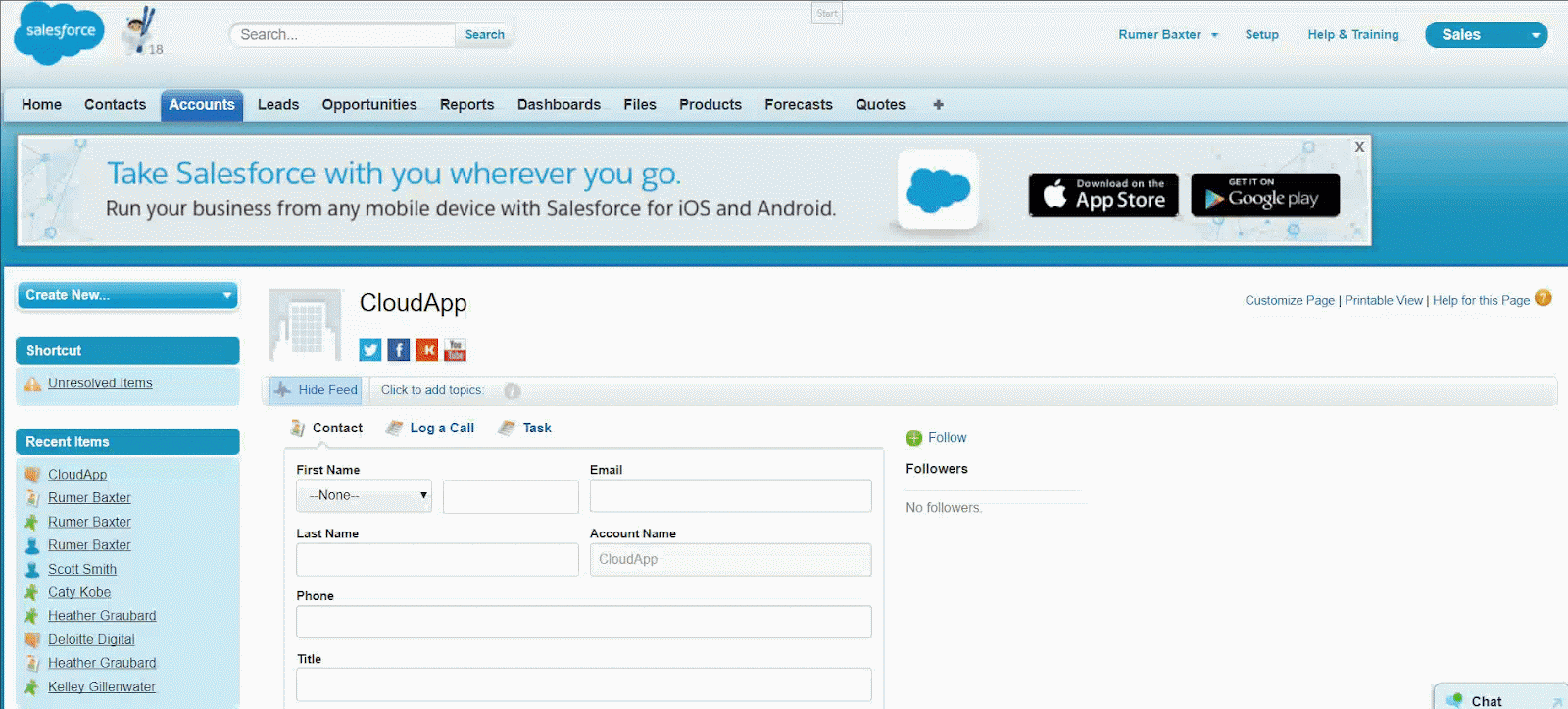
5. Google Calendar
Google Calendar has a new cleaner look – I feel even more organized. Google Calendar links up to your phone, sets alarms, sends meeting invites, logo customization, view colleagues schedules side by side in the day view, track time with a world clock, book rooms for meeting or calls, easily reschedule things with a drag and drop, and the list goes on. Can Google be anymore impressive?
Workflow: I always plan what I am going to do a day in advance, because things can come up. Planning three big work goals at the beginning of the week may help you get an idea on how to plan each day a little better. Example: My goal this week is to get 15 to 25 leads per day, make 40 calls this week, and do 15 InMails. I schedule demos and meeting through Google Calendar, and take advantage of the World Clock if a prospect is in a different time zone.
Day plan in Google Calendar
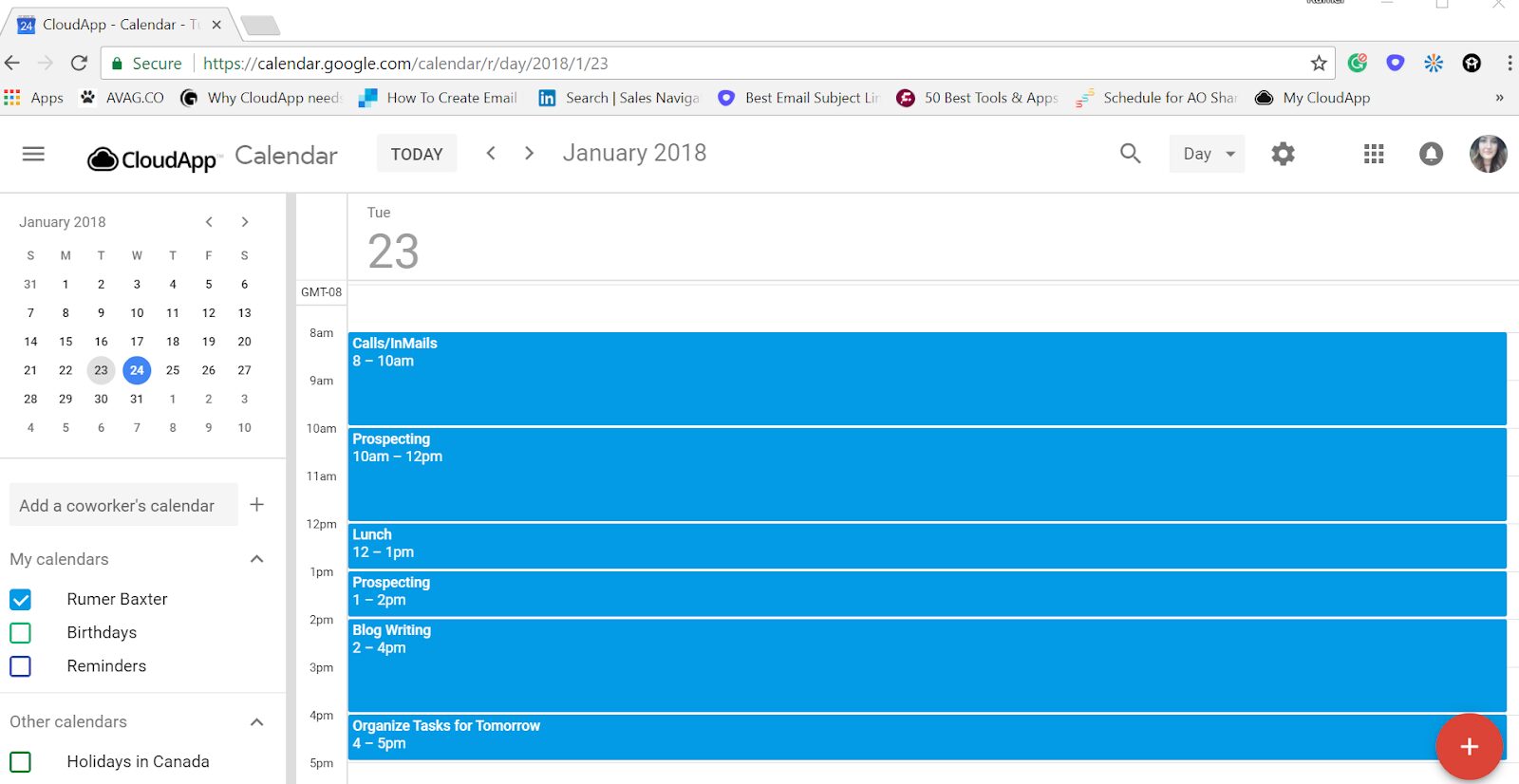
Adding World Clock to your Calendar
If you have any questions about how I use these tools/platforms, please don’t be shy, ask me questions anytime. 🙂
Much love and happy sales my friends!
