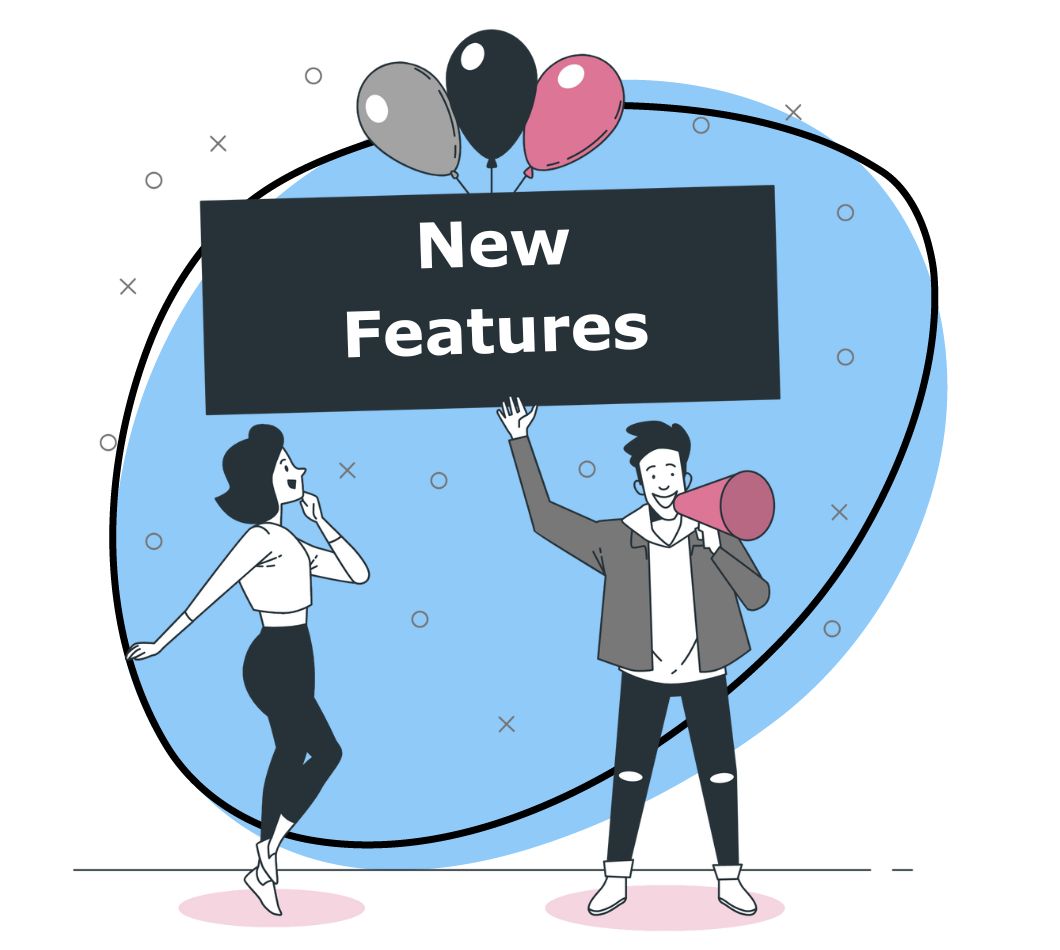Video Creation and Sharing is now 10x Faster
Today, we’re excited to share that we’ve made our video recording and sharing experience 10x faster with the release of “Instant Video” into beta. Zight (formerly CloudApp) Mac (Catalina) users will be able to share their thoughts and connect with colleagues even faster. We are all about making communication for you faster, and so we have optimized our video processing which ultimately ends up with you being able to share your videos even faster.
Along with ‘Instant Video’, we’re also releasing a new ‘Highlighter’ feature for enhanced annotation, a ‘Do-Not-Disturb’ mode to ensure you can capture picture perfect videos without distraction, and many other improvements to make creating videos easier. Paired with the recently announced Call-to-Action feature, we look to support you in your workplace, wherever that may be.
New Zight (formerly CloudApp) Features
Instant Video – Create and Share Videos 10x Faster
If you find yourself newly remote, creating a video with Zight (formerly CloudApp) screen recorder on Mac is easier than ever before, and 10x faster to share. Instantly create and share quick videos to collaborate visually instead of sending a long email or message. To enable this new beta feature, make sure you’re on version 6.0.0 (available for direct download here) and enable the ‘Instant Video Uploads’ feature in your Recording Preferences. You’ll need to be on Mac Catalina (10.15.3) to enable this feature.
You’ll also see updated video interface changes that will make it faster and easier to select preferences, capture your screen, and share your videos.
Enhanced Editing
Annotations now include a highlighter option, and an updated interface for light mode. Both of these features will help you to more clearly get your point across.
Do-Not-Disturb mode
This new feature makes sure that your texts, calls, and notifications don’t get in the way of your recordings. To enable this new feature, make sure you’re on version 6.0.0 (available for direct download here) and enable the ‘Do Not Disturb’ feature in your Recording Preferences.
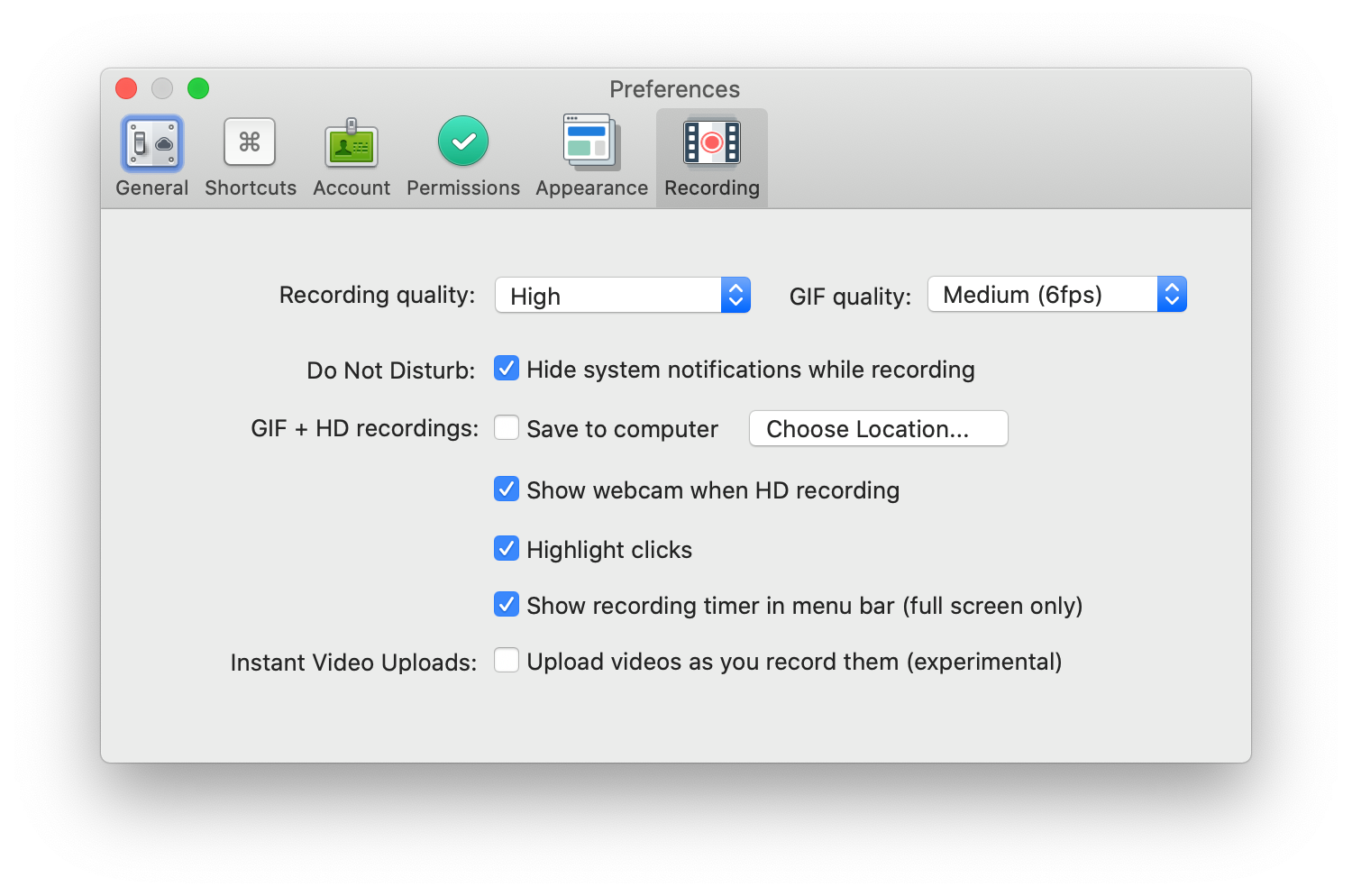
Call-to-Action (Released 2-24)
This new feature helps create meaningful interactions and drive engagement with your content. Add a customizable button to drive action. “Schedule meeting”, “Contact support”, “Subscribe”, or any other to direct your audience.

We’re excited that these new updates will increase the speed and functionality of Zight (formerly CloudApp), and help enable you to find even more success with your team.
Our customer support team will also be available for any questions or concerns. You can reach them by creating a ticket here.
These updates are available immediately to users of Zight (formerly CloudApp)for Mac (Catalina), and you’ll just need to download our update here to get started. We’ll also be rolling this out over the next few days through our auto-updater. For Windows and Chrome users, we’ll be working to add these great features in the future.
*5.3x speed improvement when comparing a full screen, webcam enabled ‘High’ quality video with new ‘Instant Video’