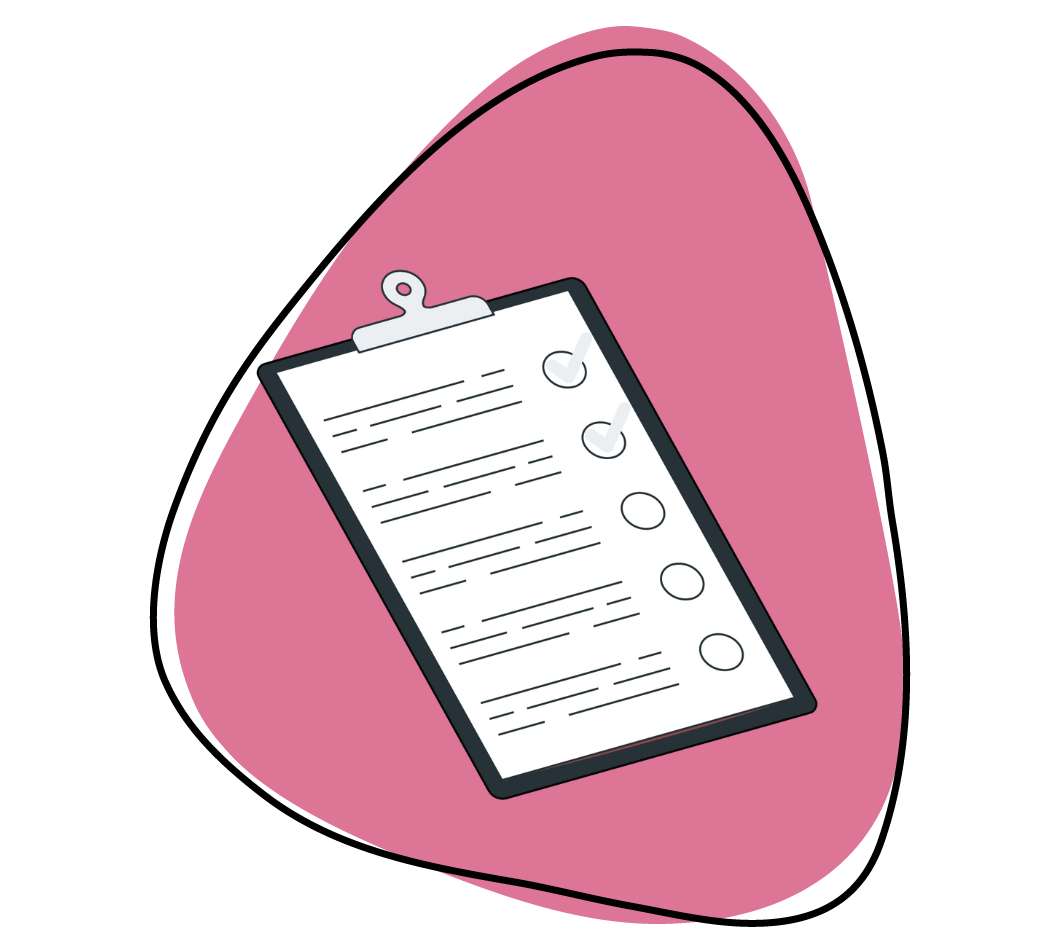Effective documentation isn’t a “hot” topic in business circles and you won’t find many keynote speeches at major conferences dedicated to it. But improving documentation is essential for any business looking to grow and achieve a high level of success.
In this article, we’ll cover why effective documentation is so important and how to improve documentation efforts in five simple steps. Let’s dive in!
The Importance of Effective Documentation
Let’s start with why effective documentation is so important. What benefits will your company experience in exchange for prioritizing the development of team documentation skills? There are four specific benefits that we want to cover in this article:
1. Increased Productivity
Effective documentation improves workplace productivity and efficiency. Think about it: easy to understand documents help new employees learn their jobs faster. And when important company documents are always stored in the same secure location, your team won’t have to waste time looking for them.
There are plenty more examples we could give, but these two illustrate the point nicely. When documents are easily understood and located, teams become more productive.
2. Better Progress Monitoring
A commitment to effective documentation will also help you monitor the progress of your team on specific projects and initiatives. You’ll be able to easily see how deep Stuart is into the new content marketing campaign or how many applications Jenny has been able to sift through.
Being able to monitor progress in this way will help keep your team on track and inspired to strive for the next goal. It will also help you better manage deadlines.
3. Improved Customer Service
If you’re creating documentation that’s to be consumed by your company’s users, you’ll also be able to provide top-notch customer support. Rather than typing out long emails when a customer asks your team a question, they can simply direct the user to a specific document.
This makes customer support easier for your team and more effective for your customers. In other words, it’s a win-win scenario!
4. Boosted Company Value
Lastly, effective documentation can help boost company value. If you own the business you operate, then you might want to sell it someday and cash in on all your hard work. This will be hard to do if you haven’t documented things properly along the way.
Any potential buyer will want to know the processes you’ve developed in order to achieve success. If you document these things, you can use them to demand a higher sale price.
Improve Documentation in 5 Steps
Whether you’ve been a business professional for years or you’re just now getting started in the workforce, you can use the following five tips to help improve your documentation skills:
1. Minimize Passive Voice
Time for a quick grammar lesson:
The passive voice is, according to the University of North Carolina at Chapel Hill, when “you make the object of an action into the subject of a sentence. That is, whoever or whatever is performing the action is not the grammatical subject of the sentence.”
The opposite of passive voice is active voice. Take a look at these two examples to understand the differences between them:
- Active Voice: Billy hit the ball.
- Passive Voice: The ball was hit by Billy.
Now that we have a shared understanding of what the passive voice is, we can say “DON’T USE IT WHEN DOCUMENTING!” Or, at the very least, minimize your use of it.
Why? Because passive voice reduces clarity, consistency, and efficiency in most document writing. If your documentation efforts aren’t easy to understand and reduce efficiency, what’s the point in having them at all? There really isn’t one.
Fortunately, fixing the passive voice is easy. Many word processors will tell you when something has been written in the passive voice. If yours doesn’t, you can always use a free program like Grammarly or the Hemingway App.
2. Use Catchy Headings and Bullet Points
People today are constantly inundated with content. They read and watch videos online, scroll through social media feeds on their phones, stream TV and movies at night, see thousands of advertisements anytime they walk down the street or enter a store… The list goes on.
All of this content has made us lazy. Most of us don’t read everything in front of us anymore. Instead, we quickly skim through it in search of the most important bits of information.
To create effective documentation materials, you need to keep this in mind and make sure that each of your documents have catchy headings and easy to consume bullet points.
This will ensure that the information you’ve worked so hard to document actually gets read and used by the folks it was created for. Always remember, the easier your documents are to consume, the better. Catchy headings and bullet points make things easier, plain and simple.
3. Reduce Buzzwords and Acronyms
Effective documentation will allow you to increase productivity levels, improve customer service, and boost company value, in large part, because it makes the consumption of important information easier. But you lose this advantage by using buzzwords and acronyms.
Imagine you’ve just started using product XYZ and you’re going through the company’s documentation regarding proper use of the tool. How frustrating would it be to find that every paragraph was littered with buzzwords and acronyms that you don’t yet understand? So frustrating! In fact, you might even decide to stop using the product because of it.
If you must use buzzwords and acronyms, at least define their meanings at the very beginning of the document. Better yet, speak in layman’s terms so that your documents are easily understood by all. That’s the whole point of documentation isn’t it? Easy understanding for all.
4. Invest in Visual Content
Visual content is another way that you can make your documents more engaging and easier to read. Are you sensing a trend here? You should be! Work related documents aren’t what we’d call “fun reads.” They’re designed to transfer knowledge, that’s it.
Remember, the easier you can make your documents to consume, the better.
So don’t be afraid to add visual content like pictures, videos, GIFs, charts, graphs, and the like to your company’s documentation.
There are plenty of ways to add visual content to your docs:
- Use Your Phone: Just about every one of us has a powerful camera in our pockets. Use it to snap pictures and videos and add them to company documents. You can even use free apps to spruce up the content you create and make it more effective.
- Find Free Templates: Graphs and charts do a wonderful job of illustrating information and making it easy to understand. Resources like Canva are available for free and allow just about anyone to assimilate company details into eye-catching graphs.
- Use the Right Tools: You can also invest in visual content applications such as Zight (formerly CloudApp), that will allow you to record your computer screen, create GIFs, and annotate images in just a few clicks. We’ll talk more about Zight (formerly CloudApp) in a later section.
5. Organize Your Documents Appropriately
Finally, it’s imperative that you organize your documents appropriately. You can create the most effective documentation on the planet, but if no one can find it, it won’t benefit you or your company. Here are a few straightforward document organization ideas:
- Maintain a Central Database: All of your company’s like-minded documents should be located in one central database. For example, all internal docs should be stored together and all external training materials should be located on the same web page. This will ensure that anyone who needs access to a document knows where to find it.
- Separate Archived and Work in Progress Docs: Since you’ll be keeping all like-minded documents in one central location, organization is paramount. Make sure to segment archived docs from work in progress ones (internal documentation) and to separate your training materials by category (external documentation).
- Monitor Your Documents Closely: Lastly, keep a close eye on your documents. Make sure that everyone on your team treats your database with respect and files docs away where they need to go. If you keep private company information in your internal database, you’ll also want to restrict access and regularly check for data breaches.
2 Excellent Documentation Examples
Whenever we learn a new skill or process, it helps to see an example or two demonstrating what we were just taught. Below, you’ll find a couple of documentation examples that you can study, learn from, and be inspired by:
1. BMC
As you can see, these training materials are very well organized. A user will have no problem finding the information they need in a timely manner. BMC has also done a good job of using visual content like videos to craft very effective documentation.
2. CA Technologies
We love how this example from CA Technologies makes good use of bullet points. The information is extremely easy to consume this way. We also like that the company gives users the option to leave a comment. Now CA Technologies can get customer feedback.
The Zight (formerly CloudApp) Documentation Tool
Before we let you go, we want to mention the Zight (formerly CloudApp) documentation tool — one of the best ways to boost your documentation skills immediately.
If you’re not familiar with Zight (formerly CloudApp), it’s a visual communication platform that gives users access to powerful screen and webcam recording, GIF creation, and image annotation features for the low, low price of $0 a month.
Mega-companies like Adobe, Uber, and Salesforce use our tool to create interactive training materials; illustrate complex processes; clarify thoughts, ideas, and workflows; and much more.
You can use it too! Whether you want to build out your company’s library of new hire education videos, craft educational and highly-shareable GIFs, or simply take screenshots to document your team’s progress on certain projects, you can do it With Zight (formerly CloudApp).
Once your content has been created, it’s automatically uploaded to your personal Zight (formerly CloudApp) Collections for safekeeping. That way you always know where to find it when you need to.
Get started with Zight (formerly CloudApp) today for free!
Wrapping Up:
To sum it all up, effective documentation is important because it will help you increase team and individual productivity, help you monitor progress, improve your organization’s level of customer service, and boost company value.
Fortunately, effective documentation is easily achieved by following the five tips outlined in this article:
- Minimize Passive Voice
- Use Catchy Headings and Bullet Points
- Reduce Buzzwords and Acronyms
- Invest in Visual Content
- Organize Your Documents Appropriately.
If you’re looking for a powerful and intuitive solution for improving documentation, we suggest Zight (formerly CloudApp). Our tool’s screen and webcam recording, GIF creation, and image annotation features make it easy to document entire processes and workflows, as well as create visual content for other documentation needs.
Get started with Zight (formerly CloudApp) for free today and see for yourself how easy it makes the documentation process for you and your team. Good luck!