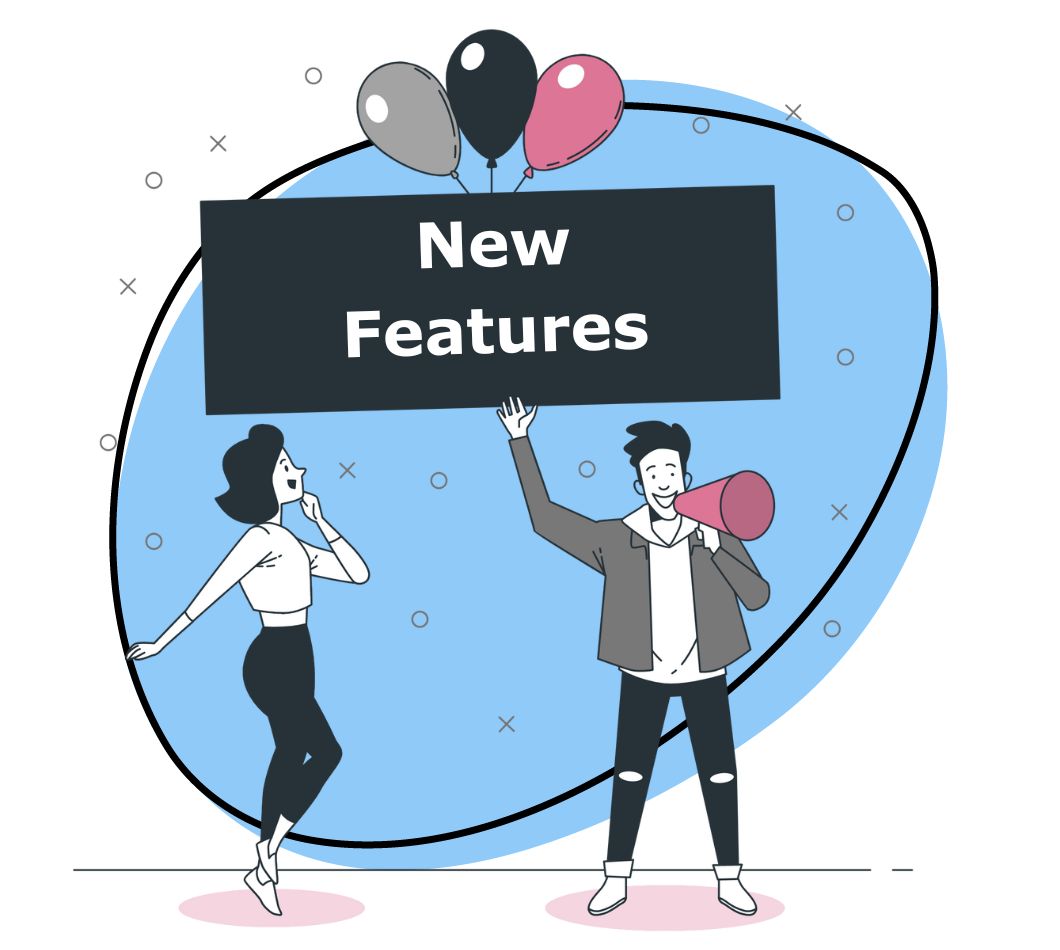Zight (formerly CloudApp) 6.3: Unlocking Your Hidden Potential
Our changes to Zight (formerly CloudApp) in 6.3 help you make the most of what has been here all along! These new features make it easier for you to learn, access, and use everything that Zight (formerly CloudApp) has to offer.
More actions button. Lets you see everything you can do with Zight (formerly CloudApp) – and lets you click on them to use the actions.
Feature Reorganization. Lets you rearrange your Zight (formerly CloudApp) menu for easier and quicker access – so the actions you see first are the actions you need most.
Shortcuts Cheat sheet. Now you can see the shortcuts without going to the preferences page – simply click on the more actions button & it’ll show you all the shortcuts for all Zight (formerly CloudApp) actions.
Customizable annotation colors. You can now use any shade of color with our color picker, so you can use shades specific to your brand or message.
GIF quality settings. A greater range (and more standard sizes) of GIF quality options allows you to make beautiful images that best fit your content or choose a more sharing-friendly resolution.
Do more with the More Actions Button
Now, you can do even more than you thought possible – delayed screenshots, uploading directly from your clipboard, audio recordings, etc. See everything you’ve been missing out on with the click of a button.
Prioritize what matters with Feature Reorganization
Now that you know everything you and Zight (formerly CloudApp) are capable of doing together, you can choose what matters most.
With Feature Reorganization, change your menu bar’s four action buttons to match your personal workflow!
To reorder these actions and make Zight (formerly CloudApp) even more convenient, simply click on your More Actions Button, and then click and drag the actions to where you want them to go. If you change your mind later, no worries! You can reorganize your features as much as you’d like.
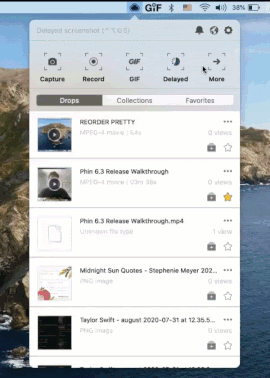
Access your shortcuts faster with the Shortcuts Cheatsheet
Become a Zight (formerly CloudApp) pro with the Shortcuts cheatsheet. When you open your Zight (formerly CloudApp) menu, your top four available actions show up with their shortcuts underneath.
Traditionally, you would have to access the rest of them through your Zight (formerly CloudApp) Preferences menu. Now, we’ve included all available shortcuts within your More Actions Button.
When you click on More Actions, you can not only see and rearrange your actions – now, you can also see the shortcuts for each action! No more clicking through; you can pick up these shortcuts like a whiz now that you have this handy cheatsheet.
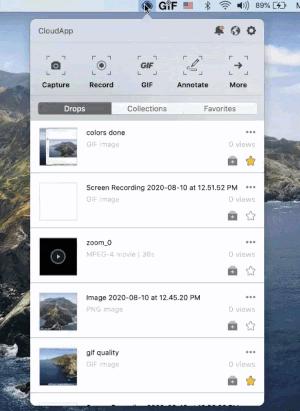
Personalize your content with Customizable Annotation Colors
You asked, we listened! Zight (formerly CloudApp) Mac 6.3 includes customizable colors on your annotation page. Now, you can type in a customized hex color in the color selection bar so you can create content unique to your brand.
Also, your most recent color selections will be immediately available when you click on the color selection bar.
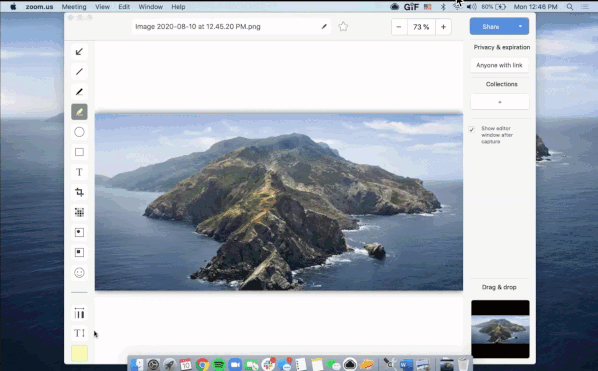
Create your way with GIF Quality Settings
Last but not least, we’ve provided additional options for your GIFs. Whether you’re hoping to make GIFs of exceptional quality or just hoping to put something together fast, you can now choose between Max, High, Medium, and Low.
This will improve speed for quick creations, quality for something you need to be more professional, and size of GIF.

Tune in Next Time!
Keep in touch by subscribing and contributing to our public roadmap here.