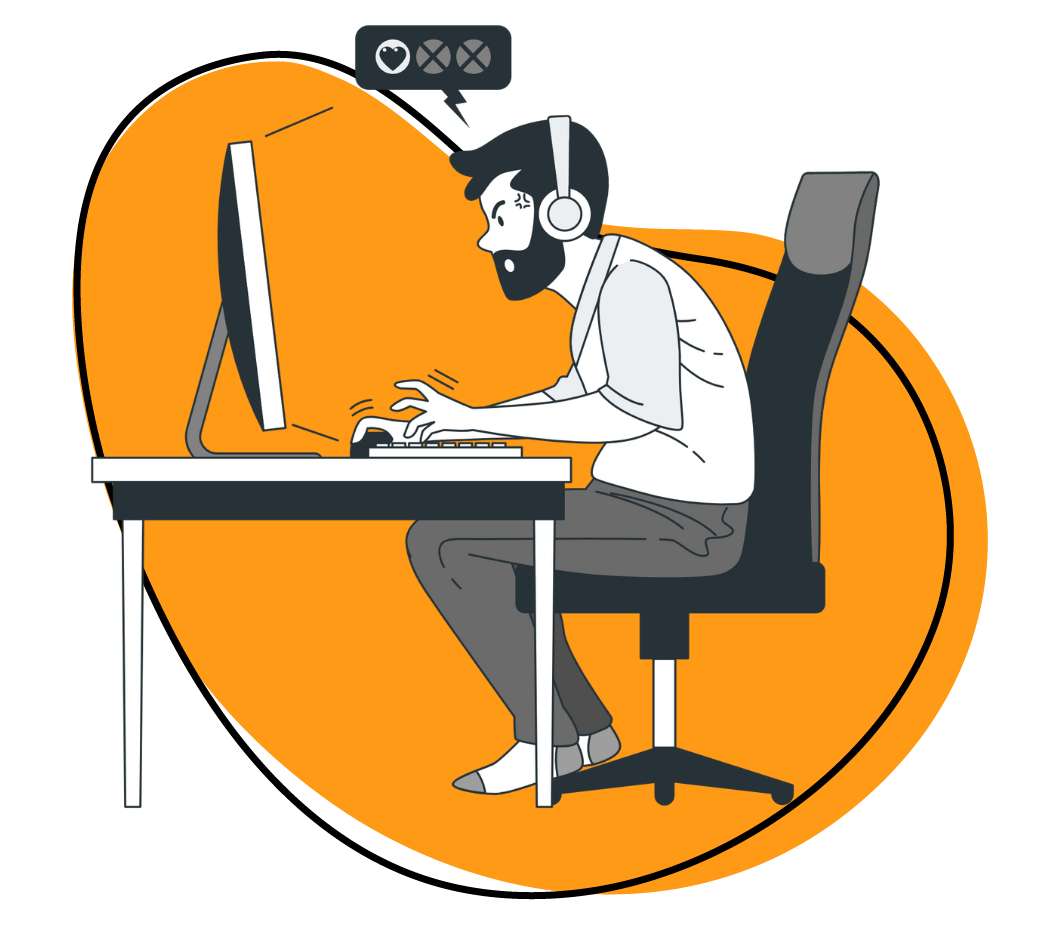You can’t help it:
You get distracted while working.
We all do.
Well…most of us anyway.
But have you noticed there are a lucky few out there who effortlessly blind themselves to social media and internet timesucks?
These people seem to possess an unnatural ability to resist clickbait – steering their attention toward calm, productive waters.
Were they born with an iron will?
Maybe.
Or maybe they’re like the caveman who discovered fire.
While everyone else in the cave waited, wondered, and wandered around until lightning struck (or some other event occurred) that created fire for them…
A slightly smarter caveman figured out how to make fire on command with a few simple tools.
Waiting until your brain is ready to focus is like waiting for fire to appear:
It’s gonna be a while.
And every moment spent waiting is wasted.
What you need are productivity tools that you can use any time, virtually anywhere, that ignite the fire of concentration on command when you need to focus and get stuff done.
Modern-day tools to help you focus and get stuff done are often called “anti-distraction apps” and we’re going to show you the top 5 you can use to boost your attention-span and avoid diversions in this post.
The Top 5 Anti-Distraction Apps
FocusMe
FocusMe is one of the best anti-distraction apps in the market. It’s pretty much the gold standard.
It’s completely customizable and effectively “walls off” all online temptation.
It works on time-sucking websites and apps for Windows, macOS, and even Android-powered devices.
You can:
- Block any website, social media site, type of web browser, or the internet itself.
- Cut yourself off from Steam games, Windows 10 apps, Fortnite, and other games.
- Take a break from specific sites or even your computer for any amount of time: hours, days, years (whatever you need to focus and be productive).
- Limit yourself to only a certain number of times you’re allowed to open your email.
- Partially block certain sites or certain aspects of sites, such as blocking Facebook but allowing access to Messenger.
FocusMe can do a lot that other anti-distraction apps can’t.
It comes with an automatic scheduler that lets you minimize distractions at specific times of day.
If you’re a notorious night owl who can’t turn off their PC in time to get a good night’s sleep, then you can force yourself off your computer at a certain time.
You can set daily limits on specific, addictive actions. For example, establish a maximum amount of time you can have your email open and set a break period in-between checks that you can’t break – forcing you to finish your tasks faster.
FocusMe also comes with a Pomodoro timer and activity tracker. Break your work into manageable chunks to sustain all-day focus. And see exactly where you’re spending your time and how much of it is being spent.
It’s an all-in-one solution that’s earned its spot at the top of this list, but keep in mind, it comes with a higher price tag than most of the other solutions on this.
Cold Turkey
Cold Turkey is known for being able to block anything – even your own computer.
By default, when you set a “block,” you can’t go back. So whatever you blocked, for however long you decided to block it, there’s no way to change it.
This is what’s made Cold Turkey the go-to anti-distraction app that’s used to block over 12,000 websites a day.
You can block apps, the internet, even your entire computer.
Cold Turkey makes it hard to cheat.
Of course, you can turn off this “no going back” feature and give yourself the option to stop a block after it’s started.
If you’re blocking internet access or specific websites, Cold Turkey will apply these settings to all browsers that support it: Chrome, Firefox, Safari, Opera, Brave and Vivaldi (for Windows and macOS).
If you try to visit a blocked website, you’ll automatically be shown a motivational quote reminding you to get back to work. If you purchase the app, you can customize what’s shown on the blocked page.
It helps to set up blocks when you’re feeling highly motivated and Cold Turkey comes with a built-in scheduler. Once you set blocks for specific dates and times, you can forget about it – Cold Turkey will automatically execute them every week.
Rescue Time
Rescue Time holds up a mirror to all your behavior on the computer – exposing the ways you waste time and so you know exactly what’s holding you back from maximizing your productivity.
Rescue Time automatically tracks your time spent on apps, websites, or even documents without requiring you to push a timer or enter anything manually.
You’ll receive detailed reports outlining how you spend your time, when you’re most (and least) productive, and the work habits you have that you may not be aware of.
Tracking your time is what this anti-distraction app does best, but it also blocks distracting websites and apps. Set daily limits on apps or websites, schedule time to focus on your calendar, or start a random focus session at any time.
Rescue Time lets you set goals for how you want to spend your time to track your progress and provide real-time feedback.
Plus, it integrates with hundreds of different apps for upgrading your productivity anywhere you need it.
Lumosity
Lumosity is unlike every other anti-distraction app on this list because it doesn’t block any websites, track your time, or stop diversions from creeping in.
Instead, it trains your mind how to focus and concentrate as best you can without any tools helping you. Many people have never tried to actively improve their brainpower but Lumosity makes it easy…and fun.
Lumosity designs scientifically-tested and proven “brain games” that challenge and train a particular cognitive ability.
The games are enjoyable to play and can legitimately help sharpen your attention span.
20 peer-reviewed publications using Lumosity games or assessments have appeared in academic journals.
One study involving 4,715 participants studied whether cognitive performance improves after training with Lumosity.
The participants were randomly selected and placed into 2 groups.
The control group completed crossword puzzles.
The test group trained with Lumosity.
Both groups exercised their brains 5 days a week for 15 minutes each day.
After ten weeks, the results were in:
The Lumosity group performed twice as well on a variety of cognitive tests than the control group, and showed statistically significant improvements in working memory, arithmetic reasoning, and processing speed.
Lumosity games are used to train memory, attention, flexibility, problem-solving, and more. They can be tailored to your age and “skill” level.
Games like Lost in Migration and Star Search train your “selective attention” – The ability to focus on relevant information while ignoring irrelevant distractions. These types of games will be most useful to you for training your brain to avoid distractions.
If you combine Lumosity with some of the other tools on this list, you may start feeling like a battery-charged bunny who can keep going, and going, and going without interruption.
Focus Booster
Focus Booster is one of the top Pomodoro timers in the market with a sleek and simple user interface. For over 2 million people, the Pomodoro Technique has proven itself as the premier time management method.
The Pomodoro Technique works like this:
You set a timer for 25 minutes and commit to only working during that time. Once the timer goes off, take a 5-minute break. Repeat.
It can get a little more complicated, but that’s the gist.
And Focus Booster has turned this technique into a powerful tool you can use anywhere: online, Mac, Windows, or mobile.
It won’t directly block distractions, but for many people, applying this technique through this tool may be enough to dramatically boost your focus and productivity.
A UC Irvine study estimated that it takes 23 minutes to refocus after just one interruption. This same study found that the average worker will switch tasks every 3 minutes. That’s a lot of distractions and will add up to a lot of lost productivity.
Simply committing to working for a specific period of time can eliminate a lot of brain-draining task-switching throughout the day.
Focus Booster records all your Pomodoro sessions automatically so you can review your work output and track your productivity.
If a distraction pops up that you have to deal with, you can pause the timer and resume your Pomodoro later – or restart it when you return to work, as hardcore Pomodoro users do.
You don’t need to keep a timesheet or manually enter what you’ve accomplished. Focus Booster records the work you do automatically.
However, if you start working and forget to start Focus Booster, you can always retroactively enter in the work and time completed.
How to Communicate With Team Members to Limit Distractions and Improve Comprehension
There are many ways to improve workplace productivity, but changing the way information is presented can make the difference between employees getting distracted or paying attention.
It’s no secret that fewer people prefer to read today than ever before.
Communicating purely through text will often lead to more confusion and mistakes because people’s attention spans have shortened.
You know what’s more engaging and less boring than text?
Images and videos.
Visual communication is the preferred way to communicate clearly and increase the chance that your message will be well-received and acted upon.
That’s why we created Zight (formerly CloudApp).
It lets you annotate screenshots to offer comments and criticism in context.
Create GIFs to show a walkthrough of a process or task.
And record videos (of your screen or yourself) to share a message or host a meeting with your team or specific team members.
Zight (formerly CloudApp) has been ranked by G2 Crowd as one of the top sales enablement tools and we continue to help companies improve communication with one of the easiest-to-use visual content tools available.
Discover why Zight (formerly CloudApp) is essential to combine with anti-distraction apps today.