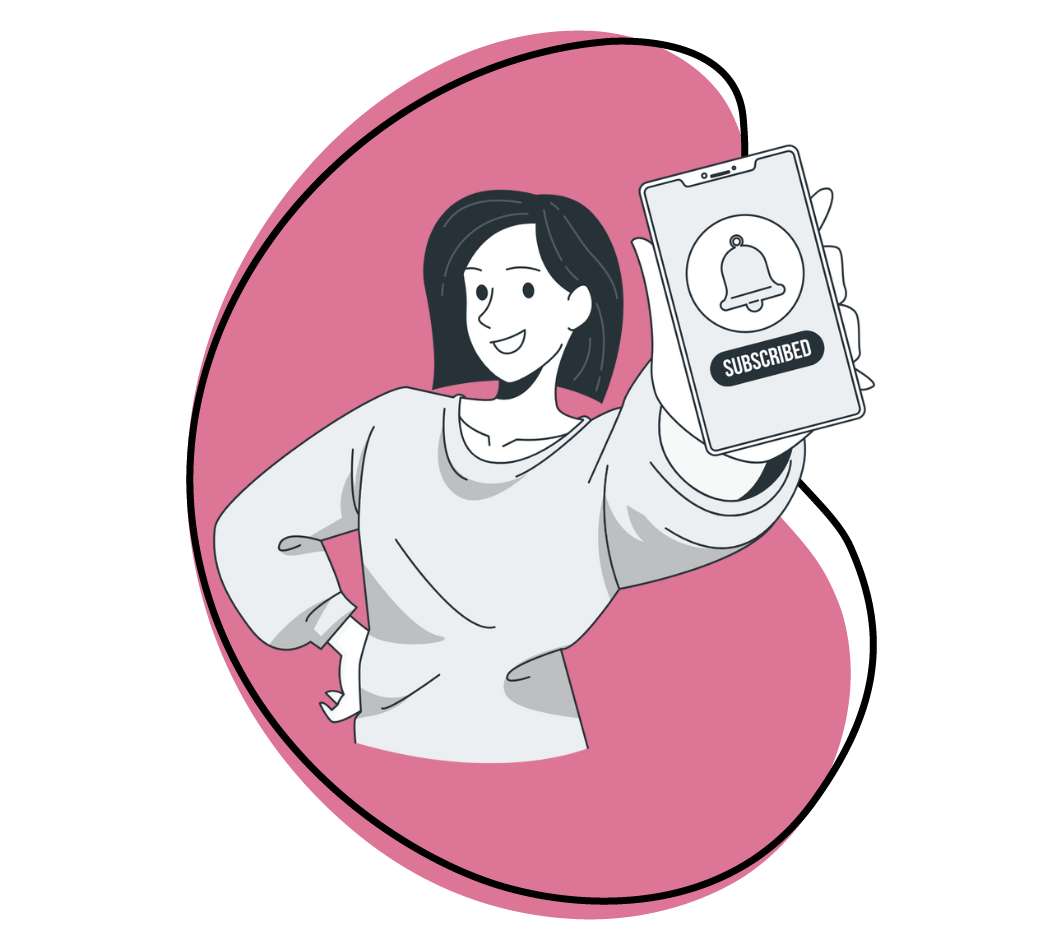Statistics show that 28% of workdays are completed from home, a significant shift since the Covid-19 pandemic in 2020. Before that, only 7% of workdays were completed remotely!
While fascinating, this could mean teamwork is not as easy as before. And yet, your teams need to work together on work projects, from simple check-ins to big project management.
So, now sounds like a good time to start using online collaboration tools. These team collaboration tools help your employees stay in sync, communicate easily, manage projects, and work together to achieve the company’s goals. They offer everything from cloud document storage for managing daily tasks to video recording software.
Nevertheless, finding a one-off tool to organize your team’s goals and promote rapid communication can be daunting, seeing that there are many options out there. This post will guide you in choosing the right online collaborating tools for your business.
Read on!
What Is Online Collaboration Software?
Online collaboration software helps people work together on projects and tasks over the Internet. It allows team members, whether they are in the same location or distributed across the globe, to communicate, share files, manage tasks, and collaborate in real time.
The communication and collaboration platform offers a wide range of functionalities that support various aspects of teamwork, including document sharing and editing, project management, instant messaging, video conferencing, and much more. By using an online collaboration tool, teams can improve their productivity and efficiency with seamless communication, so that that everyone is on the same page when tracking the progress of tasks and projects.
Also called online project management tools, these tools help teams brainstorm ideas, solve problems, complete projects, and achieve common goals.
Although all online collaboration software helps businesses maximize efficiency and productivity, different collaboration software functions differently. They also come with varying features and functionalities. So, to keep productivity and morale up, your team will need a collaboration tool that meets individual needs.
Here are the best project management software you can start using today!
1. Zight
Zight is one of the best collaboration tools you can use for your business. It makes it easy to collaborate across multifunctional teams via visual communication.
One of the best asynchronous communication tools, it acts as a central site for all your projects and team, making it easy to create plans, collaborate with your employees or clients and deliver projects on time. Basically, this tool simplifies how teams work together.
Imagine you’re reviewing a project sent over by a colleague. The work is impressive, but you’ve got a few tweaks in mind. Traditionally, you’d draft a lengthy email explaining your thoughts, only to realize your message is as clear as mud.
This is when a screen recorder like Zight would come in handy!
The software’s main features range from screen captures and annotations, GIFs, to screen recordings. With Zight, your employees easily create screen recordings, make annotations, and share them with clients or co-workers using a simple link. They can also stream the recorded video directly from their browsers without having to download it (even if they don’t use Zight!)
Plus, you can be assured that all the data and information shared is safely and securely stored in the cloud. This excellent collaboration tool helps teams manage all kinds of tasks for small businesses and large enterprises. Incorporating Zight into your business can help create more effective ways to communicate project management tasks by helping you create more visually engaging presentations and product demos.
Main Features
- Seamless screen captures & annotations: Zight enables you to take full or partial screenshots, annotate them with precision, and share your thoughts instantly. Whether it’s highlighting a specific area of interest with arrows or adding quick drawings and emojis, Zight’s annotation tools make it incredibly easy for teams to leave comments, reactions, and provide clear feedback, enhancing collaboration
- Dynamic screen recordings & GIFs: Creating screen recordings and GIFs with Zight is a breeze. Teams can create and annotate videos for explainer videos, demos, and webinars, to instructional and training videos. These visual aids foster an environment of collaboration, making complex ideas easily digestible
- Cloud storage & organized collaboration: With Zight, all your collaborative efforts are stored securely in the cloud. The platform’s Collections and Favorites lists provide teams with easy access to their most important files. In addition, recipients can view content online without the need to download anything or even sign up for Zight!
- Effortless file sharing: Sharing files with Zight is a straightforward affair. Shareable links can be embedded in emails or directly copied to recipients, who can then access them through their browsers. For content that needs to be published online, Zight offers the option to download files to your computer or copy the HTML link
- Analytics & Integrations: Zight facilitates and enhances collaboration through detailed analytics and seamless integrations with popular team collaboration software solutions like Trello, Google Docs, Slack, and Zapier
Pricing
Zight’s pricing caters to various needs, starting with a Free Plan for individuals, offering up to 5-minute recordings and access to the last 50 uploads. The Pro Plan costs $9.95/month with unlimited uploads and recording time. The Team Plan at $8/user/month adds advanced features. For customized solutions, the Enterprise Plan provides enterprise-grade security and controls, available upon request for a quote.
2. Slack
Slack is a platform that has quickly become the go-to tool for internal business messaging for most organizations. This software helps organize conversations into channels where all your employees can come together, share ideas and move forward. It helps teams operate quickly and stay on the same page, wherever they are.
Slack is the perfect option to go for if your employees are working remotely or in a traditional office environment. This platform offers all the features you would expect for great communication, including real-time massaging and file sharing.
Main Features
- Team communication through channels for group or private messaging
- Video capabilities with built-in video chat for face-to-face conversations and screen-sharing
- Workflow automation with Slack Workflows to automate tasks without technical skills
- User-friendly interface for ease of use
- Integration with other software like Jira, Google Calendar, Salesforce, Zoom, GitHub, Trello, Asana, and Dropbox
Pricing
Slack offers a free plan for small teams, and prices start at $6.67 per month.
3. Trello
Trello is a perfect solution for task management. It is one of the best online collaboration software to use if you want your entire team to stay organized. With the help of Trello’s cards, board and lists, you can plan for projects, allocate resources, prioritize your projects, and schedule tasks easily.
Project management software helps you to keep up with different types of projects your team need to tackle. In addition, they ensure that all your employees know who is working on what and for how long. With these platforms, you’ll be able to schedule and delegate tasks more effectively, boosting your team’s productivity.
To choose the right project management software, you must consider factors like the size of your business, how many features you need, and which of those features you most value. Here’s why Trello is a good project management app:
Main Features
- Kanban-style boards for project and task management
- Unlimited users, tasks, and integrations with the free plan
- Easy to use with a user-friendly interface
- Supports custom backgrounds and stickers for personalization
- Offers templates for quick setup of new projects
- Integration with a wide range of third-party applications and services
Pricing
This platform offers a free plan with limited boards, lists, cards, and members. It also has relatively affordable paid plans, starting at $9.99. These plans give you more file storage, team features, and priority support.
4. Google Drive
Cloud storage and file-sharing services enable your employees to work remotely, securely share files, and collaborate with colleagues or clients. Almost all cloud storage services offer the basic suite of collaboration, access control, and data protection services.
Google Drive is a backup and cloud storage software that allows your team to easily access files, docs, and photos. The platform allows your employees to store data in a safe place and collaborate with their colleagues. This online collaboration software also allows you to share data or files from any location.
It also has great security and backup features. This ensures files and shared data are safely stored. Again, with Google Drive, you can share files with exactly who you want and edit them together from any device. Here’s more:
Main Features
- Provides 15GB of free cloud storage for various file types
- Enables sharing of files, folders, and drives with others for collaborative work
- Allows users to invite people to work on the same file or folder with different access levels: viewer, commenter, or editor
- Supports real-time collaboration on Google Workspace documents like Docs, Sheets, and Slides
- Offers the ability to share files and folders by generating shareable links with configurable access permissions
- Integrates seamlessly with other Google Workspace tools for a comprehensive collaboration environment
- Accessible from any device with an internet connection, allowing for flexible work and collaboration from anywhere
- Users can organize files into folders for better management and use templates for quick project setups
Pricing
Free Plan: 15GB of cloud storage shared across Google Drive, Gmail, and Google Photos.
Google One Personal Plans:
- 100GB: $1.99/month or $19.99/year
- 200GB: $2.99/month or $29.99/year
- 2TB: $9.99/month or $99.99/year
Google Workspace for Businesses:
- Basic: $6/user/month for 30GB
- Business: $12/user/month for 2TB
- Enterprise: $18/user/month for 5TB
5. Asana
For project management, only a few tools can beat Asana. It’s designed to allow teams to organize, track, manage and execute their projects effectively. It also includes video calls, project tracking, and handy integrations.
Using this online collaboration tool, you can easily create an employee to-do list on current projects and set reminders for task deadlines. Your employees can also directly chat with their colleagues and post comments within the app. Updating in real-time helps project managers run their team of remote employees with much ease.
Asana is the best collaboration tool to overcome chaos and meet deadlines at your workplace. Here’s more:
Main Features
- Variety of project views including Kanban-style cards, calendar views, and workload overviews
- Task management capabilities for assigning tasks, setting deadlines, and creating subtasks
- Ability for team members to comment on tasks
- Free version with unlimited storage and messaging on the platform
- Integration with third-party services such as Slack and Zapier
- Support for Agile project management with customizable features for planning sprints and product launches
- Guest/client access for inviting external stakeholders to collaborate on projects
Pricing
- Free Plan: Available for up to 15 users with basic task management capabilities
- Premium Plan: $10.99 per user/month (billed annually) or $13.49 (billed monthly)
- Business Plan: $24.99 per user/month (billed annually) or $30.49 (billed monthly)
- Enterprise Plan: Custom pricing for larger organizations with advanced security and admin controls
6. Document360
Document360 is a knowledge-based collaboration software that allows you to create a wiki for your company. You can use a private or public site to restrict the number of people accessing your content.
As you know, Wiki software provides a collaborative working environment where your employees can create, share and edit info from the platform. It helps them provide the needed data for users to complete a goal.
Wikis can either be private or public. Most organizations prefer private wikis since they require authentication before a user can access the content, meaning you can prevent unauthorized edits. In addition, the platforms allow the experts in your organization to come together and share their knowledge to benefit the business.
As the best Wiki collaboration software, Document360 allows you to control who has access to your content. You can pick the users that have writing access, editing rights, and review access. With this platform, you can easily view the version history of any article and reverse it to a previous version in case you don’t like the changes made. In addition, Document360 has extensive analytics that you can use to track the health of your site’s information.
Main Features
- AI-powered knowledge base software for creating and sharing self-service knowledge bases
- Documentation creation, categorization, editing, and branding features
- Markdown support, version control with rollback options, and preview capabilities
- Internal commenting system for team collaboration
- Options to create private, public, or mixed visibility knowledge bases
Pricing
Document360 offers a free plan and several paid plans for knowledge base management. The Standard Plan starts at $149/month, the Professional Plan at $299/month, the Business Plan at $399/month, and the Enterprise Plan at $599/month, all billed annually. There’s also an Enterprise Plus Plan with custom pricing. Features scale up with each plan, catering to different team sizes and requirements, from basic documentation to extensive knowledge management and collaboration needs.
7. Monday.com
Monday.com is an online collaboration tool that allows you to plan, track and collaborate on projects virtually. It helps your employees to stay in sync regardless of their location. The drag-and-drop functionalities and ease of use make the platform perfect for general workflow management.
The part you will like about Monday is the ability to customize the software to make it even better and easier for your team. It has automated repetitive tasks like data entry and workflows, allowing your employees to focus on the most important tasks first.
Additionally, the tool integrates with Slack, Trello, Google Drive, Dropbox, and other software. That means you can use it as a central focal point for all your employees to work together.
Main Features
- Cloud-based work management platform for automating workflows and managing projects, tasks, and resources
- Flexible for various workflows including project management, CRM, software development, and human resources
- Intuitive, spreadsheet-like interface that’s easy to understand for first-time users
- File storage, activity log, embedded documents, and integrated mobile apps available across all plans
- Team collaboration with a conversation panel for each task to facilitate discussions
- Role assignment to specify access and responsibilities for team members
- Visual project timelines and Gantt charts for comprehensive project overviews
Pricing
Monday.com offers a range of plans to suit different team sizes and needs, starting with a basic free plan for individuals. Paid plans begin at $8 per user per month, billed annually.
8. Ryver
Ryver is another amazing tool that aims at giving your organization an effective means of communication. It provides a platform for you and your employees to discuss tasks, share information, and ensure that deadlines are met.
The amazing feature that makes Ryver a great option is the fact that you can create teams within the app. This way, you can categorize the teams based on the projects they are working on. Again you can use the platform to set up chats with individuals or groups.
Main Features
- Team messaging app with a built-in lightweight to-do app
- Conversations organized into feeds or series of Topics for structured discussions
- Option for chat, topics, and task management within forums and teams
- Audio and video call support, limited to five participants per call
- Watches feature for automated alerts on specific keywords in online publications and RSS feeds
Pricing
Ryver offers its service for teams with pricing set at $49 per month for up to 12 people, and $99 per month for groups of 13 or more. For those needing enterprise features, custom pricing is available, which includes enhanced support and management options. All plans include a 14-day free trial and are designed to accommodate audio or video calls with up to five participants.
9. Microsoft Teams
Microsoft Teams is an essential hub for teamwork within the Microsoft 365 suite, seamlessly integrating chat, video meetings, file storage, and collaboration on Office documents. It supports teams, no matter their size or industry, to coordinate work and communicate in real time.
Main Features
- Chat function for instant messaging within teams and channels
- Video conferencing with screen sharing and custom backgrounds
- Collaboration on files in real-time with team members
- Customizable tabs for quick access to frequently used documents and services
- Strong security features, including data encryption, compliance standards, and multi-factor authentication
- Extensive app integrations with over 600 third-party apps
- Task management with Planner to organize team tasks
Pricing
Microsoft Teams offers a free version with limited features and several paid plans within the Microsoft 365 subscriptions, starting from $5 per user/month, providing a scalable solution for businesses of all sizes.
10. Notion
Notion is a versatile organization tool that blends your everyday work apps into one. It’s the all-in-one workspace for your notes, tasks, wikis, and databases. The platform is highly flexible, enabling personal users, small teams, and businesses to configure their workspaces to match their specific needs, making it a powerful solution for project management and online collaboration.
Main Features
- Task Lists and Kanban Boards for project and task management
- Integrated Note-Taking and Wiki for documentation and knowledge sharing
- Customizable Templates for a variety of use cases from personal tasks to business projects
- Extensive Integration with apps like Google Calendar, Slack, and more, enhancing its functionality
- Advanced Search and Organizational Tools to keep everything structured and easy to find
- Extensive Customization Options to tailor the workspace to your needs
- Database Management with powerful filtering, sorting, and viewing options
Pricing
Notion offers a free plan for individuals and its paid plans start from $4 per user/month for additional features and capabilities for more extensive needs.
How To Choose The Best Online Collaboration Tools For Your Business?
There are different collaboration software, and they don’t all offer the same features. Understanding your organization’s needs will help you know which online collaboration software suits you best.
For instance, if you want to rationalize file sharing and storage in different departments, you must pick a program focusing on project management and task delegation. If you need to conduct audio meetings, video meetings, and seminars from anywhere, then you need video conferencing software.
Here are more features:
1. Assess your needs
You need to choose a collaboration tool that meets your needs. To do this, you need first to be aware of how your team works to know your organization’s needs. This way, you can identify any gap that needs to be addressed and can effectively choose a tool that works for your system.
2. Prioritize collaboration as a feature
For the system to work effectively, it needs features that focus more on team collaboration. Some tools will definitely offer more excellent services than others.
First, you need to pick a user-friendly system; this way, each employee can use it easily. Then, pick a tool that is responsive and robust.
Give some thought to how efficient the tool you pick really is. The bottom line is to boost performance and improve efficiency. So pick a system that offers that.
3. Personalization
Different organizations have different work styles. As a result, this presents a challenge to online collaboration tools. In addition, different attitudes towards work can also create a rift between team members, affecting your team’s productivity and efficiency.
With personalization, you can give your employees different options on how they want to do their assigned tasks. You can pick a tool with multi-platform capabilities, allowing your employees to collaborate with their teams using their smartphones or tablets.
4. Integration with other systems
It is recommended that you go for an online collaboration tool that is flexible and open to integrations. Since you might already have other systems in place, your collaboration tool needs to integrate easily with the existing systems. After all, you don’t want to set up a system that is set to stand alone.
Pick a tool that makes it easy to share information or data across your entire organization. This way, you can save on time and resources.
5. Look for ease of use
You will definitely need to pick a tool that is easy to operate so that you don’t burden your employees with complicated procedures.
If the tool you pick works well but your employees take a lot of time to get used to, it won’t be of much help, especially for fast-growing remote teams. It will lead to wasted man-hours learning the software rather than actually using it.
6. Security
The online collaboration tool you choose should have security features that guarantee the safety of your data. The tool should also provide flexible permissions at appropriate levels for controlled internal data access.
Having additional authentications and security protocols will help you to ensure locked-down data. Picking a tool with controls and user rights for different users will guarantee data integrity.
Top Features Of Online Collaboration Tools
Not sure how to choose between online collaboration tools for team engagement and productivity? Here are features to look for!
1. File sharing
The tools allow your team to share files, documents, and other forms of data quickly over the Internet. This feature allows you and your employees to easily share, retrieve and access information stored in the document management system.
2. Search
Team collaboration tools have advanced search features to help your employees quickly find the content they need. The time-consuming duties of digging tons of files are made easier and more efficient.
3. Document collaboration
Team collaboration tools have a document collaboration feature that allows you and your employees to view and edit other documents in real time.
4. Task management
Online collaboration tools have task management systems that allow you to monitor all the tasks from a single screen. This way, you can easily identify scheduled tasks, monitor time logs for every task, and get involved in a conversation.
5. Tracking tool
Online collaboration tools also have a feature that helps keep track of all the meetings, events, and other tasks that need your attention. The personal and group calendars help keep everyone abreast of all the scheduled events.
Types of Online Collaboration Software
There are three online collaborative software types: communication, conferencing, and coordination.
1. Communication Software
Communication software is used to establish communication between team members. They allow you to create chat groups, messages, and conversations that can be easily managed between you and your employees.
Most of these tools tend to be unstructured. They don’t require earlier scheduling or calendar sharing to be effective. The major benefit of using such software is that it creates a network in which devices can easily be identified and managed.
Examples of communication software include:
- Instant messaging apps
- Team or org-wide chat forums
- Digital voicemail applications
- Voice-over-Internet Protocol (VoIP) calls
2. Conferencing Software
Conferencing collaborative software is the software that allows team members working on the same project to create and conduct real-time collaboration using Internet-based or cloud-based platforms. It also allows the members to view an integrated screen.
Depending on the online collaboration software you use, conferencing technology allows all your employees to access, make changes and work on a particular task at once. In most cases, a single presenter controls screen movements and functions.
Examples of conferencing software include:
- Video conferencing
- Document-sharing software
- Shared digital or online whiteboards
- Shared applications
3. Coordination Software
The coordination software is arguably the most holistic of all the collaborative tools. It is designed to combine both teamwork and taskwork functions. In simpler terms, they allow team members to connect interpersonally and coordinate work tasks. Mostly these tools are used to manage complex tasks.
Examples of coordination software include:
- E-calendars
- Scheduling systems
- Internal employee and a client portal
- Project-management systems
- Enterprise resource planning software
Benefits Of Online Collaboration Tools
1. Easier to work remotely
Working remotely has become more and more accepted and popular. Online collaboration tools make it easy for your teams both in and out of the office to remain connected and productive.
2. Improved security
Most collaboration tools use highly secure storage. This way, the data and information shared and stored within the system are kept safe.
However, not all collaboration tools have the same security measures, so you should ensure that you go for a tool with ISO certification.
3. Boosts employee productivity and satisfaction
When your employees use the best collaboration tools, they will be more productive and happier. This is because the tools make communication internally and externally easy and more pleasurable.
Your employees will become more confident about their responsibilities and can keep up-to-date with different projects they are working on. This will help them manage their workload better and give them more time to grow and develop.
4. Data-Driven Decision Making
With a data analytics solution integrated into your collaboration tool, your employees won’t waste time trying to analyze spreadsheets to source their data. Instead, they will have more time to focus on the insights gathered and make decisions based on facts that will help them reach your company goals faster.
5. Reduced turnover
Collaboration tools allow employees more freedom to work from any location more efficiently. If your employees’ work is received and acknowledged, they’re likely to feel more appreciated, valued, and connected.
Miscommunication is reduced, stress is minimized, and employees gain a sense of purpose. This way, your business starts to see improved results, as well as happy and engaged employees.
Tips To Improve Your Team’s Online Collaboration Efforts
Your business will definitely benefit from using the best online collaborating software. However, regardless of the platform you use, they all come with their struggles. Therefore, we have created a list of tips to help you improve collaboration within your organization.
- Choose the right software for your team: Getting the most out of online collaboration software is impossible if you’re working with the wrong tools. There are many collaboration tools you could choose from. You only need to carefully select the tools for your team according to your organization’s specific goals.
- Focus on open communication: Communication must be at the forefront of your projects. You should ensure that all your employees feel free and comfortable sharing their views.
- Schedule training sessions: Regular training sessions for your employees will make things easier. You can conduct short training sessions covering the basics. If the team is receptive, schedule more detailed sessions to understand the software better.
- Create a positive work environment: With the software in place, it is also important that you remember to improve your employee’s working experience. Each person is unique, and it would help if you appreciate all of the employees based on their strengths. This will provide a positive working environment and help build their morale.
- Set a clear outline: Despite the project you’re working on, there will always be a higher possibility of achieving your goals if you set a clear outline for your team.
Conclusion
Online collaboration software transforms work from being a place to being about accessibility. With a computer and a browser, you can easily post updates, connect, and collaborate with your employees as if you were in the office. Generally, they make it easy for your entire business to stay organized and connect in real-time.
Whether it’s project management for a small business or you’re launching a marketing campaign for a larger company, you can never go wrong with online collaboration in the workplace. With the right tools, you can easily facilitate teamwork and strengthen collaboration.
Zight’s features help you collaborate much faster – record videos and screencasts easily, take screenshots and GIFs, annotate them, and share as fast as sending a link.